Comprehensive Microsoft Excel

Why take this course?
🎉 Master Microsoft Excel with Confidence!
Course Title: Comprehensive Microsoft Excel 🚀
Dive into the world of data management and analysis with our Comprehensive Microsoft Excel online course! Tailored for learners at all levels, this course is your ultimate guide to becoming an Excel power user. With a focus on hands-on project-based learning, you'll master the skills needed to navigate, analyze, and present data with confidence.
Why Learn Microsoft Excel? 📊
- Indispensable Skill: In today's digital age, Excel is an essential tool across various industries, from finance and marketing to engineering and beyond.
- Career Advancement: Proficiency in Excel can set you apart in the job market, opening doors for promotions and new opportunities.
- Data-Driven Decisions: Learn to turn raw data into actionable insights that drive decisions.
- Efficiency & Automation: Streamline your workflow with formulas, functions, and macros that save time and reduce errors.
Course Highlights 🌟
- Official Certificate of Completion: Showcase your new skills with a certificate to validate your expertise.
- Project-Based Tutorials: Jump into practical, real-world projects that provide immediate applicable knowledge.
- Comprehensive Learning: Whether you're a beginner or an advanced user, this course offers a wide array of tutorials suitable for all levels.
- Expert Instruction: Learn from Jordan Hudgens, an experienced instructor with over a decade of teaching Excel to users worldwide.
What You'll Learn 📈
✨ Project-Based Learning: No Fluff, Just Functional Skills!
- Spreadsheet Basics: Navigate Excel like a pro, including data entry, formatting, and organizing worksheets.
- Data Analysis Techniques: Utilize functions, formulas, and pivot tables to analyze large datasets.
- Advanced Features: Explore conditional formatting, charts, and graphs to visualize your data effectively.
- Macro Mastery: Learn the basics of VBA to automate repetitive tasks and personalize your workflow.
- Data Management: Understand how to manage large sets of data with database functions and advanced filtering.
- Real-World Applications: Apply what you learn through hands-on projects that reflect real industry scenarios.
Course Structure 🗓️
- Weekly Modules: Engage with new content at your own pace, with a clear structure to guide your learning journey.
- Interactive Learning: Participate in quizzes and exercises that reinforce key concepts and enhance retention.
- Community Support: Join a community of learners who share your passion for Excel. Collaborate and network with peers and experts.
Get Started Today! 🎓
Embark on your journey to Excel mastery with our comprehensive course, designed to fit into your busy schedule. With a combination of video tutorials, hands-on exercises, and expert insights, you'll be ready to tackle any spreadsheet challenge that comes your way.
Enroll now and unlock the full potential of Microsoft Excel! 🌐🚀
Course Gallery

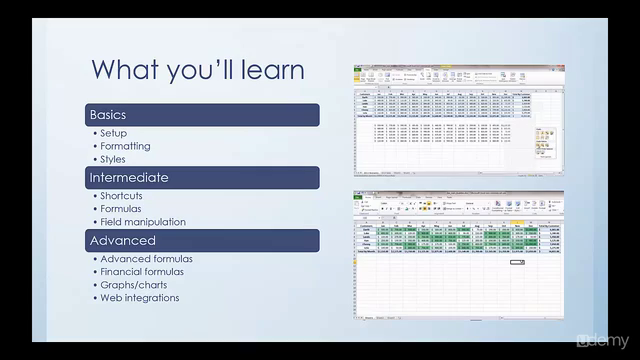
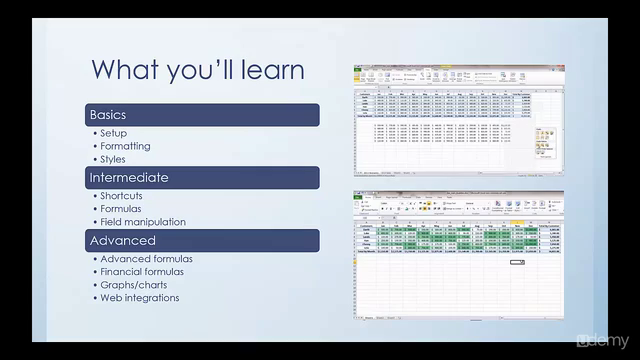

Loading charts...
Comidoc Review
Our Verdict
The Comprehensive Microsoft Excel course offers a solid introduction to Excel, touching on many important features and functions. However, the last update was in 2013, making it less relevant for users of newer Excel versions. The project-based learning approach helps students understand how these skills translate to real-world situations, but inconsistent audio levels and a lack of hands-on exercises may hinder the overall learning experience. Written summaries alongside video instructions would further enhance this course's value.
What We Liked
- Covers a wide range of Excel features and functions
- Project-based learning approach aids real-world application
- Instructor clearly explains concepts in the videos
- Useful for both beginners and those looking to refresh their skills
Potential Drawbacks
- Last update in 2013, lacking recent Excel version features
- Inconsistent audio levels can be distracting
- Lacks interactive exercises and practice worksheets
- Some instructions could benefit from written summaries