Complete Web Automation with Excel VBA
Fill Out Web Forms Dynamically, Navigate Web Pages Intuitively, And Extract & Manipulate Data To Increase Efficiency!
4.57 (1044 reviews)

8 107
students
10 hours
content
Feb 2023
last update
$199.99
regular price
What you will learn
Locate elements using Basic Strategies (ID, Name, Tag, Class)
Search for Links using Link Text or Partial Link Text!
Master XPath Location strategies and functions for hard to pinpoint elements
Deal with Popups, Alerts, Notifications and Frames like a boss!
Utilize Attributes to unearth embedded content
Pinpoint elements using Relative or Absolute Xpath
Learn the secret benefits of CSS Selectors
View and Parse inner html document information
Use free extensions and tools to locate best Xpath or CSS Selectors
Capture Groups of Elements into Arrays, Lists or Straight to Excel!
Sort and Remove Duplicates from a List Object
Locate all sub elements of a div, table, or larger parent element
Determine if element Exists, is Enabled, Hidden, Selected, Checked or Unchecked
Evaluate hidden CSS Properties, such as 'width', 'background color', etc
Understand Regular Expression (RegEx) patterns and using pattern matching
Get element Position and Size and Scroll element into View when necessary
Create custom error messages to evaluate comparison (Equality, Contains, NotEquals, Matches, Fail…)
Discern the difference between Assert and Verify operators
Programmatically hover, click, click and hold, release, right click and double click with the Mouse
Send Keyboard combination presses as well as regular word character presses to the browser
Drag and Drop elements or text to another area or drag files for Upload programmatically
Control Timeouts and Wait default settings for PageLoad, Element searches and Server timeouts
Delay execution until controls are Visible, Enabled, Text is displayed or changed, Checkboxes/Optionbuttons are selected
Wait for CSS special values change or meet conditions
Log In using set credentials to site
Test for the presence of Dialog popups
Navigate with Basic Web Controls - Back, Forward, Reload, Close Driver, Close Single page, Urls
Save and Load specific user profile for WebDriver execution
Enter and Exit specific embedded Frame controls and their html content
Open, Access and toggle multiple tabs/windows and Select by Index, Title or Window Handle
Resize and Position Browser window to user specifications
Save Screenshot of Browser, Web Element(s), or entire Desktop to Excel or to a file
Copy Image directly to Excel OR to Clipboard
Change image dimensions and resize
Compare multiple image files, generating an image of differences
Cast image elements into ActiveX Image Control on worksheet or Userform!
Convert Web-Table into TableElement Object and manipulate as array or directly to Excel
Extract specific Web-Table column(s) instead of whole table!
Dynamically select one or more Dropdown or Listbox options programmatically or using mouse clicks
Deselect all options or explore 'Options' collection and properties
Course Gallery


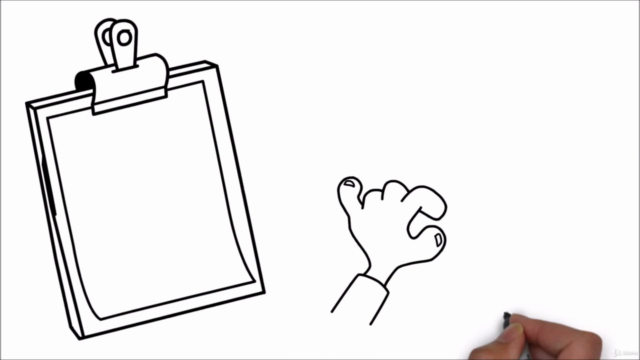

Loading charts...
Comidoc Review
Our Verdict
The Complete Web Automation with Excel VBA course offers extensive web automation techniques that extend beyond basic Excel capabilities. While there are some obstacles in the installing process, especially for Windows users, and inconsistencies within website examples, the pros outweigh the cons. With an array of valuable Selenium functions covered alongside real-world applications, students eager to learn web automation strategies using Excel VBA will find this course rewarding.
What We Liked
- Covers a wide range of Excel VBA and Selenium techniques for web automation
- In-depth exploration of various functions, beneficial for both beginners and experienced users
- Provides long-tail keywords focused content, not easily found in other programming languages
- Instructor is responsive and helpful in troubleshooting student projects
Potential Drawbacks
- Some users may find the teaching style challenging or unpleasant due to slow pacing
- Installing Selenium on Windows machines requires additional software not explicitly mentioned in the course
- Website examples could be improved, as some don't function consistently without updates for business considerations
- Wait time until page load may differ between machines, making automation challenging
- Limited practice opportunities after initial demonstrations by instructor
Related Topics
1536340
udemy ID
01/02/2018
course created date
22/11/2019
course indexed date
Bot
course submited by