Complete Introduction to Amazon QuickSight

Why take this course?
🌟 Unlock the Full Potential of Your Data with Amazon QuickSight! 🌟
Course Description
Dive into the world of data analysis and business intelligence with our comprehensive online course, "Complete Introduction to Amazon QuickSight". Amazon QuickSight is a powerful cloud-scale analytics service that enables you to deliver rich visualizations and insights to anyone, across any organization. It seamlessly connects to your data sources, blending data from various places to facilitate in-depth analysis with its robust in-memory engine, SPICE. 📊
Course Content and Outcomes
- Mastering QuickSight Workflow: From loading data to sharing insightful reports, you'll learn the entire process step by step. 🔄
- Data Preparation: Gain expertise in preparing your data for rigorous analysis and visualization.
- Aggregations & KPIs: Learn to perform complex aggregations like averages, highest/lowest values, and unique counts, as well as how to create meaningful Key Performance Indicators (KPIs). 📈
- Table Calculations: Explore the power of table calculations for percentages, running totals, rankings, and differences. 🤿
- Filters & Controls: Make your visualizations dynamic with easy-to-use filters and controls that enhance user interaction.
- Custom Calculations & Fields: Create new data fields from scratch using QuickSight's formulas to unlock deeper insights. 💡
- Trend Analysis Graphs: Use powerful trend analysis tools for forecasting and understanding long-term trends in your data. 📊
- Data Visualizations: Learn how to visualize your data effectively through a variety of charts, graphs, and visualization types.
- Relationships Between Data: Understand the importance of linking tables to compare and contrast different datasets for richer analysis.
- Storytelling with Data: Craft compelling stories using your data that convey complex insights in an understandable way.
- Dashboard Creation & Sharing: Build interactive dashboards with ease, sharing them across your organization within minutes. 🖥️
About the Trainer
Ian Littlejohn is a seasoned Udemy Instructor Partner with over 20 years of experience in training and management consulting. With a specialization in teaching business users to transform raw data into actionable intelligence, Ian's expertise spans powerful data analysis methodologies using platforms like Amazon QuickSight, Microsoft Excel, Power BI, Looker Studio (formerly Google Data Studio), and ChatGPT. 👨🏫
What Students Are Saying
- "Excellent course! I started out knowing nothing and now feel confident that I can go into QuickSight and use it quite competently." 🎓✨
- "Ian is really clear and has an easy-going way of teaching. His course is really complete and practical on how to use Amazon QuickSight. I'd totally recommend it!" 👍👨💻
- "Great course! The instructor took the topics and made them very easily understood. Would highly recommend for anyone looking to get into data analysis." 👏👏
Expand Your Analytics Toolkit
Amazon QuickSight is just one part of a larger analytics ecosystem. By enrolling in our course, you'll also have access to a suite of other courses covering:
- Microsoft Excel: From tables and formulas to advanced data analysis with Power Pivot and Power Query.
- Microsoft Power BI: Mastering data models, DAX formulas, and creating interactive dashboards.
- Google Sheets & Looker Studio: Leveraging Google's tools for powerful data analysis and visualization.
- ChatGPT: Exploring the potential of AI in data analysis and understanding its role in modern analytics.
Embark on your journey to mastering data analysis with our "Complete Introduction to Amazon QuickSight" course. Enhance your skillset, drive meaningful insights, and make informed decisions with confidence! 🚀💫
Enroll now and transform your career with the power of analytics!
Course Gallery
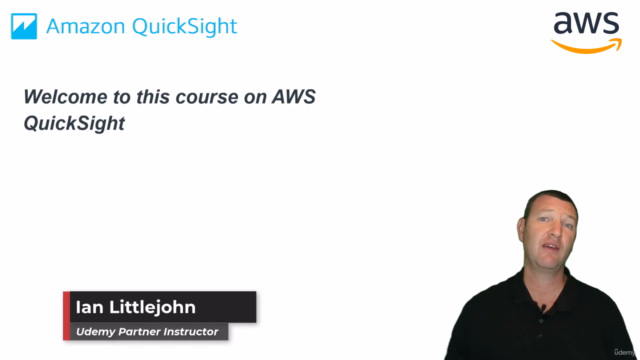
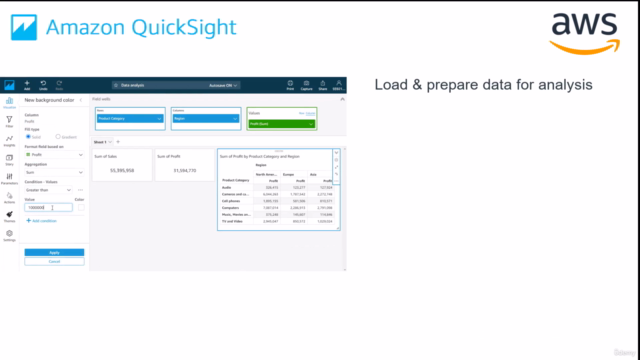
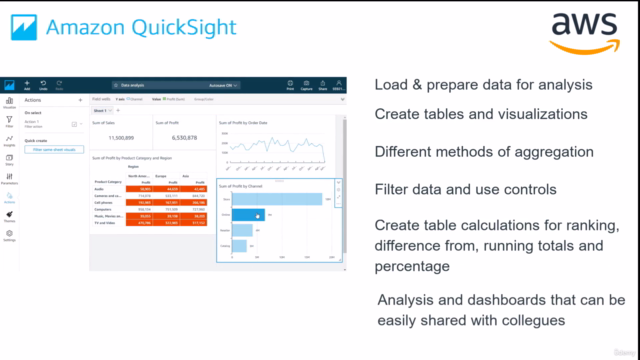

Loading charts...
Comidoc Review
Our Verdict
Completing this course will help beginners gain confidence with Amazon QuickSight's platform. Even though more focus could be given on advanced features, the structure of the course and hands-on exercises make it an excellent starting point for discovering the potential of data analysis in AWS' toolset. To enhance learners' experience further, updating instructions and incorporating design best practices for visually engaging dashboards would increase the overall value.
What We Liked
- Covers all necessary basic topics for a beginner in Amazon QuickSight
- Well-organized course content with clear voice and good presentation
- Hands-on examples and practical activities to reinforce learning
- Explains concepts in reasonable durations, keeping the learner engaged
Potential Drawbacks
- Lacks advance or complex topics to help learners deal with real-world BI situations
- More examples with Parameters, charts, and other visuals could improve learning experience
- Instructions for practical activities can be unclear and may require updates
- Could benefit from a section dedicated to designing appealing dashboards