Power Automate - Complete Guide to Microsoft Power Automate

Why take this course?
İçerdiğiniz bilgilendirici metni, Microsoft Power Automate ekosistemlerinde ve bu platformun özellikleri hakkında genel bir giriş yapar, ayrıca eyleyi kolayca öğrenmenize olanak tanıyan ve çeşitli uygulamalarla etkileşime geçirebilmenize olanak veren Power Automate'nin mikrosof ekosistemlerinde olduğunu vurgular. Ayrıca, Power Automate öğrenme sürecini nasıl yapacağınızda bulunur ve kursun izlenici cevabı hizmetini belirterek kullanıcı deneyiminizi pekiştirecektir.
Kursun tamamlayarak biri olmenize yardımcı olacak kapsamlı bir başlangıç rehberi sunar ve Power Automate'nin temel konseptlerinden ileri düzey geliştiricilik tekniklerine kadar her şeyi öğrecektir. Kurs, Power Automate'nin nasıl kurulan ve yapılandırılan bir ortam oluşturma, basit akışlar oluşturma ve çalışma alanları üzerinden başlayarak, onaylar, davranış kontrolleri, gelenek etkinleri ve gelişmiş bağlantılar kullanma yol gösterir. Ayrıca hata ayıklama ve özelleştirilmiş ifadeler/fonksiyonlar hakkında bilgi de sağlar.
Bu kurs, Power Automate'nin öğrenicisinin zaman içinde en büyük verimliliği ve etkileyici bir süreç oluşturmasını, iş süreçlerini otomatikleştirmenin ve kişelsel verimliliğini artırmasını sağlayacak bir kaynak olarak kabul edilecektir. Kursun tamamlayarak sertifikaya sahip olmak, şu anki sürekli gelişen bir teknoloji ve Microsoft ekosistemi içinde oldukça tümekilici bir görüntü oluşturabileceğiniz ve bu beceriyi piyasada değer katabilirsiniz.
Eğer Power Automate'nin daha fazla öğrenme yapılması veya kurs çeşitli konular hakkında yardıma ihtiyacınız varsa, benim buradayım ve sizden en kısa sürede cevap olacağım. Kursun geri dönüşümleri ve ek öğrenme kaynakları da bulunabilir, bu sizi Power Automate hakkında daha fazla bilgi edinmenize yardımcı olabilir.
Bu kurs, Power Automate'nin tüm lezzetlerini tek bir yerde sunar ve genç veya karmaşık bir iş akış oluşturma süreciyle ilgili bilgi edinmeyi hedefler olan kişilere idealdir. Kursun tamamlayarak, Power Automate sertifikası elde etmek ve bu öğrenici sertifika, iş dünyasında yeni bir seviye kontrol etmiş olabilirsiniz.
Musik: Bensound - Energetic Pop Rock Guitar Background Music (Track: "Fantasy Forest") - Licenced under Creative Commons "Attribution 3.0 License"
Course Gallery

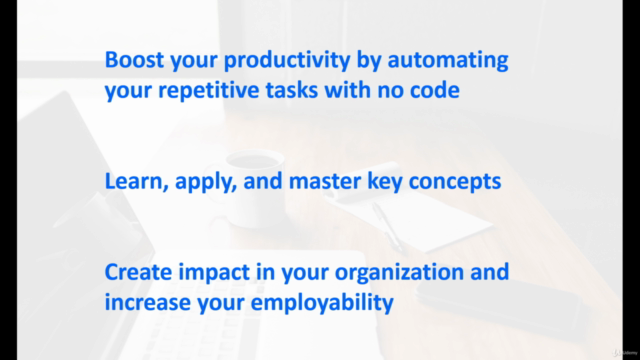
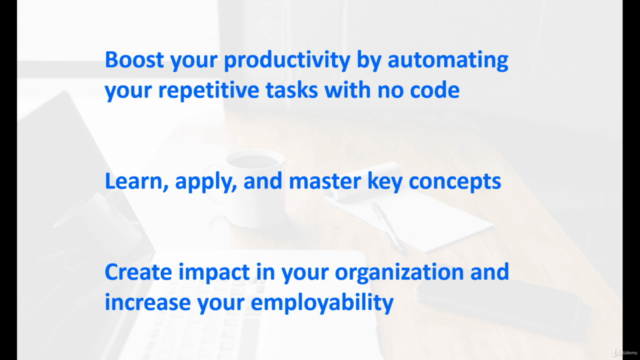
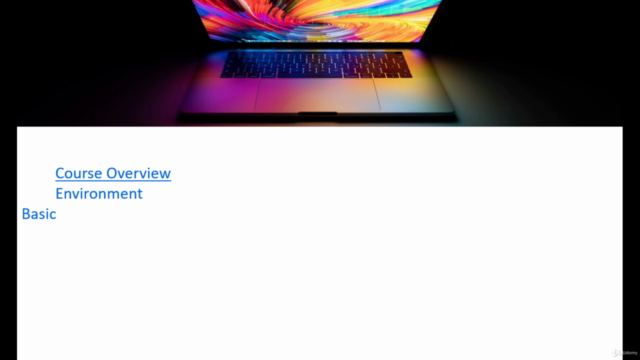
Loading charts...
Comidoc Review
Our Verdict
The Power Automate - Complete Guide course offers valuable insights and hands-on experience for those looking to automate their tasks with Microsoft's solution. However, the excessive focus on outdated Twitter examples, lack of advanced concepts, and insufficient integration of common Microsoft tools hinder its full potential. As a seasoned e-learning critic, I recommend considering alternative resources or waiting for an updated version that addresses these shortcomings. Stay tuned for fresh course recommendations as we continue to evaluate and compare available Power Automate learning opportunities on Udemy for you.
What We Liked
- Comprehensive coverage of Power Automate concepts, including flow diagrams, types of flows, execution, sharing, management, monitoring, and certification.
- Real-world examples and practical exercises provide valuable hands-on experience.
- Excellent guidance on integrating external applications using connectors and API/HTTP requests.
- Henry's teaching style is praised for being clear, concise, and easy to understand.
Potential Drawbacks
- The course focuses too much on Twitter, which is no longer relevant since Twitter no longer exists and connecting to X developer accounts is required.
- Lack of coverage on advanced concepts and the more recent features like UI flows for web or desktop.
- Missing some fundamental examples involving common Microsoft tools such as Outlook, Excel, Teams, reading emails, searching phrases, and manipulating Excel files.
- Some users find certain sections repetitive, with basic functions explained multiple times while essential features are left out.
- Outdated content in sections that could benefit from updates to reflect changes in the product.