Combat Knife 3D Game Asset in Blender and Substance Painter

Why take this course?
🚀 Course Title: Combat Knife 3D Game Asset in Blender and Substance Painter
🎉 Headline: Dive into the World of Game Art with Expert Instructions!
🎓 Course Description:
Hey there, aspiring game artists! Are you ready to embark on a journey through the exciting realm of 3D modeling and texturing? With Chris as your guide, you'll learn to craft a stunning combat knife game asset from scratch using industry-standard software: Blender for modeling and UV unwrapping, and Substance Painter for texturing. This absolutely free course is designed for beginners with some basic knowledge of Blender, and it will elevate your skills to new heights! 🌟
Here's What You'll Master:
- 🔨 Hard Surface Modeling Techniques: Discover a plethora of methods including beveling, subsurf modeling, and non-destructive modifier workflows to bring your combat knife to life.
- 📸 Setting Up Your Reference: Learn how to use reference photos effectively as the foundation for your high-poly model.
- 🎨 High Poly Modeling: Transform your reference into a detailed, high-resolution 3D model of a combat knife.
- 🛠️ UV Unwrapping in Blender: Master the art of UV unwrapping to prepare your low-poly model for texturing. You'll learn to add seams, modify and work with UVs, and avoid distortion.
- 🖼️ Baking Normal Maps: Get hands-on experience baking normal maps in Blender for a realistic low-poly knife model. Chris will guide you through the process of ensuring your model looks its best whether it's within Blender or exported to game engines like Unity or Unreal.
- 🎨 Texturing with Substance Painter: Take your knife into Substance Painter and bring it to life with textures. You'll learn edge wear generators, how to use smart materials, and more, culminating in a rendered final product.
- 🖼️ Baking Normal Maps in Substance Painter: Discover the benefits of baking normal maps within this powerful software. Chris will show you how it's done for optimal results.
- 📺 Exporting Textures: Learn how to export your textures correctly so they can be seamlessly integrated into game engines and other software.
By the end of this course, you'll have a comprehensive understanding of the entire process of creating a high-quality game asset that stands out in the gaming world. So what are you waiting for? 🏆 Enroll now and start your adventure in 3D modeling and texturing with Blender and Substance Painter!
Key Takeaways:
- Beginner Friendly: Perfect for those who are new to Blender or looking to expand their hard surface modeling skills.
- High-Quality Tutorials: Step-by-step guidance from a seasoned professional.
- Hands-On Experience: Apply what you learn in real-world scenarios.
- Industry-Standard Tools: Master the tools used by top game artists today.
- Free to Learn: Absolutely no cost to hone your skills and create something amazing!
Join us now and turn your passion for 3D art into a portfolio of professional-grade assets! 💻✨
Course Gallery


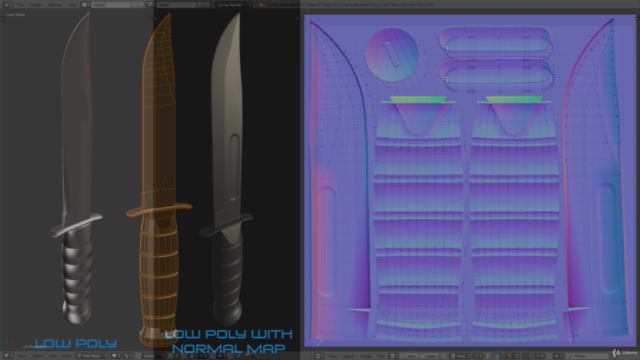

Loading charts...
Comidoc Review
Our Verdict
This Combat Knife 3D Game Asset course stands out for its meticulous approach, offering valuable insights into modeling and texturing with Blender. Despite minor issues related to version compatibility and a challenging Substance Painter section, learners can expect an informative and engaging learning experience. Mastering 3D asset creation for games has never been more accessible. Highly recommended for both beginners and those seeking to refine their skills in the realm of game design.
What We Liked
- The course is very thorough and explains each step of the process with great detail, making it suitable for both beginners and intermediate learners.
- Covers useful tips and tricks for modeling in Blender, providing insights that can speed up and improve users' workflow.
- Instructor's teaching style is clear and easy to understand, delivering content at a pleasant pace without the use of time-lapsing or speed modeling.
Potential Drawbacks
- Some tools and techniques demonstrated are outdated as they do not correspond to the latest versions of Blender (2.9) and Unity (5).
- Substance Painter section may feel slightly rushed, making it challenging for beginners to follow along.
- The course utilizes older versions of the software, which could lead to confusion when trying to replicate the processes in the latest versions.