A Pro's Guide to Coloring with CLIP STUDIO PAINT!
Beginners, hobbyists, students, & pros: learn a complete digital coloring workflow step-by-step from a pro colorist.
4.79 (837 reviews)

4 596
students
4 hours
content
Nov 2022
last update
$69.99
regular price
What you will learn
A simple and professional process for coloring line art step-by-step. You'll follow along with the provided line art exercise or use your own!
How to setup your workspace and tools with the proper settings. Downloadable presets for CSP are provided with instructions for installing them.
How to master all of the major tools and sub-tools involved with coloring line art.
How to flat colors manually and with CSP's more automated tools.
Multiple methods for adding highlights, shadows, and special effects with tips for creating realistic lighting.
Efficient professional workflows that work for hobbyists and pros alike!
Too many tips, tricks, and shortcuts to list here!
Course Gallery

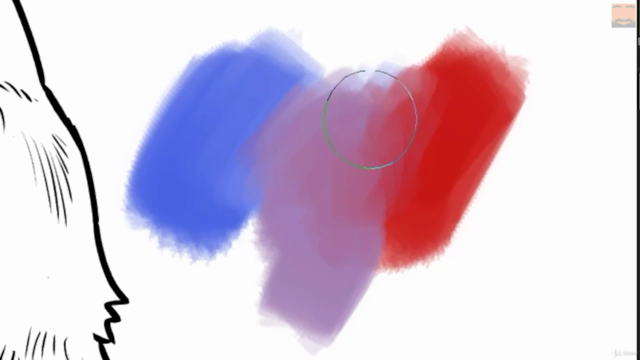
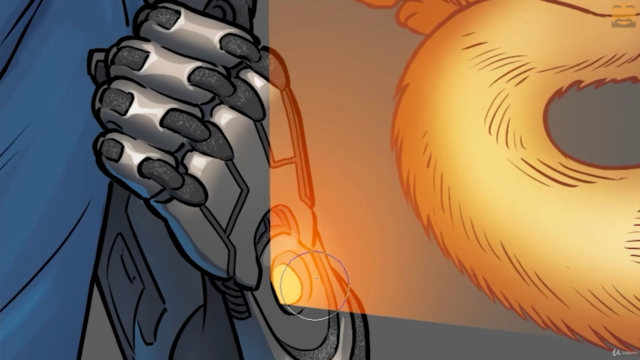

Loading charts...
Comidoc Review
Our Verdict
A Pro's Guide to Coloring with CLIP STUDIO PAINT! provides a strong foundation for digital coloring using Clip Studio Paint, offering valuable insights into professional workflows while focusing on practical application. This course is best suited for beginners looking to learn the basics and hobbyists wanting to improve their skillset; more advanced artists may find it lacking in depth.
What We Liked
- The course offers a comprehensive workflow for coloring line art, making it suitable for learners at all levels.
- Instructor's clear explanations of tools, sub-tools, and techniques create an easy-to-understand learning experience.
- Downloadable presets and step-by-step instructions provided, facilitating a smooth setup process within Clip Studio Paint.
- The course covers many tips, tricks, and shortcuts for efficient workflows that benefit both hobbyists and professionals.
Potential Drawbacks
- Some users may expect more in-depth color theory knowledge, which is not the primary focus of this course.
- There might be minor tool or setting differences among various Clip Studio Paint versions, requiring some adjustments.
- Course only offers 4 hours of content, which may leave advanced users wanting more specific and detailed guidance.
Related Topics
3187194
udemy ID
30/05/2020
course created date
24/07/2020
course indexed date
Bot
course submited by