Color Grading Masterclass: Resolve 15

Why take this course?
🚀 Color Grading Masterclass: Resolve 15 🎬
Course Headline:
Learn How to Take Your Color Grading to the Next Level and Become a Pro. Made by a Netflix Film Director.
Why take this course? 🤔
What You Will Get 🎁
- Deep Technique Understanding: Gain a profound grasp of the most impactful techniques and tricks to achieve cinematic looks.
- Theory & Practical Application: The course perfectly blends theoretical knowledge with hands-on examples, which you can apply immediately to your current projects.
- Comprehensive Resolve Skills: Dive deep into mastering Davinci Resolve, understanding the grading process, working with clients, calibration, and advanced color grading techniques.
Who Am I to Teach You? 🎥
Why You Should Do This Now! 🚀
A Quick Glimpse of What's Inside:
- The Art of Color Grading: Explore the nuances and subtleties that make a film look stand out.
- Understanding Color Science: Delve into the principles behind color theory, why it matters, and how it affects perception and emotion.
- Hands-On Practice with Davinci Resolve: Learn step-by-step how to harness this powerful software for exceptional grading.
- Real-World Scenarios: See practical examples of grading in various genres and styles.
- Tips from a Pro: Benefit from insider knowledge and shortcuts that I've gathered over my career.
- Advanced Techniques: Learn to push the boundaries of color grading with advanced tricks and techniques.
Enroll Now and Transform Your Color Grading Skills! 🌟
Don't miss out on this opportunity to learn from an industry professional who's been there, done that, and got the awards to prove it. Sign up for the Color Grading Masterclass: Resolve 15 today and start your journey towards becoming a color grading maestro!
Course Gallery



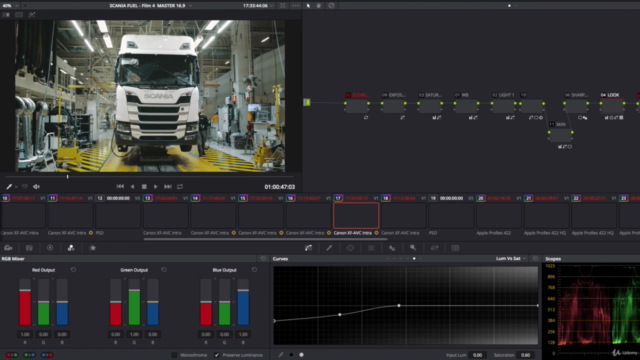
Loading charts...
Comidoc Review
Our Verdict
This Color Grading Masterclass is a valuable resource for those seeking to elevate their film projects with professional color grading techniques. However, the course may feel unstructured and lacking in detail for some beginners. The instructor's friendly approach and first-hand experiences make this masterclass worthwhile despite minor issues with video quality and editing. To truly master color grading, consider combining this course with more technical resources or a second viewing to reinforce your understanding.
What We Liked
- Covers both the basics and real-life examples of color grading
- Straightforward and logical workflow explained by a professional colorist
- Provides valuable insights into grading a whole film, not just a shoot
- Explains why certain tools are used instead of others
Potential Drawbacks
- Lacks structured lessons and detailed explanations for beginners
- Some users find the video quality and editing to be subpar
- Off-handed comments could benefit from more explanation
- More visual guidance during user cases would enhance learning