Code Your First Game: Arcade Classic in JavaScript on Canvas
Program a complete game today. No special software or install required. All you need is a text editor and a web browser.
4.43 (28384 reviews)

390 589
students
2 hours
content
Jul 2020
last update
FREE
regular price
What you will learn
Display, position, and move filled shapes for retro and prototype gameplay
Move a ball around your game space such that it bounces off boundaries
Handle real-time mouse input
Detect and respond to simple collisions
Program very basic artificial intelligence
Keep and display score during play
Understand the subtle, key difference between a classic game in this style which is fun to play versus one that isn't
Define and code a win condition and end state for your game
Course Gallery


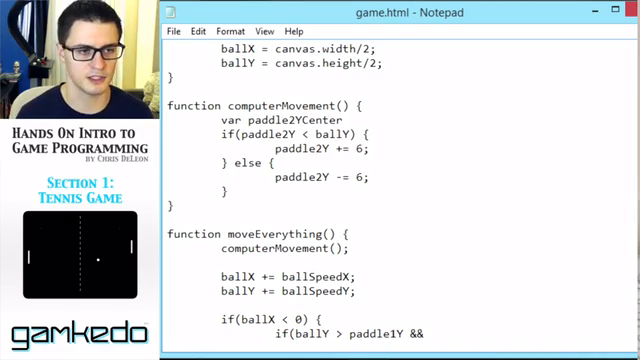

Loading charts...
Comidoc Review
Our Verdict
A well-structured beginner-friendly coding course focused on JavaScript game development and canvas interaction. Despite minor concerns about pace and complexity, it effectively teaches the basics of arcade game programming using simple tools. A recommended starting point for new coders with a passion for classic arcade games.
What We Liked
- Easy-to-follow instructions that gradually build up a complete game
- Clear and thorough explanations of the code and its functionality
- Simple setup using Notepad, minimizing software setup struggles
- Effective debugging guidance for beginners
Potential Drawbacks
- Some participants found the pace a bit fast and had to pause frequently
- A few complex concepts may be challenging for those new to programming
- Occasional issues with code bugs causing frustration
- Limited interactivity, as there is no direct Q&A or community forum within the course
387820
udemy ID
07/01/2015
course created date
02/07/2019
course indexed date
Bot
course submited by