From Paper to Screen: Editing Your Artwork in Photoshop

Why take this course?
🎨 From Paper to Screen: Editing Your Artwork in Photoshop 🖌️
Course Instructor: Catherine Coquillette 🚀
Catherine Coquillette isn't just a professional illustrator and designer; she's also an avid traveler who has turned her passion for art into a sustainable lifestyle. By mastering the art of licensing her artwork and leveraging print-on-demand services, Catherine has become one of Society6's top artists, with over 60,000 products sold on their platform!
Course Headline: 🌟 Learn how to transform your artwork with scanning best-practice, color adjustments, creating patterns, and more! 🎨
About the Course 📘
Catherine Coquillette will guide you through her entire process of digitizing artwork from paper to computer. This course is a treasure trove for artists looking to enhance their work and make it market-ready. Catherine's approach to transforming her illustrations into top-selling pieces is both unique and highly effective.
What You'll Learn 🔍
-
Fusing Multiple Scans: Master the technique of combining various scans of your artwork into a seamless image.
-
Removing the Paper Background: Erase all those distracting elements like pencil marks, paint splatters, and errors to focus purely on your art.
-
Exploring Color Variations: Discover how to experiment with different color schemes to give your artwork the impact it deserves.
-
Creating Patterns: Learn to turn your artwork into eye-catching patterns that can be used across a variety of products.
-
Adjusting Artwork for Various Template Dimensions: Ensure your artwork looks fantastic on any item, from t-shirts to phone cases.
-
Saving Artwork Files for Optimization: Understand how to save your files correctly for both web and print usage, optimizing them for the best quality without sacrificing file size.
Course Benefits 🌟
-
Professional Techniques: Transform your artwork from good to great with professional editing techniques.
-
Digital Mastery: Gain the skills to confidently handle digital edits of your art.
-
Market-Ready Artwork: Learn how to prepare your artwork for various platforms and income streams.
Why This Course? 🤔
The journey from a handcrafted piece of art to a marketable digital asset is crucial, yet often overlooked. Catherine's experience in turning her artwork into successful passive income streams will provide you with insights that go beyond the basics of scanning. You'll learn the nuances and strategies that make all the difference between average work and best-selling pieces.
Special Bonus 🎁
Enroll in this course and receive a free digital guide that covers all the class essentials, along with a high-resolution watercolor paper texture to help you get started on digitizing your artwork immediately!
Get Started Today! 💻
If you don't have Photoshop yet, no worries! You can sign up for a free trial and be on your way to editing your artwork like a pro in no time. Don't let technical hurdles hold you back from unlocking the full potential of your creative talents.
Join Catherine Coquillette in this comprehensive course and take the first step towards turning your paper art into screen sensations! 🖼️✨
Course Gallery
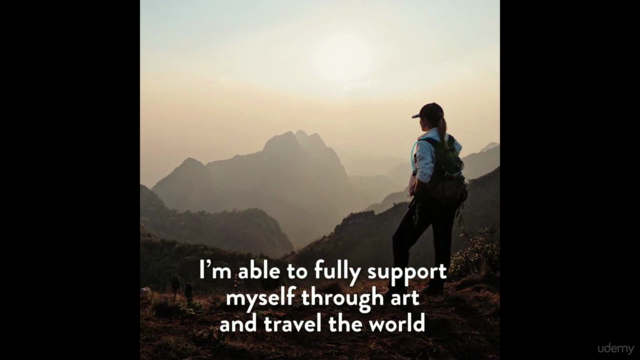

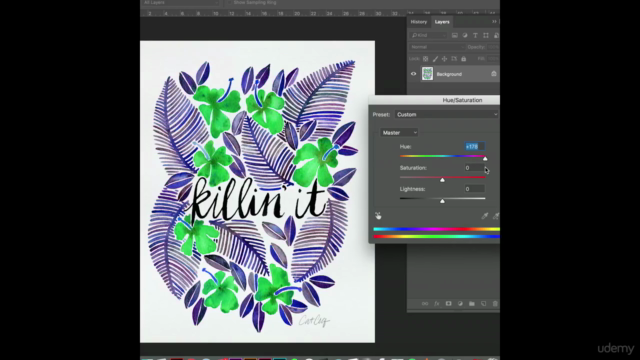

Loading charts...