Video Editing in CapCut | Beginner to Pro | Desktop + Mobile
Learn the free video editor for desktop + mobile video content creators. Perfect for TikTok + Instagram + YouTube Shorts
4.54 (1651 reviews)

14 366
students
3.5 hours
content
May 2025
last update
$74.99
regular price
What you will learn
Quickly make creative & professional videos in CapCut
Use trending templates & stock assets
Learn both the desktop & mobile CapCut apps in one course
Learn the entire video editing process
Transitions, sound design, effects, color correction, exporting
Use CapCut's AI features like automatic captions, text-to-video and mroe
Course Gallery

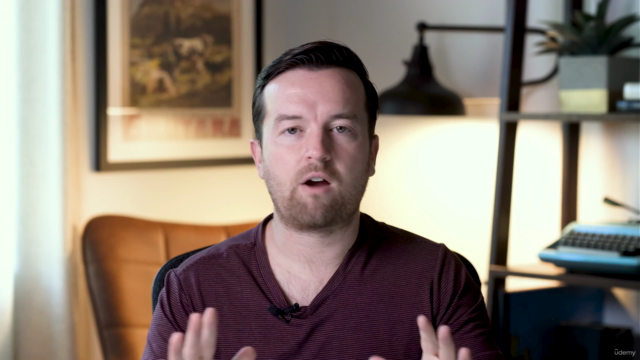


Loading charts...
Comidoc Review
Our Verdict
This CapCut course caters well to newcomers aiming to learn fundamental video editing skills on both desktop and mobile platforms. However, some intermediates may find it lacking in advanced subjects or device-specific techniques like keyframes. Although the pace can be brisk and at times inconsistent, the inclusion of interactive projects helps substantiate practical learning. Overall, with a few minor drawbacks, this course serves as a solid entry point for CapCut video editing beginners.
What We Liked
- Wide range of topics covered, from CapCut basics to advanced features like AI tools and color correction.
- Targeted lessons for desktop and mobile apps provide flexibility based on one's device preference.
- Instructors' rich background in video creation ensures up-to-date techniques and tips.
- Hands-on projects with personalized feedback facilitate practical learning.
Potential Drawbacks
- Minimal focus on specific aspects like keyframes and feathering transitions.
- Some users may find the pace slightly fast, making it challenging to follow along without rewinding.
- Lack of keyboard shortcuts for mobile app limits productivity for users employing the mobile version.
- Occasional inconsistencies between video lessons and drafts might confuse beginners.
5733962
udemy ID
29/12/2023
course created date
01/02/2024
course indexed date
Bot
course submited by