Canva Master Course 2025 | Learn Canva with Ronny

Why take this course?
🌟 Canva Master Course | Learn Canva with Ronny 🌟
What this course is all about? ✏️
Are you eager to unlock the full potential of Canva and elevate your visual content game? Look no further! This comprehensive Canva Master Course is tailored for everyone, from absolute beginners to seasoned designers. With me, Ronny Hermosac, a Canva Certified Expert and your guide through this journey, you'll embark on a path that will transform your approach to content creation.
Why you should learn Canva with me? 🚀
- Community Leader: I've cultivated one of the largest Canva communities on Facebook, sharing insights and tips that have resonated with over 20,000 students.
- YouTube Guru: My channel boasts around 300 Canva tutorials with close to 10 million views, showcasing my dedication to helping others master Canva.
- Canva Hired Me!: Yes, I worked at Canva's headquarters for two years as an official ambassador (Verified Canva Expert), which gave me unparalleled insights into the platform.
- VIP Support: My role at Canva allowed me to receive VIP support and access new features before anyone else, ensuring my teaching is always current and effective.
How is this Canva Course Different? 💫
This isn't just another Canva course; it's a Canva Master Course. It's meticulously structured to guide you through a deep understanding of what Canva can do for your brand. Here's why it stands out:
- In-depth Learning: We dive into the nitty-gritty, ensuring you understand all the capabilities of Canva for creating compelling visuals.
- Brand Building: This course isn't just about design; it's about building a brand identity from scratch with Canva as your tool.
- Hands-on Experience: The course is designed to be practical, starting with a Brand Style Guide and moving on to real-world projects.
- Confidence as a Content Creator: By the end, you'll confidently create content that effectively promotes your brand or establishes your presence online.
18 Projects You Will Design in This Course: 🎨
- Your Brand Style Guide
- A Profile Picture for Social Media
- A Facebook Post & Cover
- A YouTube Thumbnail and Channel Art
- An Infographic
- A TikTok Video
- A YouTube Tutorial Video
- An Animated Social Media Post & GIF
- A Pitch Deck Presentation with Charts & Graphs
- A Talking Presentation
- A Canva Website
THE PROMISE 🤝
By completing this Canva Master Course, you will have a full set of consistent visuals that not only look professional but are also tailored to promote your brand effectively. You'll save time and resources while taking your design skills to the next level.
Enroll now and let’s get this party started with Canva! 🎉
Join me, Ronny Hermosac, on this transformative learning journey and become a Canva pro. Whether you're here for personal branding or business growth, this course will equip you with the skills to create stunning visuals that captivate your audience. Don't miss out – enroll today and let's make your vision come alive! 🎓✨
Course Gallery

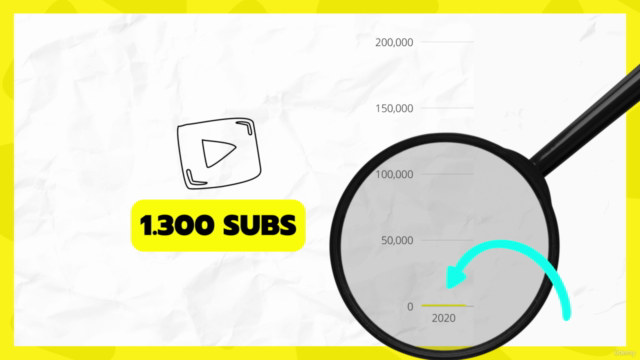

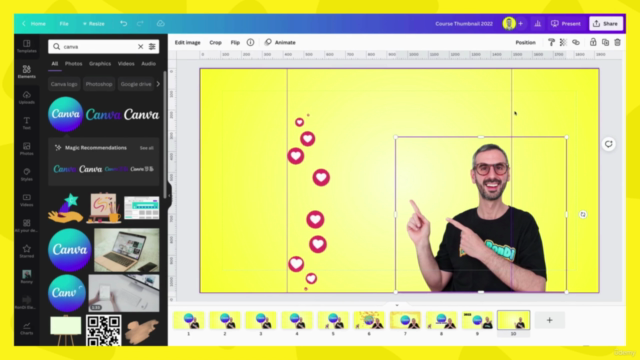
Loading charts...
Comidoc Review
Our Verdict
Experience an engaging journey through Canva Master Course 2025's unique blend of fundamental to advanced techniques encompassing all aspects of Canva. Embrace real-world projects designed to equip you with a strong brand identity portfolio, captivating visual content, and actionable insights that level up your skills as a designer. Despite some areas needing alignment with the latest version of Canva and varying expectations for design conceptualization, Canva Master Course 2025 successfully manages to impart knowledge using hands-on practice and an energetic instructor – all valuable aspects of refining your visual communication skills in today's graphic design landscape.
What We Liked
- This comprehensive course provides an in-depth look into Canva's features, empowering learners with fundamental to advanced design techniques.
- The engaging and easy-to-follow lessons, coupled with Ronny's enthusiasm and expertise, ensure an enjoyable learning experience for beginners and professionals alike.
- A wide range of projects covered within the course enables learners to gain hands-on experience in creating visually stunning content suited for various needs.
- The course offers actionable insights and strategies that designers of all levels can utilize to elevate their skills, build strong brand identities, and create professional-grade visuals.
Potential Drawbacks
- Some sections may require updates to better align with Canva's latest version. However, the course instructor has shown responsiveness in addressing users' queries.
- A few learners have pointed out that design showcases within the course seem simplistic; nonetheless, it does not detract from the wealth of knowledge shared throughout the course.
- While there are a considerable number of projects to complete, some may argue that the duration to finish the course is relatively long. Still, this pacing allows for more comprehensive learning.
- The course sometimes receives feedback regarding higher expectations for conceptual graphic design lessons; conversely, it focuses more on practical applications and functions within Canva itself.