Build Your First iPhone App - iOS 14 Apps Using Swift 5

Why take this course?
🚀 Build Your First iPhone App - iOS 14 Apps Using Swift 5 📱
Course Headline:
Create Apps and Submit Them to the App Store Using UIKit and Xcode 12 - Perfect Course for Complete Beginners
🎉 Welcome to my iOS 14 Course! 🎓
If you're eager to dive into the world of iOS app development, this is the course for you. Apple's latest release brought a host of new features, and I'm here to guide you through every step to create awesome iOS 14 apps. This isn't just another mega-course with hours upon hours of video content filled with fluff. I've crafted this course to be concise, focused, and most importantly, fun!
Why Choose This Course?
- Tailored Content: Each video cuts straight to the essence, no unnecessary filler.
- Manageable Workload: Designed for a two-week commitment with 1-2 hours of learning per day.
- Real-World Practice: Hands-on projects that will have you coding with confidence.
- Expert Guidance: Taught by Nick Walter, who has empowered over 200,000 people to code in the past four years.
- Learner-Centric Approach: As a self-taught programmer, Nick understands the importance of your time and values your learning journey.
🚀 Apps We'll Build Together:
- Currency Converter 💸
- Emoji Dictionary 😉
- Daily Journal 📖
- API/JSON App 🔍
🔥 iOS 14 Topics We'll Cover:
- Widgets ✨
- App Clips 🚀
🎉 Free Preview Available! 📎
Take a sneak peek at this course to see if it aligns with your goals. I'm so confident that you'll find this course valuable, engaging, and comprehensive that I encourage you to take advantage of this opportunity. With a risk-free preview, you have nothing to lose—so why not dive in and start your journey today?
Your Instructor:
Nick Walter is not just an instructor; he's a fellow learner who has made the leap from novice to helping over 200,000 people master coding. His passion for teaching and his hands-on experience make him the ideal mentor to guide you through the intricacies of iOS app development.
Ready to Transform Your Coding Journey? 🌟
Enroll in this course today and join a community of learners who are making their mark on the App Store. Let's build something incredible together!
Course Gallery



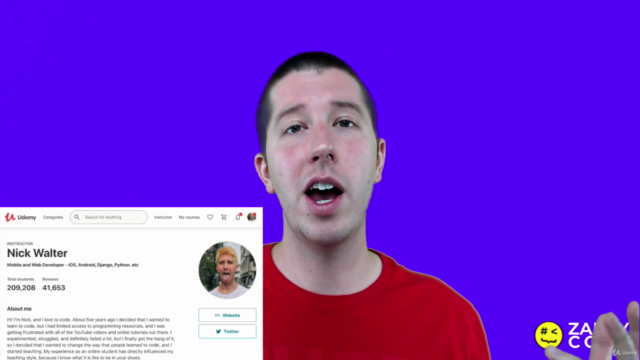
Loading charts...
Comidoc Review
Our Verdict
Build Your First iPhone App - iOS 14 Apps Using Swift 5 is an engaging and comprehensive course, providing learners with a strong foundation in iOS app development. From downloading Xcode to submitting your first app to the App Store, this course covers the essentials with a clear and organized approach. While some experienced programmers may find certain topics too simple, the effective presentation style keeps learners engaged throughout the process. Though occasionally missing detailed explanations for more complex concepts, adding this level of depth would elevate an already solid course to new heights.
What We Liked
- Covers a comprehensive range of iOS app development topics, great for both beginners and those with some experience
- Clear, concise and organized teaching style, making it easy to follow and understand
- Effective presentation keeps learners engaged and motivated, even when covering more complex concepts
- Includes real-world scenarios and troubleshooting, providing valuable insights into the development process
Potential Drawbacks
- Some topics may be too easy for experienced programmers, causing them to feel the course is moving slowly
- Occasionally lacks detailed explanations for certain code elements or more complex concepts
- Could benefit from additional guidance on designing database schemas and using Core Data effectively