eBook and Paperback Book Cover Design Using Canva and Gimp

Why take this course?
📚 Unlock Your Inner Designer: Create Professional Book Covers with Canva & GIMP 🎨
Course Overview:
Are you ready to step into the world of self-publishing and make your books stand out? With the advent of digital tools, creating professional-looking book covers is no longer exclusive to professional designers. In this comprehensive course, eBook and Paperback Book Cover Design Using Canva and GIMP, you'll learn how to design stunning covers for your books that are ready to be uploaded to major retailers and distributors. Whether you're an author, entrepreneur, or a designer at heart, this course will equip you with the skills needed to bring your book cover visions to life.
Why Take This Course?
- 🖥️ Learn with Ease: Dive into the world of online design with intuitive platforms like Canva and GIMP, requiring no prior technical expertise.
- 🌍 Versatile Skills: Not only will you master book cover design, but you'll also gain skills that translate to creating marketing materials for social media.
- 📈 Cost-Effective Solution: Save on expensive software investments with the free version of GIMP and the user-friendly interface of Canva.
- 🚀 Professional Quality: Produce high-quality covers that rival those designed by professionals, without breaking the bank.
What You'll Learn:
- Understanding Design Principles: We'll start with the basics of design and how to apply these principles effectively in your book cover.
- Canva Mastery: Explore the vast library of elements, templates, and design options available on Canva, tailored specifically for book covers.
- GIMP Essentials: Discover how to perform more advanced editing tasks in GIMP that can't be done within Canva, enhancing your cover designs.
- Cover Design Workflow: From concept to completion, learn the step-by-step process of designing a book cover suitable for major publishing platforms.
- Marketing Material Creation: Utilize your newfound design skills to create promotional materials that will captivate your audience and promote your book across various digital channels.
Course Breakdown:
- Introduction to Book Cover Design: Learn about the elements that make up a professional cover and understand the importance of visual appeal in the self-publishing market.
- Canva for Book Covers: We'll walk through Canva's interface, explore layout options, and create your first book cover draft using pre-made elements and custom graphics.
- GIMP Tutorials: Get hands-on experience with GIMP, learning how to perform tasks such as image manipulation, advanced textures, and more.
- Designing for Different Formats: Understand the specifications required by various retailers and distributors, ensuring your cover is ready for print or digital formats.
- Finalizing and Exporting Your Design: Learn how to finalize your design, save it in the correct format, and prepare it for distribution on platforms like Amazon KDP, IngramSpark, and more.
Who Is This Course For?
- Aspiring authors who want to self-publish their books and maintain creative control.
- Indie authors seeking to reduce production costs.
- Designers looking to expand their skill set into book cover design.
- Anyone interested in learning the ins and outs of creating eye-catching graphics for publishing purposes.
Join us on this journey to transform your manuscript into a masterpiece with a cover that not only grabs attention but also represents the essence of your story. Enroll in eBook and Paperback Book Cover Design Using Canva and GIMP today, and take the first step towards becoming a self-sufficient publisher! 🚀📚✨
Course Gallery
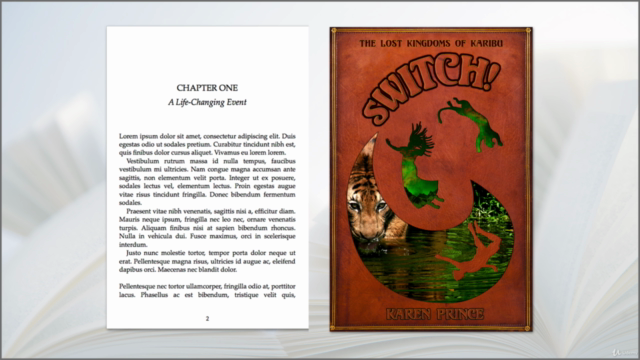
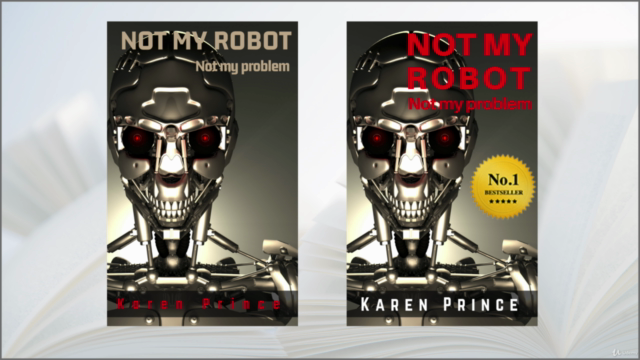
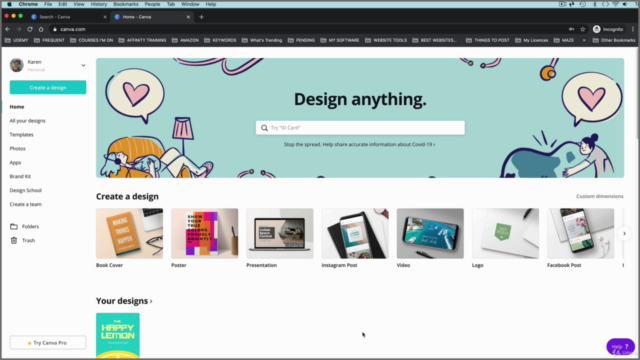
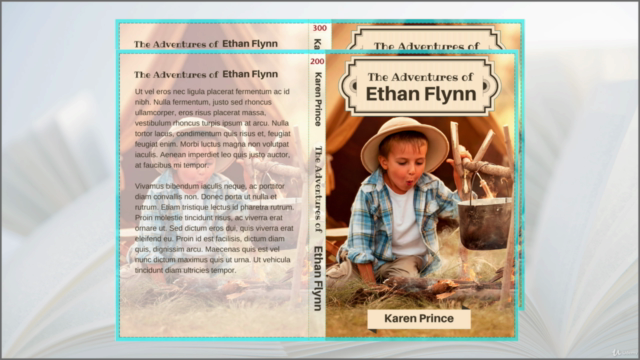
Loading charts...
Comidoc Review
Our Verdict
This 4.43 global rating course, with 3014 subscribers, offers in-depth lessons for eBook & paperback cover design using Canva and Gimp. Standout strengths include covering technical terms for beginners and providing real-world specifications for distribution platforms like Amazon and Smashwords. Addressing a few reported cons, the creator might consider updating the video demos to reflect the current version of Canva and offering two separate courses: one with simple design methods, and another delving into advanced techniques. Overall, this course is an excellent starting point for aspiring authors on Udemy aiming to save thousands in book cover designs while gaining full control over their publications.
What We Liked
- Comprehensive coverage of both Canva and Gimp, providing a solid foundation for designing eBook and paperback book covers
- Straightforward explanations of technical terms used in image design, making it accessible to beginners
- Real-world specifications provided for major platforms like Amazon and Smashwords, ensuring designs are ready for distribution
- Step-by-step instructions on creating eBook catalog covers and paperback book covers
Potential Drawbacks
- Some users mention a difference between the video demo's interface and the current version of Canva
- A few users find the course too lengthy; condensing into two separate courses could be beneficial for in-depth and beginner learners respectively
- Lack of an introduction on how to download GIMP on different platforms
- Some rapid pacing may make it challenging to keep up or write down exact measurements and tricks