BIM- Revit Architecture 2024- From Zero to Advanced Level

Why take this course?
🏗️ Master Revit Architecture with BIM Project in 4 Disciplines 🚀
Comprehensive Revit Architecture Course for Architects & BIM Modelers
🎓 Who This Course Is For:
- Are you eager to learn Revit from scratch and excel in BIM?
- Are you an architect aiming to master Revit for creating intricate models and details?
- Do you want to stand out with advanced modeling techniques in your portfolio?
🛠️ Course Structure: This course is segmented into manageable parts, making the learning process smooth and straightforward. It's a hands-on, project-based approach that will take you from the basics of Revit to mastering advanced techniques.
Course Highlights:
- BIM Process: Understand the importance of BIM in modern architecture and construction.
- Floors & Walls: Learn how to draw precise floors, walls, and ceilings.
- Stairs & Ramps: Master the art of modeling various types of stairs and ramps with ease.
- Curtain Walls & Roofs: Design intricate curtain walls, partitions, and complex roof structures.
- Steel & Concrete Structures: Model steel and concrete frameworks, including trusses, braces, and reinforcement bars (rebars).
- Interdisciplinary Integration: Combine architecture, structure, and MEP disciplines into a cohesive BIM project.
- Topography & Landscaping: Integrate natural elements into your design with topography and landscaping features.
- Special Objects & Furniture: Create unique special objects and custom furniture to elevate your designs.
- Annotation, Tagging, & Grouping: Learn to annotate effectively using tags and groups for precise communication of ideas.
- View Templates: Utilize view templates, stair and wet area layouts, and conditional writing to enhance presentation.
- Complex Shells & Facades: Undertake the challenge of modeling complex shells and facades with confidence.
Learning Benefits:
- Lifetime access to course materials.
- Learn at your own pace with the flexibility to revisit topics.
- Receive assistance from a dedicated support team whenever you need help.
- Gain an edge in your career by mastering Revit Architecture 2024 and BIM project workflows across four disciplines.
🚀 Enroll Now & Elevate Your Skills! Embark on your path to becoming a Revit expert with this enriched course, complete with all Revit families as gifts, exercise files, and quizzes to test your knowledge. Don't miss out on this opportunity to transform your architectural journey with the power of BIM. Enroll today and take your career to unprecedented heights! 🌟
Join Now & Build Your Future in BIM!
Course Gallery
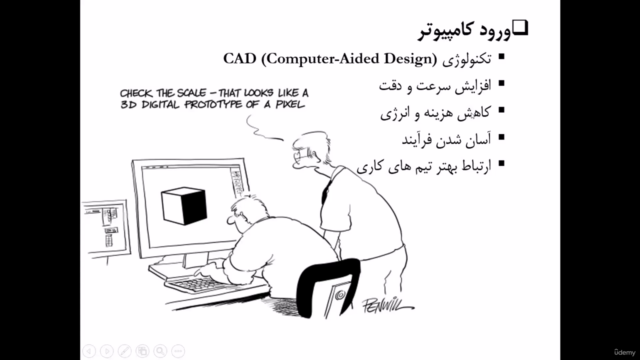
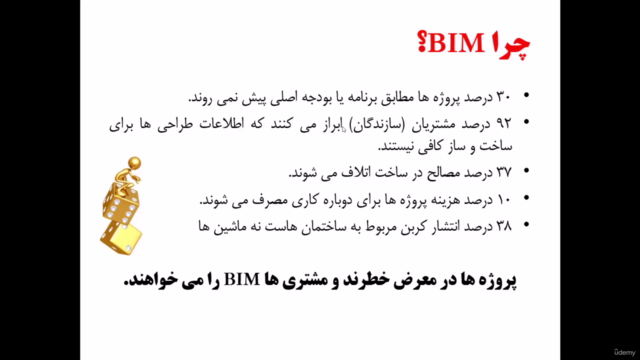
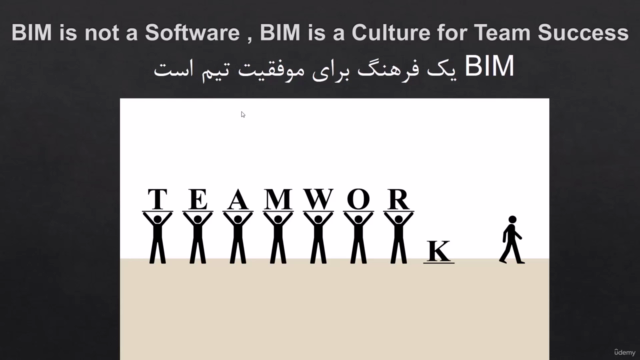
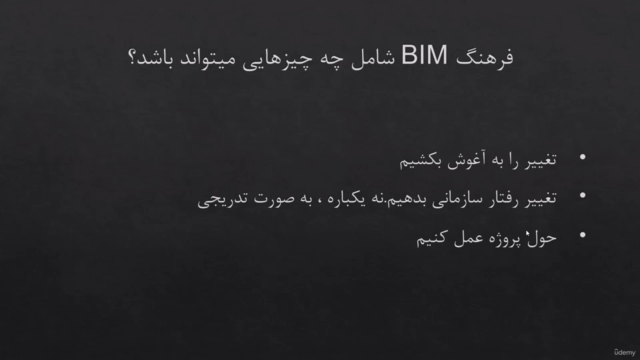
Loading charts...
Comidoc Review
Our Verdict
Experience Amir Karami's BIM-Revit Architecture odyssey, taking you from a beginner to an advanced level with its well-structured and engaging content. Enjoy the wealth of real-world projects, practical examples, and hands-on activities that ease your grasp on key concepts and empower your skills application. Counteracting minor shortcomings like occasional incongruities in teaching or limited families and parametrics coverage, this course remains an excellent starting point for building your BIM journey foundation. Be prepared to search for exercise files independently due to some inconsistencies and consider supplementing knowledge on the latest Revit 2025 updates alongside learning with this course. Grasp the opportunity to build essential skills in architectural design with its comprehensive curriculum and professional instruction.
What We Liked
- The course offers a comprehensive curriculum, covering both basic and advanced Revit techniques.
- Expert instructor with deep expertise in BIM processes and Revit technicalities.
- Practical examples and hands-on exercises reinforce learning and improve skills application.
- Real-world projects included in the training help learners better understand how to apply their new skills.
Potential Drawbacks
- Minor inconsistencies in teaching; occasional repetition, stuttering, or lack of focus on certain topics.
- limited families and parametrics coverage.
- Exercises and resources mentioned in the course aren't always available as promised.
- While the course content is valuable for learning Revit 2024 skills, it occasionally relies on earlier Revit software versions.