Bash Shell Scripting Tutorial for Beginners

Why take this course?
🧙♂️ Unlock the Power of Linux Automation with Bash Shell Scripting! 🚀
Course Instructor: Yogesh Patel
Course Title: Bash Shell Scripting Tutorial for Beginners
Course Headline
Learn Bash Shell Scripting to automate the frequently performed tasks and streamline your workflow on Linux systems!
Dive into the World of Bash Scripting 🐠
Linux is a powerful operating system, and at its command line interface (CLI), you'll find an array of different shells like Bourne shell, C shell, Korn shell, TC shell, and the most popular one – Bash (Bourne Again SHell). Bash is not just a command-line interpreter; it's also a powerful scripting language that combines features from sh, ksh, and csh. With its versatility, Bash allows you to automate complex tasks with relative ease.
Why Learn Bash Shell Scripting? 🌟
Bash scripting is an invaluable skill for anyone using Linux. Whether you're a system administrator, a software developer, or just a power user, Bash can save you countless hours of repetitive tasks. It's faster to write a Bash script than to perform the same operations manually or in other programming languages.
Course Highlights 🎓
- Getting Started: We'll guide you through your first Bash script and how to run it, setting the foundation for your scripting adventure.
- Bash Environment: Learn about the environment variables and how to manipulate them within your scripts.
- Variables and Command Line Arguments: Understand local variables, global variables, and how to handle command line arguments to make your scripts dynamic.
- Control Structures: Master conditional statements (if/elif/else), functions, loops (for/while), and the case statement to control the flow of your scripts.
- String Operations: Learn how to manipulate strings in Bash for data processing tasks.
- Advanced Topics: Explore coprocesses and other advanced features of Bash scripting to write more efficient and robust scripts.
What You Will Learn 📚
- How to create, edit, execute, and debug Bash scripts.
- Working with files and directories in the bash environment.
- Writing complex conditional statements and decision making in your scripts.
- Creating and using functions to organize and reuse code.
- Iterating over data with loops and how to control loop execution.
- Performing complex string operations to parse and manipulate text data.
- Utilizing coprocesses for more advanced scripting tasks.
Who Is This Course For? 👤
This course is designed for:
- Beginners who are new to shell scripting and want to learn from scratch.
- Linux users seeking to automate repetitive tasks on their systems.
- Developers looking to enhance their skillset with shell scripting.
- System administrators aiming to streamline system management tasks.
Enroll Now and Transform Your Command Line Skills! 🌐
Join us in this comprehensive course to master Bash Shell Scripting and harness the full potential of Linux automation. 🧠✨
Don't let repetitive tasks slow you down. Learn Bash, and make your Linux experience more efficient and enjoyable! 🚀🎉
Course Gallery
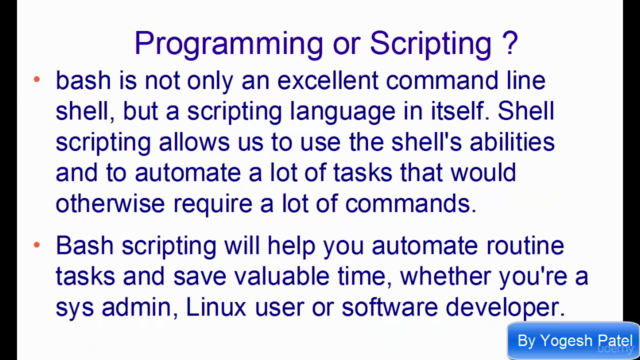
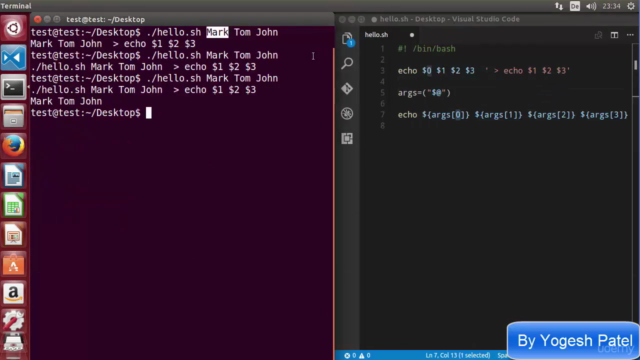
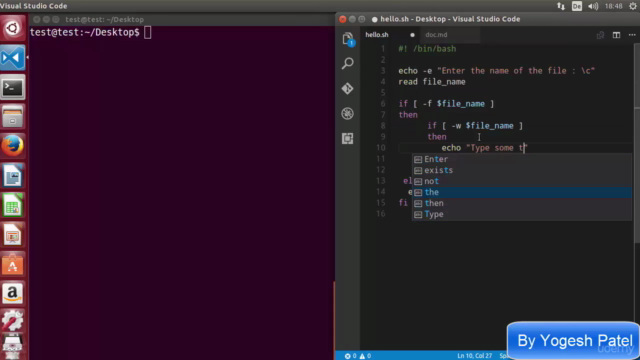
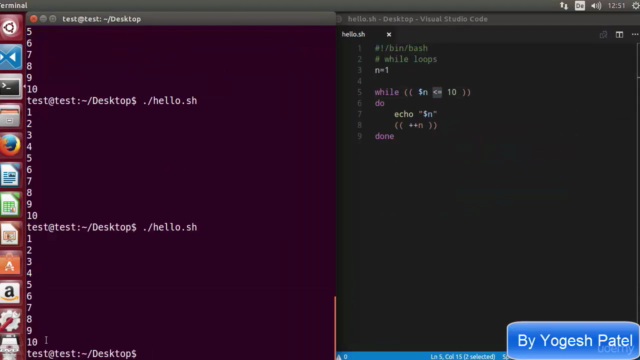
Loading charts...