Automating Microsoft Word from Excel using VBA | Advanced

Why take this course?
🎉 Automating Microsoft Word from Excel Using VBA | Advanced 🎓
Course Headline:
Embracing the Magic of Excel VBA Automation
Unlock the full potential of your data with our advanced course on automating Microsoft Word from Excel using VBA!
🚀 Course Description 📚 Dive into the world of automation and streamline your workflow between Excel and Microsoft Word. This comprehensive course is tailored to help you master Excel Visual Basic For Applications (VBA), enabling you to transform repetitive, time-consuming tasks into efficient processes with just a few clicks.
What You Will Learn:
- ✅ Understanding Automation: Gain insight into the various methods to automate Microsoft Word from Excel using VBA.
- ✅ Document Creation: Learn how to programmatically initiate and automate the creation of a Word Document directly from Excel.
- ✅ Programmatic Paragraphs: Add paragraphs to a Word Document without manual intervention, controlling everything from content to formatting.
- ✅ Advanced Formatting: Discover how to format paragraphs programmatically, including alignment, indentation, and text effects like underlining.
- ✅ Footer & Page Numbering: Implement Footer text and page numbering with ease, adding a professional touch to your documents.
- ✅ Header Addition: Master the addition of Headers programmatically to enhance document organization.
- ✅ Data Extraction: Utilize ArrayLists to extract data seamlessly from Excel for integration into your Word automation projects.
- ✅ Integration of Data: Integrate your Excel data effortlessly into your Word Automation, creating cohesive and contextual documents.
- ✅ Real-World Practice: Engage in basic projects to gain hands-on experience and deepen your understanding of the subject matter.
- ✅ Project Design & Implementation: Define project requirements, work based on these requirements, and create a design for your project architecture/design.
- ✅ Modular Coding: Develop a utilities module with multiple sub-procedures and functions for reusable code to optimize your automation processes.
- ✅ Advanced Programming Concepts: Employ advanced programming concepts to create efficient, robust, and scalable automations.
Instructor Insight: As a seasoned Software Engineer, I've ventured into the intricacies of Excel VBA Microsoft Word automation in various projects. The complexities and challenges encountered along this journey have been transformative, leading to the creation of this course. My aim is to provide you with the tools and knowledge necessary to embark on your own automation journey, turning intricate tasks into streamlined processes with VBA.
🛠️ Why Take This Course?
- Practical Skills: Learn by doing with hands-on projects that provide real-world application.
- Expert Guidance: Leverage the experience of a professional software engineer who has navigated these waters.
- Efficiency Mastery: Turn your time-consuming tasks into automated workflows, freeing you to focus on more complex and creative work.
- Career Advancement: Stand out in the job market by adding advanced automation skills to your resume.
📈 Who Should Take This Course?
- Data Analysts looking to automate reporting processes.
- Administrative Professionals aiming to enhance productivity.
- Software Developers seeking to expand their skill set with VBA and Word Automation.
- Anyone interested in learning how to integrate Excel data into Word documents automatically.
Enroll now to begin your journey towards mastering Excel VBA Automation of Microsoft Word and elevate your efficiency to the next level! 🚀
Course Gallery
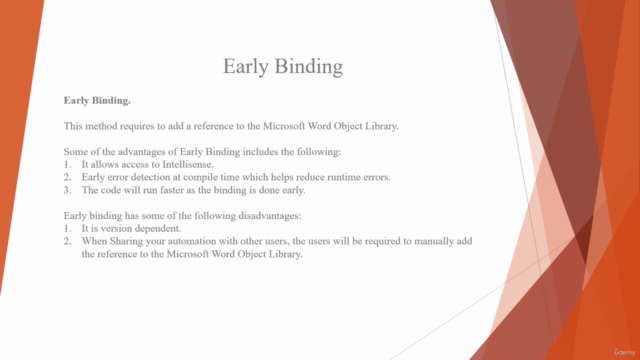
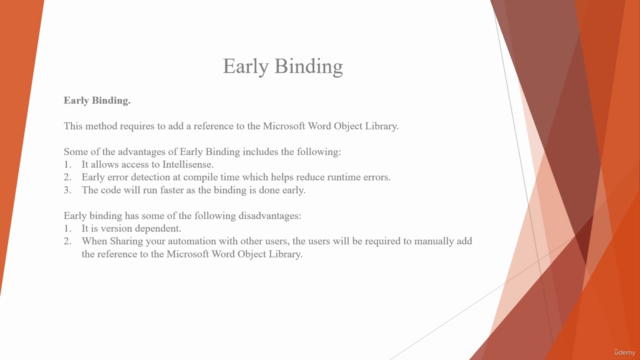
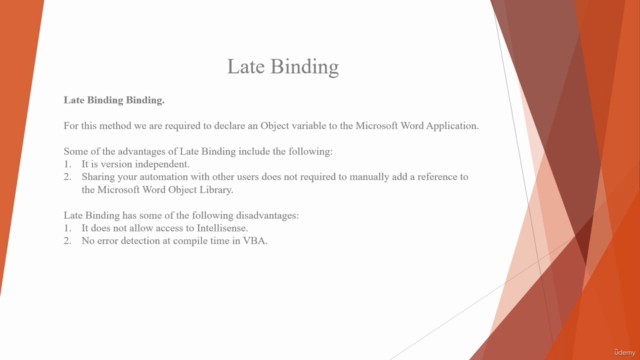

Loading charts...