Autodesk Inventor 2020 - Essential training

Why take this course?
🎓 Master Autodesk Inventor in Just One Week with Asif Ahmed's Essential Training!
Course Headline:
Learn Autodesk Inventor from scratch and Be a PRO within a week!
Course Description:
In this comprehensive Autodesk Inventor Essential training course, Expert author Asif Ahmed, (Autodesk Inventor Expert), will guide you through the process of creating sketches, parts, assemblies, and drawings using the robust tools in Autodesk Inventor. This course is tailored for absolute beginners, offering an ideal opportunity for those with no prior experience to get up to speed quickly. It's also perfect for anyone looking to bridge gaps in their knowledge of Autodesk Inventor.
With a focus on hands-on learning, this course provides you with working files to follow along during the lessons. By completing this computer-based training series, you will gain the necessary skills to confidently create your own 3D models and designs using Autodesk Inventor.
About This Course:
This course is designed to offer a structured learning path, with:
- 9.0 hours of HD video tutorial that are clear and easy to follow.
- Over 123 individual video lectures that cover every aspect of Autodesk Inventor.
- 9 Assignments (6 Part level, 2 Assembly level, and 1 Drawing level) to reinforce your learning.
- 2 Practice tests (50 Multiple choice questions) to test your knowledge and prepare you for real-world applications.
- 18 Supplemental Resources that will support your learning journey.
- Full lifetime access to the course materials.
- Access on mobile and TV, allowing you to learn anytime, anywhere.
- 30 days money back guarantee for your peace of mind.
- A Certificate of Completion to showcase your new skills.
Topics Covered:
The course is structured around the following key topics:
- Sketch fundamentals and advanced techniques.
- Designing and manipulating Parts.
- Creating complex Assemblies.
- Generating precise Drawings for manufacturing or presentation purposes.
Why Choose This Course?
- Progressive difficulty: The course starts with the basics and gradually builds up to more advanced topics, ensuring a solid foundation before moving on to complex concepts.
- Rich with exercises, assignments, and practice tests, providing ample opportunity to apply what you learn.
- Lectures are straight to the point, maximizing your learning efficiency without unnecessary filler.
- Learn by doing: This course emphasizes hands-on experience over rote memorization, ensuring you understand how to use Autodesk Inventor effectively.
- Deep dive into parametric CAD systems, with a focus on Autodesk Inventor's sketch, part, assembly, and drawing functionalities.
- Ease of applying skills in a production environment: You'll learn how to use Autodesk Inventor confidently in real-world scenarios without the struggle often associated with new software.
- High-quality sound and video ensure a pleasant learning experience.
- Instructor support: Asif Ahmed responds to most questions within 24 hours, ensuring you get the help you need when you need it.
Join Asif Ahmed in this transformative journey and unlock your potential as an Autodesk Inventor user. Whether you're starting from scratch or looking to refine your skills, this course provides the perfect blend of instruction, practice, and support to help you become proficient in no time! 🚀
🎧🖥️ Enroll Now and Transform Your Skills with Autodesk Inventor!
Course Gallery
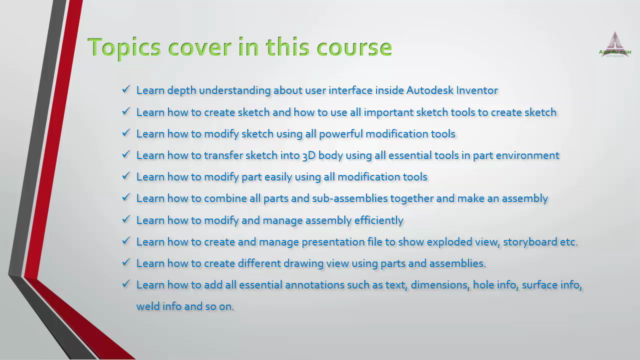
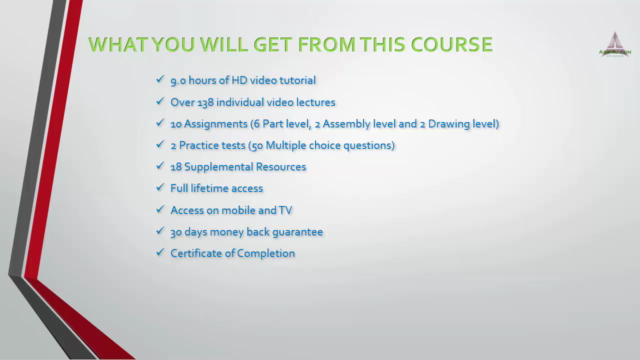
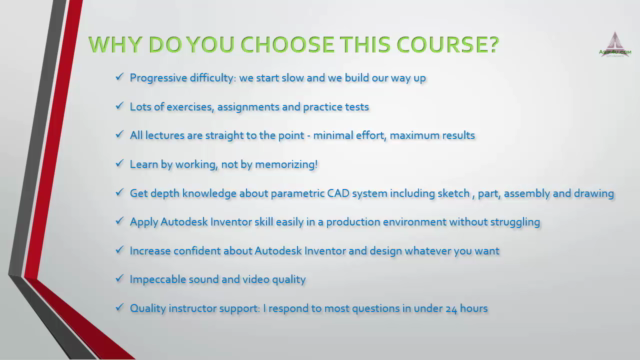

Loading charts...
Comidoc Review
Our Verdict
Uniquely positioned for beginners seeking a structured approach to understanding Autodesk Inventor, this course excels in delivering comprehensive yet accessible content. Although the instructor's presentation style might initially pose a challenge for some students, perseverance yields valuable insights and practical skills across various aspects of the software. As a testament to its effectiveness, numerous positive user testimonials praise its ability to foster solid foundations in 3D CAD design—emphasizing that despite minor limitations, this course remains an exceptional starting point for mastering Autodesk Inventor.
What We Liked
- In-depth coverage of Autodesk Inventor's tools and environments, from basic sketching to advanced assemblies and presentations
- Updated for 2020 with relevant exercises and tasks, ensuring students learn the most recent version of the software
- Comprehensive step-by-step instruction videos, enabling beginners to easily grasp complex concepts and techniques
- Instructor's dedication to nurturing a strong foundation in Autodesk Inventor, promoting creativity and problem-solving skills
Potential Drawbacks
- Monotone speaking style and thick accent of the instructor might be challenging for some students to stay focused
- While exercises are helpful in testing knowledge, their timeframes might be too short for beginners to fully grasp the tools
- Quiz questions could benefit from being more direct and clear, enabling learners to better comprehend essential concepts
- Additional recommended resources (such as textbooks) would enhance practice and provide well-rounded learning