72 AutoCAD 2D & 3D Drawings and Practical Projects

Why take this course?
🚀 Master AutoCAD with Real-World Projects! 🛠️
Course Title:
72 AutoCAD 2D & 3D Drawings and Practical Projects
Course Description:
Practice is the key to learning any software, and AutoCAD is no exception. If you've already grasped the basics of AutoCAD and are eager to sharpen your skills with hands-on experience, this comprehensive course is tailor-made for you. 🎓
Why This Course? This meticulously designed course boasts a vast collection of AutoCAD 2D and 3D drawings, carefully categorized into their respective sections. Each drawing has been thoughtfully chosen from various engineering disciplines to provide you with a diverse range of practical applications.
What You Will Get:
-
Exclusive Access: Gain complimentary access to a practice drawing eBook that includes all the course drawings, fully dimensioned and annotated, worth 18$! 📑✨
-
Detailed Video Tutorials: For each practice drawing, you'll receive video explanations that guide you step-by-step. 🎥
-
Complementary eBook: All dimensioned drawings from the course are available in a PDF eBook format. This is an invaluable resource that complements your learning experience.
What's Included in This Course?
-
72+ Practice Drawings: A treasure trove of 2D and 3D drawings for extensive practice. 🖨️
-
Real-Life Projects: Work on practical projects across multiple engineering disciplines to gain real-world experience. 🌍
-
Diverse Applications: From architectural to mechanical, electrical, and civil engineering disciplines, this course covers a wide spectrum of applications. 🏫
Who Should Take This Course?
-
Are you an engineering student or professional looking to practice AutoCAD in a meaningful way? 👩💼🎓
-
Have you completed an introductory AutoCAD course and want to transition to more complex projects with hands-on experience? 🏗️➡️🚀
-
Do you aspire to become proficient in AutoCAD 2016 or later versions, including alternatives like BricsCAD? 🖥️🔄
Why Wait? Dive into the world of AutoCAD with real-world applications and elevate your skills to a whole new level. With this course, you're not just learning; you're preparing for professional success. Enroll now and transform your AutoCAD expertise from beginner to pro! 🌟
Enroll Now and Unleash Your Full Potential with AutoCAD! 🚀
Course Gallery
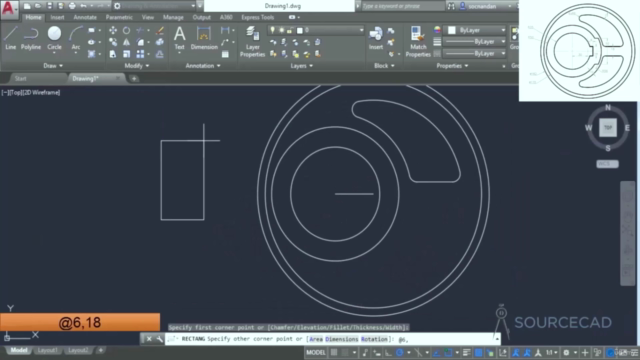
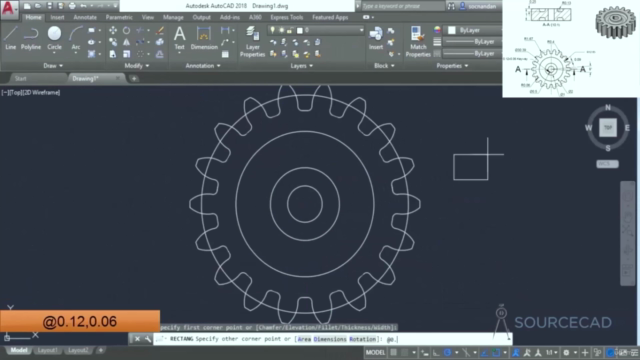

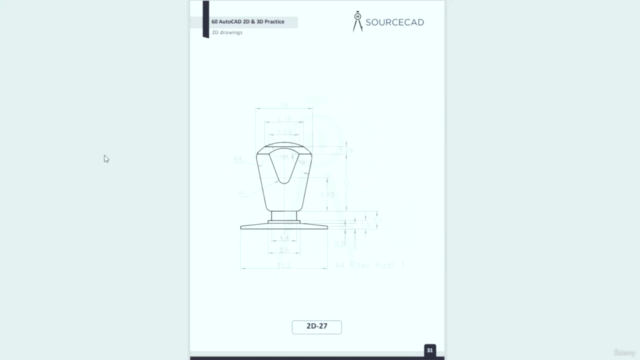
Loading charts...
Comidoc Review
Our Verdict
Having examined the recent testimonials, it's clear that 72 AutoCAD 2D & 3D Drawings and Practical Projects leaves no stone unturned in providing hands-on exercises for both beginners and those returning to the software after some time. With up-to-date content covering a wide range of disciplines, it's a worthy investment for anyone seeking to bolster their AutoCAD prowess with practical application. However, while most users found instructor Jaiprakash clear in his teaching methods, some identified gaps in specific techniques and tools explanations demanding further exploration.
What We Liked
- The course offers a comprehensive collection of practical exercises covering both 2D and 3D drawings from various engineering fields.
- Instructor's explanations are clear, enabling students to understand the process of creating professional drawings in AutoCAD.
- Recent updates (2022) ensure the content stays relevant to current AutoCAD versions.
- Value-packed with 13.5 hours of content and interaction opportunities through the discussion board.
Potential Drawbacks
- Some tools and techniques lack thorough explanations for certain exercises, leaving learners seeking more in-depth understanding elsewhere.
- Minor discrepancies found between supplied measurements/annotations and video demonstrations may cause confusion.
- Redundant actions or faster alternatives could be used during video demonstrations, but this is subjective to individual user needs and pace of learning.