Audacity: Producing & Recording with Powerful Free Software

Why take this course?
🎧 Audacity: Producing & Recording with Powerful Free Software
🚀 Course Headline: Dive into the world of audio production and master the art of recording, editing, arranging, and mastering with Audacity – all for free!
📚 Course Description: Unlock the full potential of the open-source software Audacity with this comprehensive course tailored for both beginners and seasoned producers. Jason Allenc, an Ableton Certified Trainer and Ph.D. in Music Composition, guides you through every aspect of audio editing, synthesis, sound design, and mastering. This course is designed to equip you with the skills needed to produce professional-quality tracks without spending a dime on software.
💡 What You'll Learn:
- Editing Mastery: Discover how to navigate Audacity's editing features, tools, and sample-level manipulation options effectively. 🚀
- Sound Synthesis & Manipulation: Harness the power of built-in techniques within Audacity to generate new sounds from scratch. 🌟
- Mastering Analysis Tools: Utilize Audacity's analysis capabilities for an insightful look into Mastering processes and techniques. 🎶
- Podcast Editing & Production: Learn how to edit, sequence, and produce podcasts that resonate with your audience. 🎙️
- Easy Setup & Installation: Get guidance on installing Audacity and setting it up for optimal use, all for free. 🔧
🎉 Bonus Offer: Enroll now and receive a 50% discount on all of J. Anthony Allen's other audio courses, including:
- Sound Design: Synthesis
- Sound Design: Sampling
- Intro to Electronic Music
- Music Theory for Electronic Musicians
🏫 Instructor Credentials: Jason Allenc is not just any instructor; he's an expert with a Ph.D. in Music Composition and a master of electronic sounds. His music has been internationally featured in film, radio, video games, and more. As an adjunct professor at the University of St. Thomas, MacPhail Academy of Music, and the CEO of Slam Academy in Minneapolis, Jason brings real-world knowledge and experience to his teaching.
🌟 Student Testimonials:
- "Dr. Allen does it again with his music theory for electronic musicians series. This course really opened up everything I learned from the 1st section and now I understand more about the composition side of things for music. I highly highly recommend this course to anyone!!! Really opened my eyes to many things I wasn't aware of."
- "The Best Teacher Ever, who makes you understand the ins & outs of Music Theory by all means without giving what you don't want to know."
- "I have never had any formal training in music at all. Trying to learn all the notes and how everything translated was a serious challenge. After going through this class, Dr. J has totally brought down the barriers. The content was very useful and was easy to grasp for me."
🎓 Enroll Now & Start Your Audio Production Journey with Confidence! 🎓
With 100% Answer Rate, your questions are guaranteed to be answered within 24 hours by the instructor, ensuring you get the support and guidance you need to succeed in this course. Don't miss out on this opportunity to learn from a professional and produce music that stands out!
Course Gallery
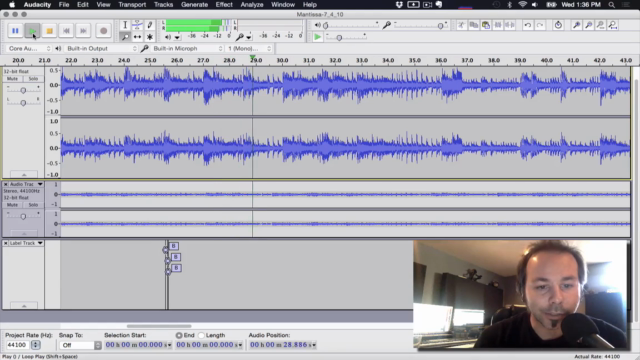
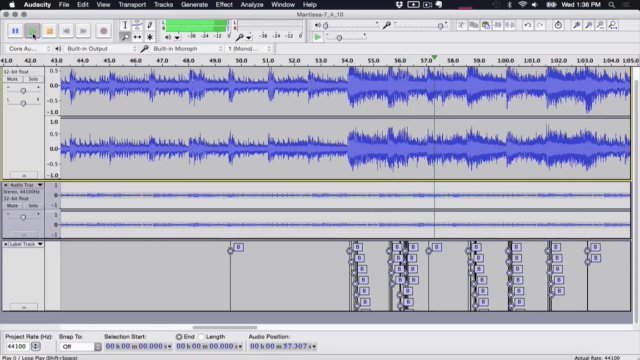
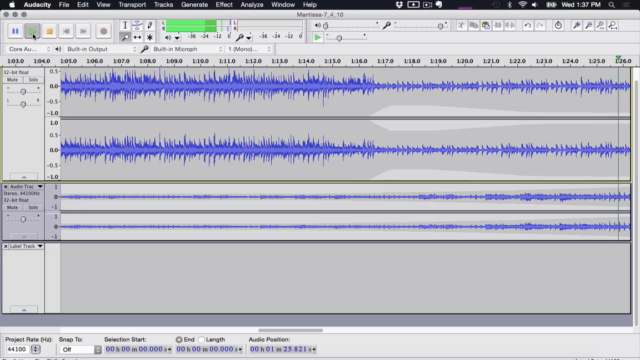
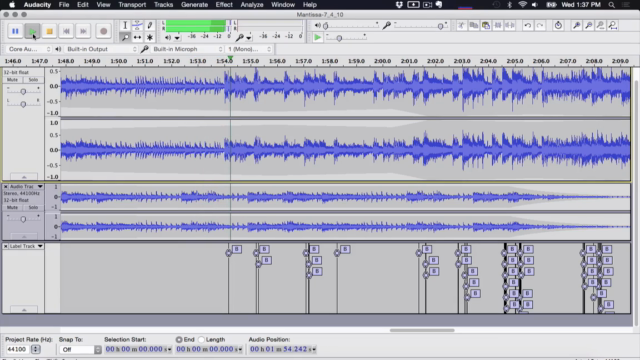
Loading charts...
Comidoc Review
Our Verdict
Having completed the course "Audacity: Producing & Recording with Powerful Free Software," I found it to be an informative and engaging introduction to the software. Although there's room for improvement in terms of preparation, pacing, and real-world examples, its strengths lie in the instructors clear voice, historical context, and creative inspiration. The bonus sections on noise removal and microphone comparison are particularly valuable, making this course a worthwhile investment for beginners seeking to learn Audacity's basics. However, be prepared for extreme sound levels and adjust your volume accordingly to avoid any discomfort.
What We Liked
- Covers all the basics and essentials of Audacity, great for beginners
- instructors voice is clear and easy to follow
- Provides historical context and additional information, adding depth to the course
- Inspires new creative ideas and sets up learners for further troubleshooting
- Valuable bonus sections on noise removal and microphone comparison
Potential Drawbacks
- Some content could be better prepared or planned
- Speaks a bit fast at times, making it difficult to understand
- Lacks detail in some areas, like bookmarking tracks and lower-level use
- No real-world examples given for certain concepts
- Sound levels can be extreme and jarring