3D Architectural Visualization in Blender – Design Tools

Why take this course?
🌟 Course Headline: Architectural Design Tools in Blender - Master 3D Modeling, Lighting & Rendering for Stunning Architectural Visualizations!
🎉 Welcome to Your Creative Journey! 🎉
Embark on an exciting journey into the world of architectural design with our comprehensive course "Architectural Design Tools in Blender - 3D Design." This is your golden ticket to developing both your creative and technical skills to create photo-realistic interior scenes and intricate 3D models using the powerful yet accessible free and open source software, Blender 3D.
Why Choose This Course? 🚀
-
Real-World Success: Already highly rated on Udemy, this course has empowered countless students to bring their architectural visualizations to life!
-
Comprehensive Curriculum: With over 6 hours of video training, this is the most extensive course you'll need—regardless of your current 3D experience level.
-
Taught by an Expert: Learn from a top instructor with nearly 100,000 students who has distilled years of expertise into actionable knowledge for you.
🎓 Learning Path:
-
Efficient Mastery: Get professional results quickly and efficiently, to the highest possible standard.
-
User-Friendly Learning: 3D software doesn't have to be daunting. This course is designed to ensure you get tangible results, from the basics to advanced techniques.
-
Time-Saving Techniques: Discover smart workflows and shortcuts that will accelerate your projects and save you precious time.
-
Precision Focus: Achieve accuracy in design and 3D modeling, ensuring your creations are both beautiful and precise.
What You Will Learn: 🎬
-
Floor Planning: Design stunning floor plans with ease using Blender's tools.
-
Room Addition: Quickly add rooms and spaces to your scene, crafting the perfect layout.
-
3D Modeling: Create custom 3D models that bring your architectural designs to life.
-
Material Realism: Learn how to apply real-world materials to your scene for a more authentic look.
-
Lighting Techniques: Add realistic lighting to enhance the mood and ambiance of your interior scenes, just like in the real world.
-
Design Control: Gain full control over every element within your scene, ensuring the final render is exactly as you envisioned.
Dive into a World of Possibilities! 🌐✨
This course takes you through engaging video tutorials, teaching you to create interior 3D scenes and mastering Blender's free and open source software at your own pace. Whether you're an aspiring architect, interior designer, or just a 3D enthusiast, this course equips you with the skills to start modeling, lighting, and rendering today!
👇 Ready to Transform Your 3D Design Skills? 👇
Click the BUY NOW button and unlock your full potential in architectural design visualization. With "Architectural Design Tools in Blender - 3D Design," you're not just taking a course—you're embarking on a transformative journey that will elevate your projects to new heights. Let's build the future of architectural design together!
Course Gallery
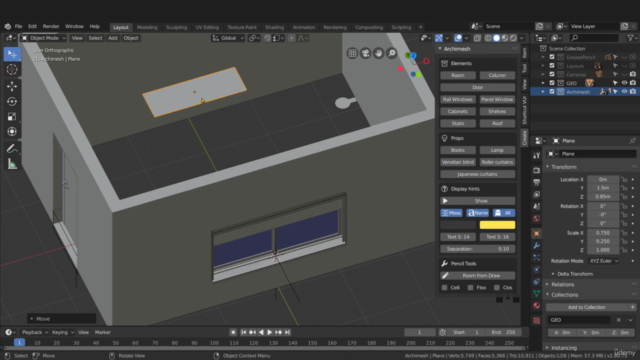
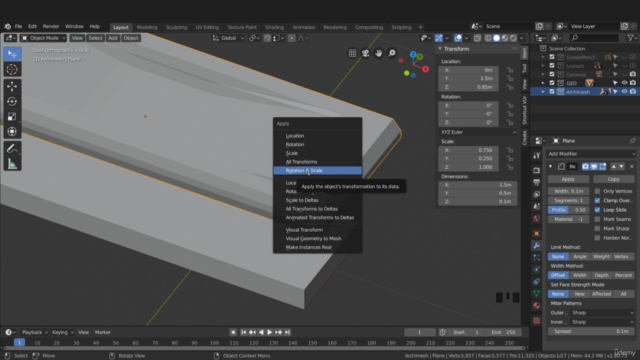
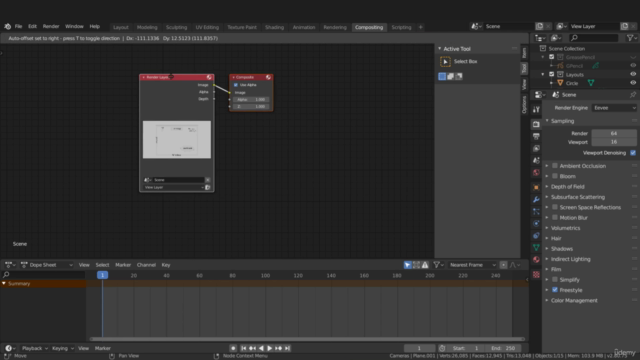
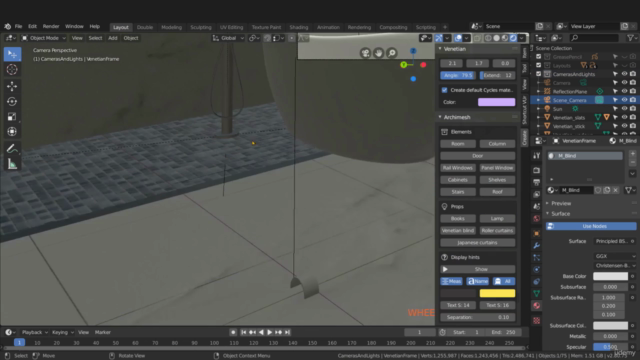
Loading charts...
Comidoc Review
Our Verdict
This course is perfect for those with rudimentary Blender skills seeking a comprehensive deep dive into architectural design. While it assumes some familiarity, it excels in systematically presenting core concepts before transitioning into more advanced tools and techniques. The course features an engaging, project-based curriculum that yields a stunning 3D interior visualization, enhanced via addons like Archimesh. Despite its strengths, learners pursuing this course should be forewarned about the fast-paced nature of certain lectures, in which more thorough explanations are warranted. This is particularly true regarding complex topics such as compositing. Moreover, users expecting a balanced exploration between Blender's rendering engines might be disappointed, given that Cycles receives a majority of attention while Eevee gets surprisingly overlooked. Nevertheless, armed with commitment and determination to fully grasp the lessons, students can expect a rich and rewarding learning experience.
What We Liked
- Covers a wide range of architectural design tools and techniques within Blender
- Instructor provides structured learning path starting from basics
- Project-based approach with creation of a full 3D interior scene
- Use of real-world applicable addons, such as Archimesh
Potential Drawbacks
- Some concepts might be too advanced without prior Blender knowledge
- Explanations can sometimes lack depth in complex topics like compositing
- Instructions may occasionally require closer attention to ensure accuracy
- Limited focus on alternative rendering engines such as Eevee