ArcGIS Desktop For Spatial Analysis: Go From Basic To Pro

Why take this course?
🚀 Embark on Your Spatial Data Analysis Journey with ArcGIS Desktop! 🚀
🎓 ArcGIS Desktop For Spatial Analysis: Go From Basic To Pro 🎓
Are you feeling overwhelmed by the plethora of spatial data analysis resources out there? You're not alone! Many aspiring GIS analysts find themselves lost in a sea of dense manuals or pricy courses that fail to deliver practical, hands-on experience. If this sounds familiar, you've come to the right place!
I WANNA LEARN SPATIAL DATA ANALYSIS, BUT… 🤔
🚫 You've found most books and manuals on spatial data analysis to be vague. 🚫 There seem to be no courses that actually show you how it’s done in a practical sense. 🚫 The available resources are either expensive or beyond your budget. 🚫 You're eager to jumpstart a career in GIS and geospatial analysis. 🚫 And you work within fields like ecology, quantitative social science, urban planning, environmental management, or even engineering!
👩🏫 Meet Your Expert Instructor: Minerva Singh 👨💻
Minerva is not just any instructor; she's a seasoned expert with an MPhil from Oxford University and a PhD from Cambridge University in Tropical Ecology and Conservation. With SEVERAL YEARS OF EXPERIENCE analyzing real-life data in ArcGIS Desktop and multiple publications in international peer-reviewed journals, Minerva is the perfect guide to help you master spatial data analysis.
👩💼 Why Choose This Course? 🌟
✅ Hands-On Training: Learn by doing with real data and practical applications. ✅ Comprehensive Coverage: From theory to application, this course has it all. ✅ Practical & Quick: Gain skills you can implement immediately in your projects. ✅ Expert Support: Get direct access to Minerva Singh, who will answer your questions and help you overcome any obstacles. ✅ Affordable Learning: Say goodbye to expensive courses; this course is designed to provide value without breaking the bank.
🚀 Enroll Now and Transform Your Skills with ArcGIS Desktop! 🚀
This is your chance to dive into the world of spatial data analysis with a course that's both comprehensive and accessible. Don't let another day pass you by; enroll in "ArcGIS Desktop For Spatial Analysis: Go From Basic To Pro" today and start your journey towards becoming a proficient GIS analyst!
📆 Mark Your Calendar & Dive In! 💡
Ensure you have access to ArcGIS before enrolling, as this course is hands-on and designed for those who are ready to get their feet wet with real-world data analysis. With Minerva's expertise and your commitment, you're set for success in the realm of GIS!
📫 Take Action Today! 📫
Don't miss out on this unique opportunity to learn from an expert and enhance your career prospects. Enroll now and let Minerva Singh guide you through every step of your spatial data analysis journey with ArcGIS Desktop. Have questions? Contact us, and we'll be glad to assist you!
🛠️ Equip Yourself for a Future in Geospatial Analysis and Beyond! 🚀
Course Gallery


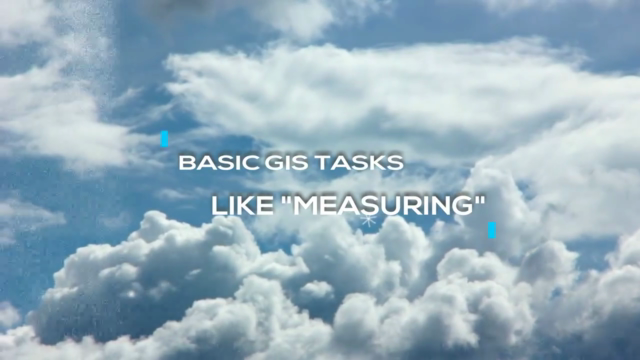

Loading charts...
Comidoc Review
Our Verdict
This ArcGIS Desktop course provides a quality learning experience for both beginners and seasoned professionals seeking to enhance their skillset. Expect deep dives into advanced spatial analysis methods while navigating occasional hiccups with lesson materials. Over time, updates ensure the course content remains relevant in the ever-evolving GIS landscape.
What We Liked
- The course effectively boosts confidence in one's ArcGIS skills and introduces advanced topics like raster data & geostatistics.
- Instruction is clear and concise, building a solid foundation for users before diving into complex analyses.
- Perfect for transitioning Tableau professionals looking to explore the parallels between the two platforms.
- Valuable practical experience using various tools in ArcGIS for spatial data analysis.
Potential Drawbacks
- Some inconsistencies exist regarding provided files' completeness and processing status.
- A number of students have reported difficulty following along due to unclear instructions on software setup.
- Insufficient explanations for some advanced topics may leave beginners overwhelmed.
- Sporadic issues with keeping up during lessons are common, given the fast-paced nature of the course.