Managing Ansible with AWX and Ansible Tower

Why take this course?
🚀 Unlock the Power of Ansible Tower with Shikhar Verma!
Are you ready to elevate your automation game? Dive into our comprehensive course, "Ansible Tower Overview," designed to equip you with the skills needed to efficiently manage and scale your Ansible projects. Whether you're part of a large IT team or an enterprise-level organization, Ansible Tower is your go-to solution for centralized automation workflows.
🚀 What You'll Learn:
🧭 Introduction to Ansible Tower:
- A brief overview of Ansable and its significance in modern IT operations.
- The importance of Ansible Tower as a scalable solution.
- A rundown of key features that make Ansible Tower an indispensable tool for IT professionals.
🛠️ Installing Ansible Tower:
- Detailed installation steps with clear explanations.
- Understanding the setup, running ad-hoc commands, and executing playbooks.
- A hands-on guide to the Ansible Tower Web Interface.
🖥️ Ansible Tower Web Interface:
- Navigate through the Tower Dashboard with ease.
- Explore resources such as Templates, Credentials, Projects & Inventories.
- Engage in practical lab sessions to update files and restart services.
👥 Users and Teams: Role-Based Access Control:
- Grasp the concept of RBAC and its significance.
- Learn how to create and manage users within Ansible Tower.
- Discover various user types, organization roles, and how to delegate permissions effectively.
- Practical lab sessions to apply your knowledge in creating, managing, and delegating user permissions.
🔗 Creating & Managing Inventories & Credentials:
- Techniques for creating static and dynamic inventories.
- Establishing machine credentials for inventory hosts and understanding different types of credentials.
- Hands-on lab sessions to solidify your inventory and credential management skills.
👩💻 GitHub Integration:
- An introduction to GitHub and its role in modern DevOps workflows.
- Install, configure, and integrate Git with Ansible Tower.
- Create a GitHub account and manage Ansible projects using Git for version control.
- Practical lab sessions to apply your knowledge of managing Ansible projects with Git.
💫 Dynamic Inventory with AWS EC2:
- Understand the concept and benefits of dynamic inventories.
- Learn how to configure a dynamic inventory for AWS EC2 environments.
- Manage AWS credentials within Tower and perform real-time sync operations.
🎉 Final Lecture:
- A wrap-up session where you'll have all your questions answered.
- Review key takeaways from the course.
- Gain confidence as you prepare to apply these skills in your own environment! 🚀
🎓 Join us and become an Ansible Tower expert today! With hands-on labs, real-world scenarios, and expert guidance from Shikhar Verma, who has already empowered 70k+ students worldwide to harness the power of Ansible Tower, you're in the best hands. Sign up now and take the first step towards mastering your IT automation journey! 🌟
👉 Enroll now and start transforming your IT infrastructure with Ansible Tower! Let's make complexity simple together! #AnsibleTower #DevOpsMastery #CloudAutomation
Course Gallery


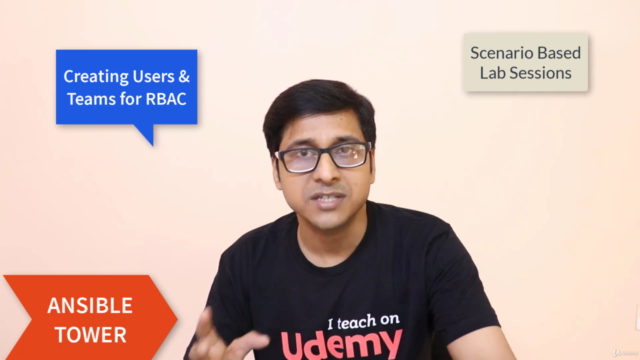

Loading charts...
Comidoc Review
Our Verdict
Taking a comprehensive approach to teaching Ansible Tower and AWX, this Udemy course certainly has its strengths with well-structured content, timely updates, and practical examples. However, students should be prepared for the instructor's challenged accent and idiosyncratic presentation style. While useful as an introduction, advanced users might find it lacking in depth when adapting Ansible Playbooks to work with Ansible Tower. Despite its weaknesses, the course remains a valuable learning resource thanks to its focus on RBAC implementation and integration with Git.
What We Liked
- The course provides a comprehensive introduction to Ansible Tower and AWX, offering hands-on experience in setting up and configuring virtual machines for both tools.
- Well-structured content covers both basic and advanced aspects, with a focus on practical examples and labs.
- Instructor discusses Role-Based Access Control (RBAC) implementation and integration with Git, providing valuable insights into automating IT tasks and streamlining operations.
- Updated as recently as 2025, suggesting timely maintenance and relevance in the ever-evolving tech landscape.
Potential Drawbacks
- The instructor's accent and speaking speed can be challenging for some learners, potentially hindering understanding of presented material.
- Lack of focus on adapting Ansible Playbooks to work with Ansible Tower may leave advanced users wanting more in-depth information.
- Poor presentation methods such as reading slide text verbatim can make learning less engaging and contextually shallow.
- Some students find production quality, visuals, and English accent to be subpar; this might affect overall learning experience.