Create Awesome Animated Videos Using PowerPoint And Canva
Create Awesome Animated Videos And Explainer Videos Using PowerPoint, Canva And Create Studio Pro With 500 Templates
4.76 (152 reviews)
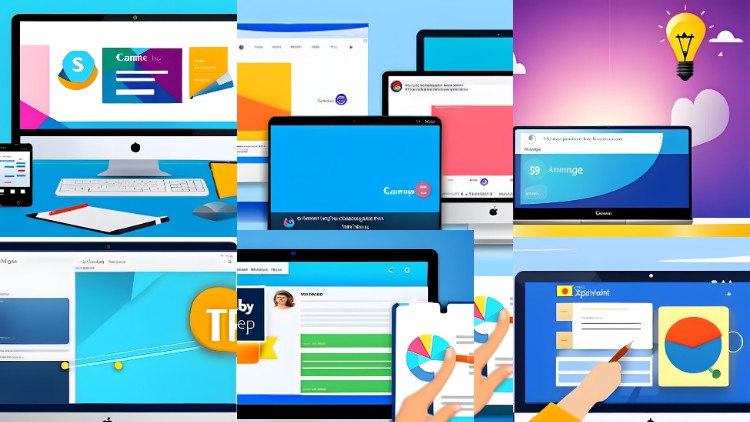
2 473
students
5 hours
content
Jul 2024
last update
$59.99
regular price
What you will learn
Master the art of creating captivating animated videos and explainer videos using PowerPoint, Canva, and Create Studio Pro.
Discover the secrets to crafting stunning animations that engage and mesmerize your viewers.
Utilize the 500 DFY (Done-For-You) customizable video templates to save time and effortlessly create VSL videos, logo openers, intro/outro videos, and Video Ads
Gain essential design skills, animation techniques, and storytelling strategies to make your videos stand out in the crowded digital world.
Learn to effectively incorporate visuals, animations, and voiceovers to deliver your message with impact and clarity.
Build your brand and increase your online presence by producing professional-grade animated videos that leave a lasting impression.
Learn Video Creation Using 3 Awesome Software Including PowerPoint, Canva And Create Studio Pro.
Course Gallery
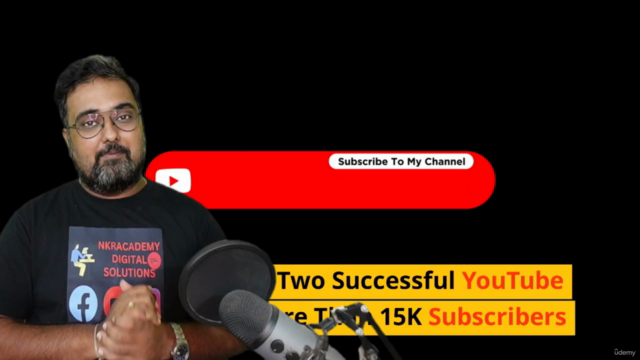

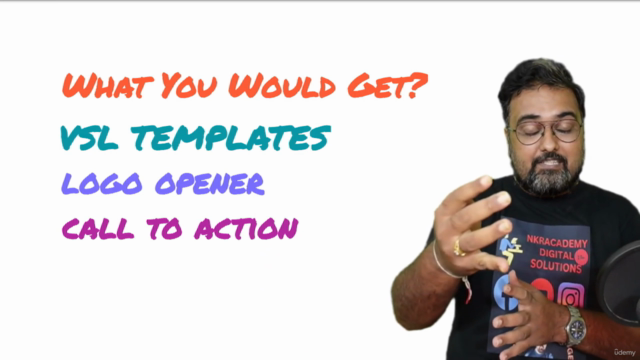

Charts
Students
Price
Rating & Reviews
Enrollment Distribution
Comidoc Review
Our Verdict
This 5-hour course on Udemy offers a unique opportunity for students to create awesome animated videos using PowerPoint, Canva, and Create Studio Pro. With an impressive global rating of 4.76, it delivers clear guidance and practical tips that empower learners to make professional-quality animations effortlessly. While there's room for improvement in the template library and audio examples, its seamless blending of tools and step-by-step approach outweigh these shortcomings, making it a valuable resource for video creators seeking to add an extra layer of creativity to their content.
What We Liked
- The course effectively combines PowerPoint and Canva to create stunning animated videos, making it a versatile and powerful choice.
- Step-by-step tutorials provide clear guidance, enabling learners to immediately apply new skills to their projects.
- Instructor offers practical tips and tricks that build confidence in producing professional-looking videos with impactful storytelling.
- Well-structured course progression moves from fundamentals to advanced techniques, benefiting both beginners and experienced users.
Potential Drawbacks
- Some users may find the initial pacing slow due to a focus on basic concepts and tools.
- A more comprehensive library of templates would allow for greater customization and creativity in projects.
- Occasionally, minor technical issues arise when following along with video demonstrations.
- The course could benefit from additional examples that showcase the integration of audio elements in animations.
5486124
udemy ID
06/08/2023
course created date
07/08/2023
course indexed date
Bot
course submited by