Alan Sharpe's Proofreading Masterclass (Digital & Print)

Why take this course?
📘 Alan Sharpe's Proofreading Masterclass: Command Your Editing Skills (Digital & Print)
Course Headline:
Unlock the secrets of flawless writing - master proofreading for both digital and print manuscripts. With 80 skill-testing exercises, this course is your ultimate guide to becoming a proofreading virtuoso.
Course Description:
Proofreading isn't just about finding mistakes; it's an art that combines knowledge and diligent practice. To master this craft, you need two key ingredients: a solid foundation of knowledge (information) and consistent application of skills (perspiration). That's exactly what Alan Sharpe's "Proofreading Masterclass" delivers!
📚 Knowledge Base:
- Learn the 180 errors that fall under 26 categories.
- Understand common mistakes with headings, spaces, grammar, and citations.
- Get familiar with dangling modifiers, capitalization errors, punctuation mistakes, and comma splices.
👫 Practical Experience:
- Engage with 80 proofreading exercises designed to sharpen your skills.
- Complete short, multiple-choice exercises for immediate muscle memory development.
- Practice with digital documents, including Microsoft Word, PowerPoint, and Adobe Acrobat PDFs.
What You'll Learn:
- Old-School Mastery: Learn the traditional proofreading techniques and proofreader marks, just in case you encounter them in your career.
- Digital Proficiency: Focus on mastering proofreading for digital documents, which are increasingly common in today's digital world.
- Software Savvy: Discover how to effectively use Microsoft Word, PowerPoint, and Adobe Acrobat to spot, fix, and perfect your proofreading tasks.
Why Take This Masterclass?
- Comprehensive Training: This course covers everything from basic to advanced proofreading techniques suitable for both digital and print manuscripts.
- Real-World Practice: The 80 exercises are not just theoretical; they mimic real-world scenarios that you will encounter as a professional proofreader.
- Expert Guidance: Alan Sharpe, with over three decades of experience in the field, provides the wisdom and insight necessary to become an expert proofreader.
- Flexibility and Accessibility: Study at your own pace, from anywhere, thanks to the online format of this masterclass.
Who Is This Masterclass For?
- Aspiring proofreaders looking to establish a career in editing.
- Writers who want to ensure their work is polished before submission.
- Students and educators who aim to improve the quality of academic papers.
- Publishing professionals seeking to enhance their manuscript evaluation process.
- Anyone who wants to refine their attention to detail and improve their writing skills.
Ready to elevate your proofreading prowess? Enroll in Alan Sharpe's Proofreading Masterclass now and transform your editing abilities from good to exceptional! ✅✨
Course Gallery
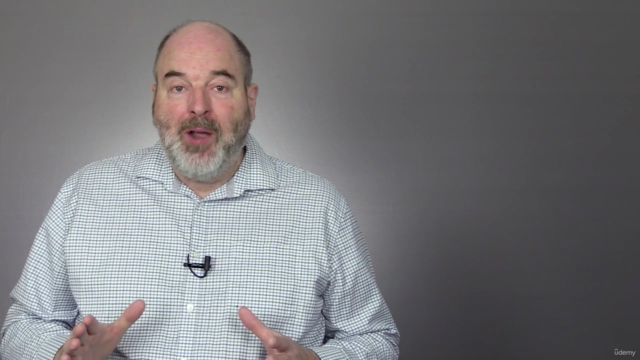
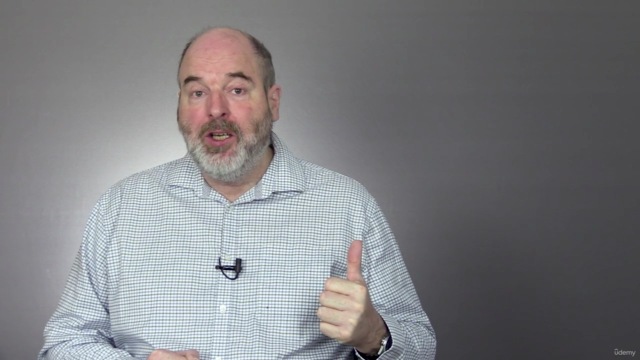
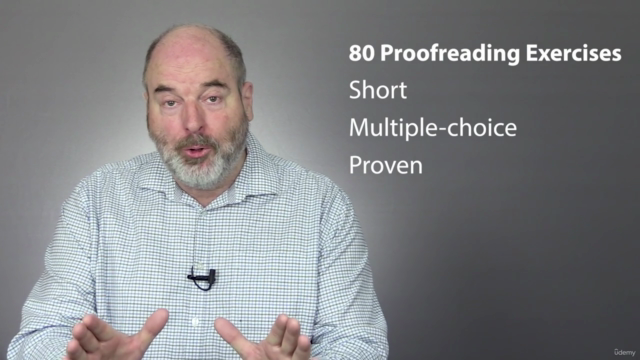
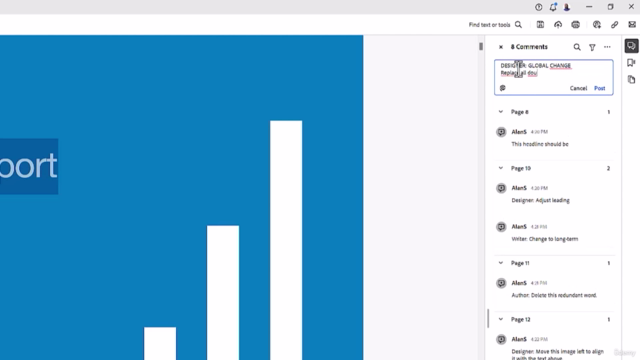
Loading charts...
Comidoc Review
Our Verdict
Alan Sharpe's Proofreading Masterclass offers an in-depth look into the process of proofreading, arming learners with tools essential for navigating digital documents. The plentiful exercises promise effective skill development despite minor gaps regarding Google Drive and further resources. With over 960 subscribers and a high rating, it stands as a laudable choice to enhance your proofreading prowess.
What We Liked
- Comprehensive coverage of 180 errors across 26 categories, providing a solid understanding of common proofreading mistakes.
- Practical exercises after each lesson help develop muscle memory for spotting and fixing errors. The high number of 80 exercises ensures ample practice.
- Focus on digital documents in Word, PowerPoint, and Acrobat PDFs, equipping learners to excel in the modern realm of proofreading.
- Well-structured modules with follow-up quizzes facilitate retention of knowledge.
Potential Drawbacks
- Lacks information on working in Google Drive, limiting integration capabilities for some users. No additional resources provided for further learning.
- Course content is not typewritten, complicating the note-taking process and creation of personalized checklists.
- While the course emphasizes using digital docs, there's an intro to traditional paper ms proofreading; beginners might find it slightly overwhelming due to the volume and detail of information covered.