Project Planning with Advanced Roadmaps for Jira

Why take this course?
🚀 Course Title: Project Planning with Advanced Roadmaps for JIRA 🎓
Master JIRA's Advanced Roadmaps for Agile Project Management
Are you ready to elevate your project planning skills to the next level using JIRA's powerful tool, Advanced Roadmaps? This comprehensive course is designed for professionals who want to master agile project management with a focus on real-world application. 🛣️✨
Course Overview:
Course Structure:
🚀 Introduction and Setup:
- Familiarize yourself with Jira Premium.
- Understand the different versions of Roadmaps available.
- Begin your journey by setting up your Jira environment for Advanced Roadmaps.
📈 Sample Plan:
- Create a sample project with provided data.
- Navigate the Advanced Roadmaps interface and explore its high-level functionality.
- Gain a foundational understanding of how to plan within the tool.
🛠️ Main Project Plan:
- Use a hypothetical product scenario to apply what you've learned.
- Develop a comprehensive development plan for this product.
- Engage with advanced features and functionality, enhancing your practical skills.
What You'll Learn:
✅ Setting Up Jira Premium:
- Understand the differences between various JIRA plans.
- Navigate the setup process for Advanced Roadmaps.
📊 Advanced Roadmaps Interface:
- Visualize project data and progress with customizable charts.
- Utilize filters to refine your view and focus on what matters most.
⏱️ Agile Planning Techniques:
- Balance the iron triangle: scope, time, and resources.
- Prioritize work based on value and impact.
📆 Creating Realistic Roadmaps:
- Forecast release dates with confidence using historical data.
- Adapt to change using iterative planning techniques.
🤝 Collaborating Across Teams:
- Share plans with your team and stakeholders.
- Receive feedback and adjust your plans accordingly.
Who Should Take This Course?
- Project Managers, PMs looking to implement agile methodologies.
- Product Owners, POs interested in advanced roadmapping techniques.
- Agile Coaches, Scrum Masters, or any individual aiming to enhance their project planning skills with JIRA Advanced Roadmaps.
Why Choose This Course?
This course is not just about learning; it's about applying your knowledge through real-world scenarios. You will gain hands-on experience, making you well-equipped to navigate complex projects with confidence. By the end of this course, you'll be ready to lead your teams with advanced roadmaps and agile project planning strategies.
🎁 Enroll Now to unlock the full potential of JIRA Advanced Roadmaps and take your project planning to the next level! 🚀
Course Gallery
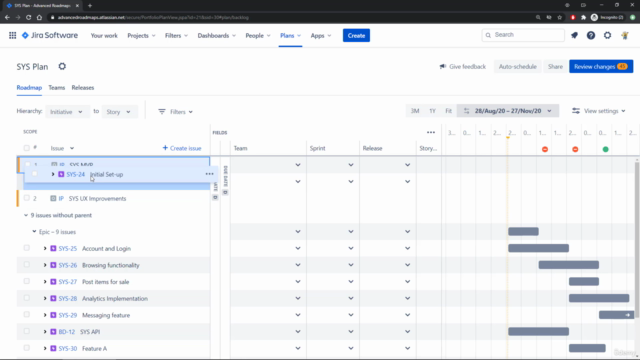
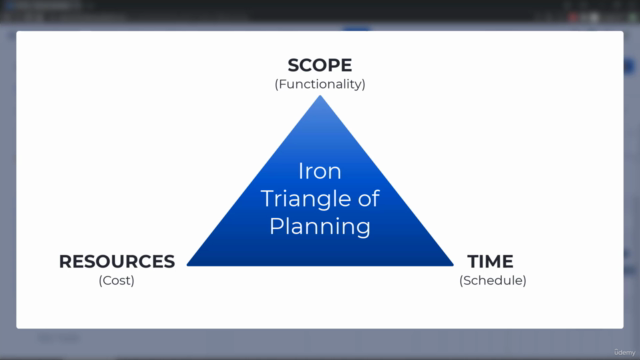
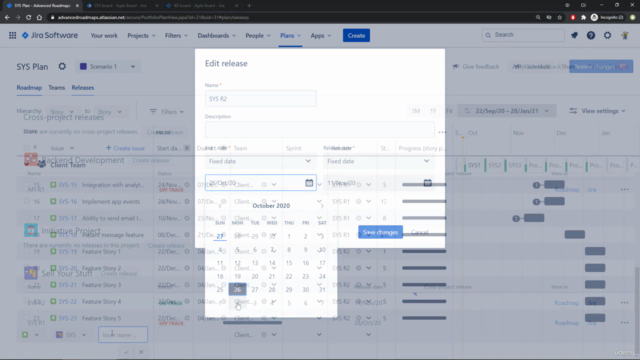
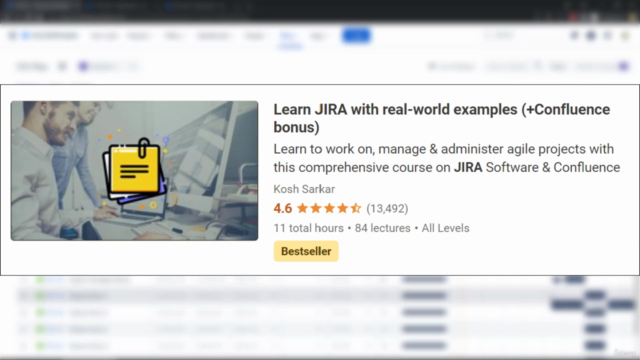
Loading charts...
Comidoc Review
Our Verdict
The course 'Project Planning with Advanced Roadmaps for Jira' offers an engaging and thorough exploration of JIRA's project planning features. The real-world examples enrich the learning journey, helping you develop practical skills, while the instructor provides in-depth explanations about the auto-scheduling engine that set this course apart from other offerings. However, it falls short in offering an updated interface and neglects to focus on Kanban planning strategies thoroughly. Also, interactivity with the instructor and hands-on experience are limited without direct access to a JIRA environment.
What We Liked
- Comprehensive coverage of JIRA's project planning and agile road-mapping capabilities.
- Author shares practical insights on how the auto-scheduling engine operates, providing valuable information that is often overlooked or simplified in other courses.
- Well-structured curriculum facilitates learning by beginning with fundamentals and gradually delving into advanced topics.
- Real-world project examples make the course relatable and engaging.
Potential Drawbacks
- Instructions for certain tasks can be outdated due to updates in JIRA's interface, causing confusion.
- Inability to ask questions directly to the instructor or receive interactive feedback for queries.
- Lack of focus on Kanban planning mode, which might leave some learners needing additional resources.
- Restricted practice access without administrative privileges in a JIRA environment can limit hands-on experience.