After Effects CC Masters: VFX, Motion Graphics, Animation+

Why take this course?
🌟 After Effects CC Masters: VFX, Motion Graphics, Animation 🎬🚀
Course Headline:
Learn Beginner to Advanced Adobe After Effects CC with Ease!
Phil Ebiner's Introduction:
Hey there! I'm Phil, your course instructor for this exciting journey into the world of motion graphics and visual effects using Adobe After Effects CC. 🎓✨
Why You Should Take This Course:
Instructor Qualifications:
My Promise to You:
I'll be here for you every step of the way. If you have any questions about the course content or anything related to this topic, you can always post a question in the course or send me a direct message. 💌
I want to make this the best course on how use Adobe After Effects. So if there is any way I can improve your learning experience, let me know!
Course Curriculum:
Dive into a comprehensive curriculum that covers everything from the basics to advanced techniques in After Effects CC. Here's what you'll learn:
-
Introduction to After Effects 🌟
- Interface and navigation
- Setting up your workspace
-
Animating Essentials ➫️
- Position, scale, rotation, and opacity animation
- Keyframe basics and advanced techniques
-
Shape Layers & Masks 🖌️
- Working with shape layers
- Creating and applying masks
-
Real-World Projects 🌍
- Crafting lower thirds and bumpers
- Applying motion graphics principles and best practices
-
Visual Effects & Rotoscoping 🎬
- Utilizing video effects and presets
- Performing green screen and chromakey removal
- Mastering motion tracking and video stabilization
-
Motion Graphics Principles 📐
- Understanding the fundamentals of motion design
- Creating unique transitions and animations
-
Exporting & Finishing ✔️
- Exporting your projects for various formats and platforms
- Final touches and deliverables
Course Benefits:
- In-depth tutorials that cater to all skill levels, from beginners to advanced users.
- Real-world projects that mimic industry tasks, ensuring you're prepared for the professional environment.
- Hands-on experience with every concept, so you can build a strong portfolio of work.
- Access to the latest techniques and workflows in After Effects CC.
- A supportive community of fellow learners and professionals who are also on their After Effects journey.
Enrollment Benefits:
- 30-day money-back guarantee: Try the course risk-free! If you're not satisfied, we'll refund your investment.
- Lifetime access to all future updates and content added to the course.
- Opportunity to expand your skill set, which is highly marketable in the film, television, and digital media industries.
Conclusion:
With After Effects CC skills under your belt, you can open up a world of creative possibilities. Whether you're aiming to enhance your current role or transition into a new field, this course provides the tools and knowledge necessary to succeed. 🚀
Enroll now and start your journey towards becoming an After Effects CC expert today! 🎆✨
Course Gallery
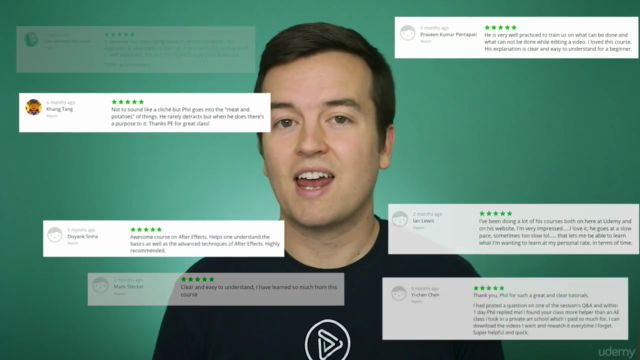

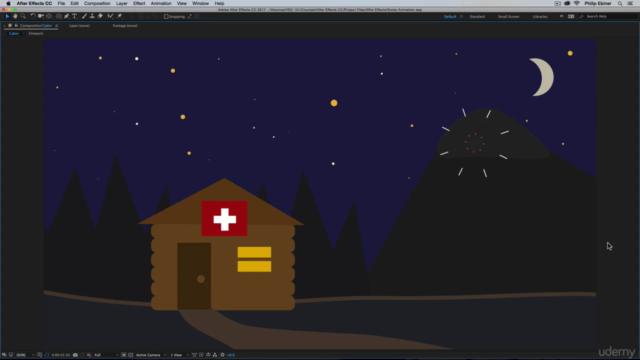

Loading charts...
Comidoc Review
Our Verdict
With a 4.6 global rating, Adobe After Effects CC Masters: VFX, Motion Graphics, Animation+ is an exceptional Udemy course offering meticulously-structured and comprehensive content for beginners and intermediate learners alike. While minor drawbacks include the need for more troubleshooting guidance and specific infographic animation examples, the practical exercises, expert instruction, and up-to-date information make this an ideal choice for expanding your After Effects skills in 2023.
What We Liked
- Comprehensive content covering all levels from basics to advanced techniques
- Practical exercises that build confidence and improve workflow
- Expert instruction in a clear, precise and engaging manner
- Includes updates through 2024 ensuring course relevance
Potential Drawbacks
- Limited focus on troubleshooting; could benefit from more resources addressing common issues
- Lacks detailed coverage of third-party plugins and specific tools like infographic animation
- Minor concerns about outdated graphic styles for some designs, which may not appeal to everyone