3D in After Effects CC: Working & Animating in 3D Space

Why take this course?
🚀 Course Title: 3D in After Effects CC: Working & Animating in 3D Space
🎓 Course Instructor: Louay Zambarakji
Unlock the Depths of Animation with Adobe After Effects CC! 🌟
Course Description:
Embark on a journey into the captivating world of 3D animation with Adobe After Effects CC. Designed for both novices and seasoned professionals, this comprehensive course will equip you with the knowledge and skills to create visually stunning animations in 3D space.
Key Features of This Course:
-
Master Cameras: Dive into the world of Camera Styles, Presets, Modes, and Parameters to bring your scenes to life. 📸
-
Work with Lights: Understand how different lights affect your 3D scene, creating the perfect ambiance for your animations. 💡
-
Optimize Views: Learn to work with views effectively to achieve better and faster results. Become a pro at orthographic views and 'see' the simplicity of 3D in After Effects. 🌍
-
Create Shadows: Discover how to craft realistic shadows that add depth and realism to your 3D projects. 🌤️
-
Multi-Planning Mastery: Get to grips with multi-planning techniques, both in 2D and 3D, to enhance your animations. 🎨
A Unique Approach to Learning 3D:
This course is tailored to provide a deep dive into each 3D element individually. By mastering one aspect before moving on to the next, you'll ensure a thorough understanding of how each piece contributes to your final project. This step-by-step method will transform your perspective on 3D animation in After Effects. 🔍
Course Content and Overview:
-
Comparing 2D & 3D: Begin by understanding the similarities and differences between 2D and 3D within After Effects. 🤔
-
Orientation & Rotation: Get to grips with orientation and rotation, essential concepts for navigating 3D space effectively. 🔄
-
Multi-Planning & Faking it in 2D: Learn how to fake multi-planning in 2D, and understand the application of this concept in 3D for a more dynamic animation experience. 🎬
-
In-Depth Camera Mastery: Explore the various types of cameras available in After Effects and their impact on your scenes. Learn to control camera parameters and settings through dialogues for ultimate creative control. 👀
-
Lights & Text Animations: Gain a detailed understanding of how to use lights within After Effects, from creating ambient lighting to highlighting text animations with dynamic effects. ✨
Ready to Elevate Your After Effects Game? 🚀
Join Louay Zambarakji in this comprehensive course and take your After Effects skills to the next level by stepping into the world of 3D animation. With practical exercises, in-depth tutorials, and expert guidance, you'll be creating complex 3D animations with confidence in no time.
🎉 Enroll Now & Transform Your Animations! 🎉
Course Gallery


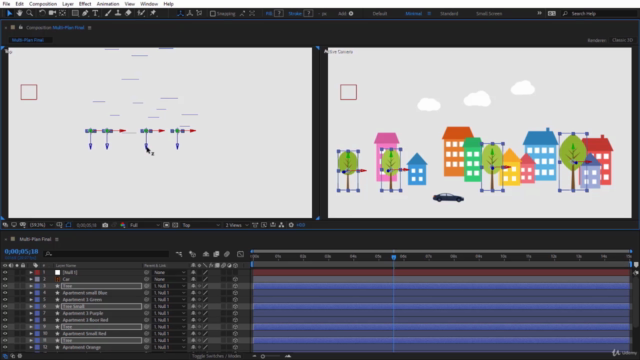
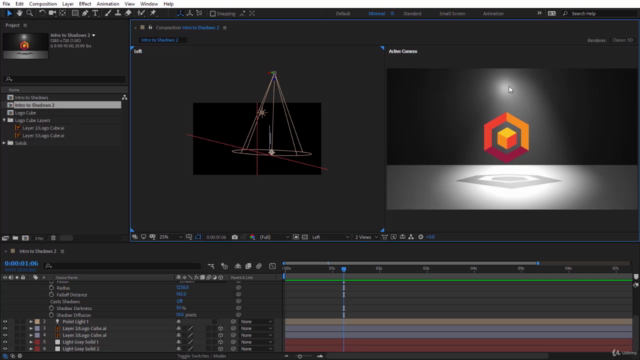
Loading charts...
Comidoc Review
Our Verdict
Boasting a global rating of 4.64, this course has already helped many learners grasp Adobe After Effects' 3D Space concepts. A unique elemental learning approach, practical examples and comprehensive coverage of essential methods make it invaluable for beginners. However, issues with video quality, consistency, and accessibility—as well as a limited scope on 3D objects—prevent this course from achieving perfection. Still, if you're seeking a powerful starting point for 3D animation within After Effects, this course is an excellent place to begin your journey.
What We Liked
- An organized and unique approach to learning Adobe After Effects 3D Space, making it easier for beginners to grasp complex concepts.
- Comprehensive coverage of essential methods and properties such as Cameras (modes, parameters, styles), Lights, and Shadows.
- In-depth lessons on optimizing views and multi-planning, enabling learners to master the 3D space in After Effects efficiently.
- Practical examples demonstrating the use of lights with text animations and still scenes make abstract concepts more tangible.
Potential Drawbacks
- Some users commented on the need for a more comprehensive focus on 3D objects, instead of just 2D in 3D space.
- The video quality is not consistent across all lessons, which might affect overall user experience.
- A few learners expressed difficulty understanding the instructor's accent and suggested including subtitles to aid comprehension.
- Limited examples for animating camera movements through compositions, particularly in complex scenes.