Affinity Photo 1: Beginner to Pro via Reference and Workflow

Why take this course?
🎓 Master Affinity Photo - The Comprehensive Journey from Beginner to Pro
Course Headline:
Affinity Photo 1: Beginner to Pro via Reference and Workflow
Course Overview:
Version Compatibility: This course specifically covers Affinity Photo up to version 1.10, tailored for individuals who have not yet upgraded to Affinity Photo 2. For those using the latest version, we recommend our separate course, Affinity Photo 2: Solid Foundations.
Your Learning Path:
Question & Inspiration: You may have asked yourself, "I've learned some of the tools with Affinity Photo, but how do I actually enhance an image, start to finish?" That's exactly what this course is designed to answer.
- Beginner to Advanced: We begin with a straightforward workflow for beginners and progress to more complex techniques as we go.
Learning Tools & Workflows:
The Dilemma of Learning: It's common to struggle when learning both the tools and the workflows simultaneously. This course tackles this issue head-on with a unique approach:
-
Dual Learning System: The course is divided into two sections: detailed tutorials on various workflows and approaches, alongside an extensive reference section for all the tools Affinity Photo offers.
-
Tool-Specific Videos: If I use a specific tool during a workflow tutorial, there's a corresponding video in the reference section that explains that tool in detail.
Efficient Learning with Resources:
Update on Enhanced Study Experience: Based on my own experience taking Udemy courses and the time spent on notes, I've prepared an additional resource for you:
- Detailed Notes PDF: The third lecture includes a downloadable 50+ page PDF with a table of contents and index. This comprehensive guide features bullet points, screen shots, and tips—directly from the courses I teach. It's designed to save you countless hours of note-taking.
Hands-On Learning Experience:
Real-World Application: We will take a series of photos through every stage of development to create a final, polished image. You'll get all the images used in the course to follow along with and apply what you learn.
-
Problem-Solving Skills: I'll demonstrate how to handle common issues that may arise during photo editing.
-
Third Party Plug-Ins: Discover how to use third-party plug-ins from the Nik Collection to produce stunning effects.
Course Outcome:
From Learning to Doing: By following along with various effective workflows from start to finish, you'll gain the confidence to enhance your own photos. You'll be able to select the most suitable workflow for each photo and, before long, look at one of your images and think, "That looks fantastic! I did that."
What You'll Achieve:
-
Understand Affinity Photo Tools & Workflows: Gain a solid grasp of the software's capabilities.
-
Enhance Your Photos: Learn to take a photo from basic editing to a professional finish.
-
Confidence in Your Editing Skills: Feel confident in tackling your own images and selecting the best workflow for each.
Ready to Transform Your Photo Editing Skills?
Join me, Simon Fostercourse instructor, on this journey from beginner to pro with Affinity Photo 1. Let's turn your images into works of art. 🖼️✨
Course Gallery

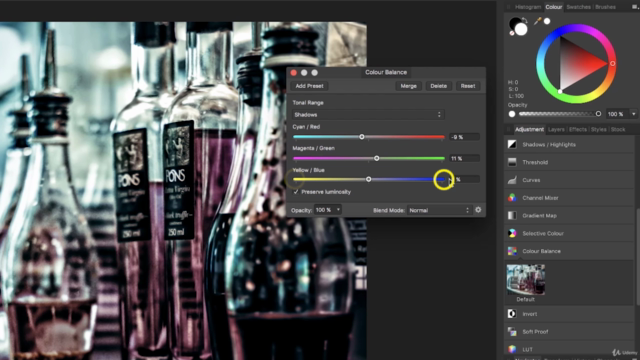
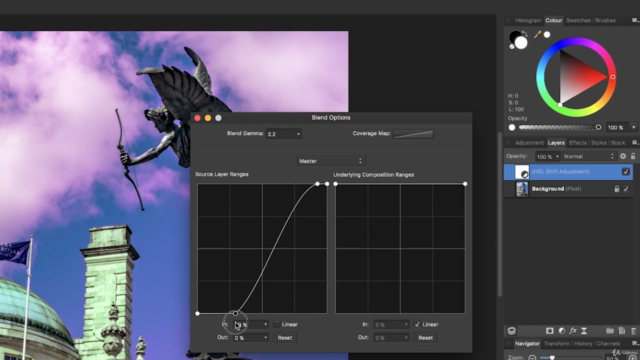
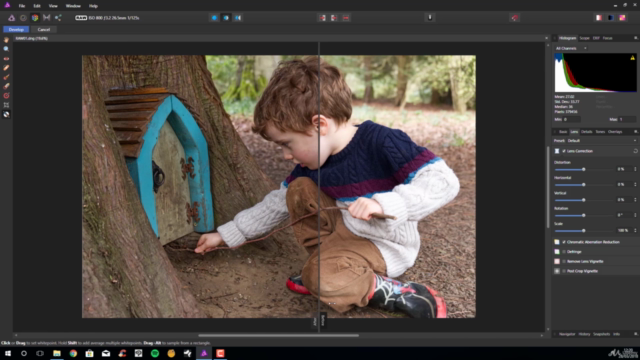
Loading charts...
Comidoc Review
Our Verdict
The Affinity Photo 1: Beginner to Pro via Reference and Workflow course offers extensive coverage of tools and techniques essential for mastering this software. With a well-structured curriculum that caters to both beginners and experienced users, the course boasts an engaging reference section that serves as a valuable resource throughout various photo editing projects. Despite minor issues such as slight pacing concerns and layout disparities between versions, the easy-to-understand tutorials make this course an excellent starting point on your Affinity Photo journey.
What We Liked
- Comprehensive course with a solid background on Affinity Photo, ideal for both beginners and those with some experience
- Covers various techniques and workflows to enhance photos, providing flexibility based on personal preferences and skill levels
- Well-structured tutorials with detailed explanations and real-life examples for better understanding and application
- Helpful reference section that can be used as a go-to guide when working on photo editing projects
Potential Drawbacks
- Some users may find the course material dry or lengthy at times, which could affect overall engagement
- Minor differences in Affinity Photo layout between versions might cause confusion, but generally not a significant issue
- While helpful for beginners, the course may be too simplistic for those with advanced photo editing skills, particularly in regards to astrophotography capabilities