Affinity Photo: A Beginner's Guide to Photo Compositing

Why take this course?
🌟 Course Title: Affinity Photo: A Beginner's Guide to Photo Compositing
🚀 Course Headline: Create Your Own Amazing Photo Composites with This Complete Affinity Photo Course!
Welcome to the Ultimate Journey in Mastering Photo Compositing with Affinity Photo! 🖼️
Embark on a transformative learning experience and unlock your creativity with this comprehensive course tailored for beginners. By the end of this journey, you'll possess the confidence and skills needed to craft breathtaking photo composites using Affinity Photo.
What Will You Learn? 🎓
- An Easy & Complete Process for Making Photo Composites: Learn step by step without feeling overwhelmed.
- Selecting the Right Images for Your Composites: Understand which images blend well together and why.
- Layering and Masking Your Images: Master the art of stacking images and using masks to create seamless compositions.
- Local Adjustments Like Lighting and Color: Fine-tune every aspect of your images for a polished, professional look.
- Unifying Your Design with Shadows: Learn how to add realistic shadows to make your design elements cohesive.
- Adding Global Adjustments & Fine Tuning: Tweak the overall appearance of your composite to perfection.
- Using Blend Modes, Light Leaks, and Effects: Add that extra something to make your designs stand out.
Learn By Doing 🛠️
This course is designed with hands-on projects that will help you apply what you learn in real-time. Each project comes equipped with all the downloadable assets required, allowing you to follow along and see your skills develop right before your eyes! 👁️🗨️
What is Photo Compositing? 🤔
Photo compositing is the art of combining multiple images into one cohesive design. It's a technique frequently used in high-impact commercial advertisements, and it's a skill that can be incredibly profitable in the world of graphic design. While it might seem straightforward on the surface, there are intricate details that go into making your composites stand out. This course will guide you through those details to elevate your designs to a professional level.
Meet Your Instructor: Jeremy Hazel 🎨
Jeremy is not just any instructor; he's a seasoned professional graphic artist with a passion for teaching. His expertise and commitment to excellence make this course one of the best on Affinity Photo compositing you can find anywhere. If you ever hit a snag, Jeremy is there to provide support and guidance, ensuring you get the most out of your learning experience.
100% 30-day Money Back Guarantee! 💸
Enroll in this course with complete peace of mind. If at any point within 30 days you find that this isn't the right fit for you, Udemy offers a full refund—no questions asked. So why wait? Take the leap and join us today!
See You Inside the Course! 🎒
Don't miss out on this opportunity to expand your graphic design skills and start creating professional photo composites. Sign up now and let's get started on this creative adventure together!
Course Gallery
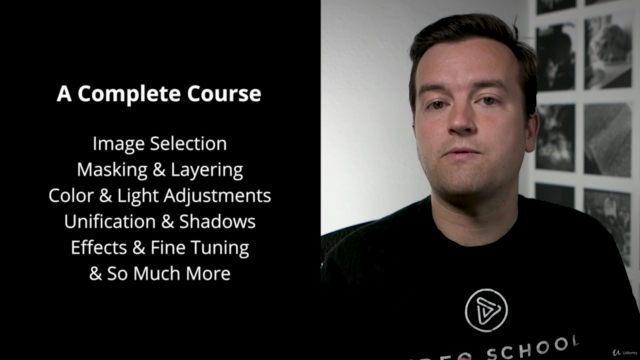
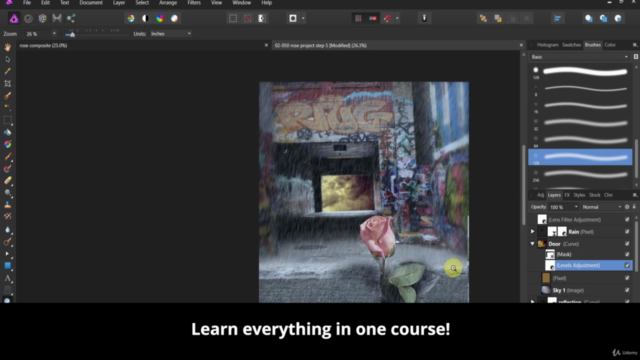


Loading charts...
Comidoc Review
Our Verdict
Affinity Photo: A Beginner's Guide to Photo Compositing proves a solid foundation for those starting out with Serif's powerful photo editing software. The course balances clear instruction, practical examples and creative challenges to cultivate a well-rounded learning experience for learners. However, be prepared to use additional note-taking throughout the course in order to fully digest all that it offers. Overall, this Udemy course remains an engaging and valuable entry-point into photo compositing with Affinity Photo.
What We Liked
- The course offers a comprehensive guide to Affinity Photo, covering various tools and techniques for photo compositing.
- Instructor's clear and precise speech makes the content easily understandable, with an engaging teaching style.
- Content is helpfully divided into manageable sections, making it simple to follow and review individual concepts.
- Real-world examples and challenges provided in the course enhance understanding and enable practice of new skills.
Potential Drawbacks
- Some instructors' demonstrations are fast-paced, which may require learners to pause frequently for better comprehension.
- Improved step-by-step instructions on layer arrangement would ease following along during video lessons.
- Lack of a accompanying pdf with main techniques makes it dependent on memory or additional notes taking to fully grasp the information.
- The absence of in-depth coverage of specific topics may leave experienced users desiring more advanced content.