Affinity Photo 2: Solid Foundations

Why take this course?
🌟 Course Title: Affinity Photo 2: Solid Foundations
Headline: Learn the best way to use Affinity Photo 2 from a 35+ year design veteran!
🚀 Get Started with Confidence!
Are you new to Affinity Photo or feeling overwhelmed by its powerful features? You're not alone. Many beginners find tutorials that focus on individual tools or techniques without showing the big picture. Affinity Photo 2: Solid Foundations is here to change that! Led by Simon Fosterc, with over 35 years of design experience, this course provides you with a comprehensive understanding of Affinity Photo 2, tailored for users at all levels.
📚 Course Structure:
-
The Fundamental Five Steps: Dive into the essential steps every image enhancement project should follow. Simon covers these in detail, ensuring you have a solid foundation to build upon. With practice videos and downloadable images, you'll see these concepts in action.
-
Hands-On Practice: No theory without practice! You'll receive pictures to work on, with the option to follow Simon's advice or test your skills first. This interactive approach reinforces learning and helps you understand the 'why' behind each action.
-
Real-World Application: Unlike other courses that stop at tool names, this one delves deep into the tools used by professionals worldwide. You'll learn about color balance, blemish removal, and more, all with a focus on why these steps matter.
-
Advanced Topics: Once you've mastered the basics, move on to layer blend modes, vector art, text, and painting techniques. Simon will guide you through these advanced topics, ensuring you're fully equipped to handle them with confidence.
-
Expert Tips and Best Practices: Every step of the way, Simon shares his expert knowledge, tips, and best practices. These insights are invaluable, especially for those who already have some experience with image editors.
🔑 Key Takeaways:
- A thorough understanding of Affinity Photo 2's features and their purpose.
- A step-by-step approach to enhancing photos effectively.
- Practical exercises designed to reinforce learning through application.
- Insider knowledge on the workflow and tools used by professionals in the industry.
- The ability to avoid common mistakes with each tool.
🎉 Who is this course for?
- Complete beginners eager to learn Affinity Photo 2 from scratch.
- Intermediate users who wish to round out their knowledge with a focus on workflow and best practices.
- Any designer looking to deepen their expertise with Affinity Photo 2.
🖼️ What you'll need:
- A copy or demo of Affinity Photo 2 for the desktop.
- A willingness to learn and engage with the course material.
By the end of this course, you will not only know how to enhance your photos but also understand the 'why' behind each technique, making your images truly stand out. Whether you're a hobbyist, a professional, or anywhere in between, Affinity Photo 2: Solid Foundations is your gateway to mastering this powerful tool.
Enroll now and start your journey to becoming an Affinity Photo pro! 🎓🚀
Course Gallery

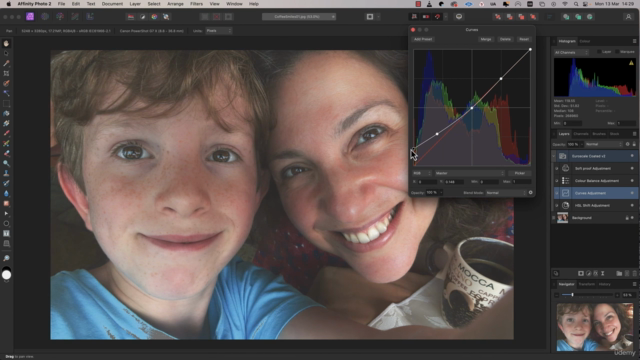
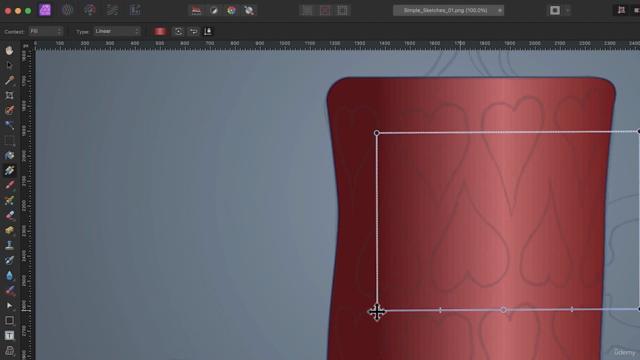
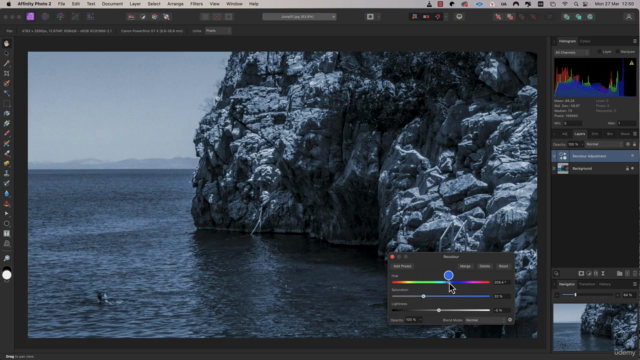
Loading charts...
Comidoc Review
Our Verdict
For those seeking a comprehensive introduction to Affinity Photo 2, this course is a solid foundation. It offers an engaging blend of theory and practice, enabling learners to develop essential skills while exploring the software's features. Although some lessons may be too advanced for true beginners and there are occasional organizational issues, these minor drawbacks do not detract significantly from the overall value of the course. With its strong focus on fundamental concepts, seasoned instruction, and wealth of practical examples, this course stands out as an excellent starting point for image editing enthusiasts looking to master Affinity Photo 2.
What We Liked
- Excellent foundational course for Affinity Photo 2 users, even if you're new to image editing
- In-depth coverage of tools and techniques, taking beginners to intermediate level
- Friendly and engaging instructor with a genuine passion for teaching
- Real-world examples and practical exercises help reinforce learning
Potential Drawbacks
- Pacing can be uneven, with some lessons spending too much time on setup
- Advanced topics may be too complex for some beginners, particularly graphic art introduction
- Occasional jumps in lesson sequences might confuse some learners
- Minor technical issues like audio levels and visual glitches