Affinity Designer: The Complete Guide to Affinity Designer

Why take this course?
🎉 Master Affinity Designer: The Complete Guide to Vector Artistry!
Course Headline:
🎨 Learn Design & Illustration with Confidence using Affinity Designer v2 - The Most Comprehensive Udemy Course!
Course Description:
Welcome to the MOST COMPREHENSIVE Affinity Designer course on Udemy, tailored for both users of V1 and V2! 🛠️✨ With a grand total of 14 hours of content, you'll dive into a complete education on BOTH versions (12 hours dedicated to V2 and 12 hours to the beloved V1) making this course a perfect fit for beginners as well as experienced users transitioning to the new version.
This comprehensive guide is designed to take you from a novice to a proficient user of Affinity Designer, providing you with the skills necessary to create beautiful designs and illustrations. Whether you're looking for an inexpensive alternative to Adobe Photoshop or aiming to enhance your professional skill set, this course will equip you with everything you need to feel confident designing graphics in Affinity Designer. 🚀
What Will You Learn?
- Interface Mastery: Get acquainted with the Affinity Designer interface and navigate it with ease.
- Document Creation: Learn to create new documents for print, web, or any other medium you desire.
- Shape Wizardry: Add and adjust shapes precisely as envisioned, including advanced shapes with reflections, expressions, and operations.
- Color Theory: Understand the impact of color in your designs and learn how to use it effectively to enhance your work.
- Drawing Tools: Draw intricate lines with the Pen tool and Brush tool to bring your ideas to life.
- Typography: Add and edit text with the Character and Paragraph panels, ensuring your typographic elements are perfect.
- Logo Design: Design professional logos that stand out and convey the right message.
- Masking & Shading Techniques: Use masking and shading to add depth and realism to your designs.
- Exporting & Saving: Export and save your projects in various formats for any use, ensuring your work is ready to be shared or printed.
Learn By Doing
Get hands-on experience with real-world projects such as creating social media graphics, which will allow you to immediately apply what you learn and see your new skills in action! 🖥️🎨
About Your Instructor:
Jeremy Hazel, a seasoned professional graphic artist, is your guide through this course. He's passionate about sharing his knowledge and expertise with students like you. Jeremy is dedicated to ensuring that this course remains the best Affinity Designer course on the market, helping you to easily start—or continue—your journey with this amazing application.
About Affinity Designer:
Affinity Designer is a powerhouse of graphic design software, renowned for its speed, smoothness, and precision. It's the best vector graphics editor available! With its intuitive interface and robust capabilities, it's perfect for creating illustrations of any kind, from intricate logos to detailed digital paintings. 🎨
Enjoy Risk-Free Learning with Our Money-Back Guarantee!
Enroll in this course with complete confidence—thanks to Udemy's 100% 30-day Money Back Guarantee. If you find that this course isn't for you, simply let Udemy know within 30 days, and they will refund your purchase, no questions asked. There's no reason not to take the leap and start mastering Affinity Designer today!
See you inside the course, where we'll transform your design skills with Affinity Designer v2! Let's create something amazing together. 🌟
Course Gallery
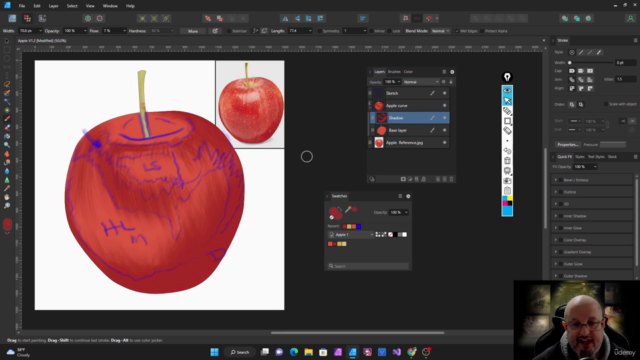
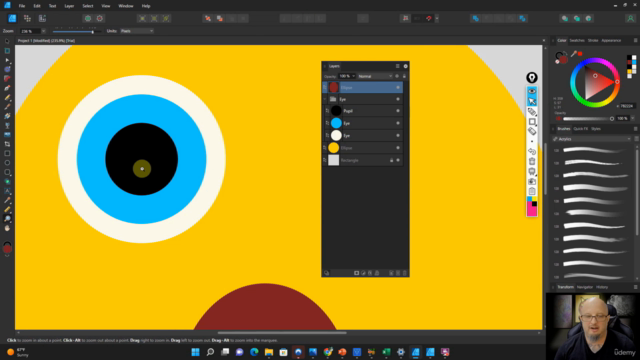
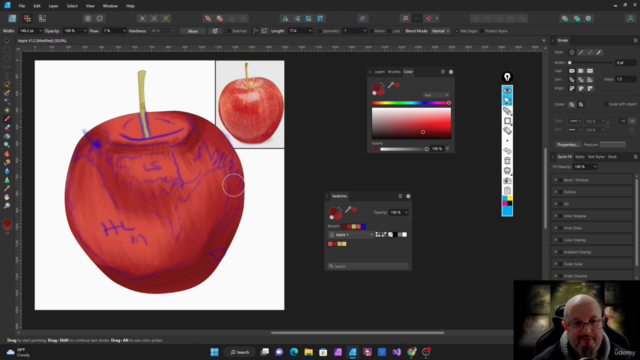

Loading charts...
Comidoc Review
Our Verdict
The Affinity Designer: The Complete Guide on Udemy offers a wealth of knowledge for those looking to learn or improve their skills in graphic design. With an expert instructor, real-world projects, and a comprehensive curriculum, this course is a valuable resource. However, be prepared for some repetition in setting up new documents and occasional audio issues. By understanding these minor shortcomings, you can make an informed decision to join the 48,000+ students who have already benefited from this course.
What We Liked
- Comprehensive course covering all aspects of Affinity Designer, suitable for both beginners and those with some experience
- Excellent teaching style - Jeremy Hazel explains each step in detail and ensures understanding before moving on
- Real-world projects perfect for social media or other graphic design needs
- Covers advanced features such as creating patterns and using the Pen Tool, Pencil Tool, Brushes effectively
Potential Drawbacks
- A few lessons have low audio volume and could be improved for better clarity
- Repetitive process of creating a new document with similar settings at the start of each lesson can be time-consuming
- Lack of detailed information on specific features like the ruler or working with precise measurements in certain projects