Advanced Particle VFX in Unity and After Effects
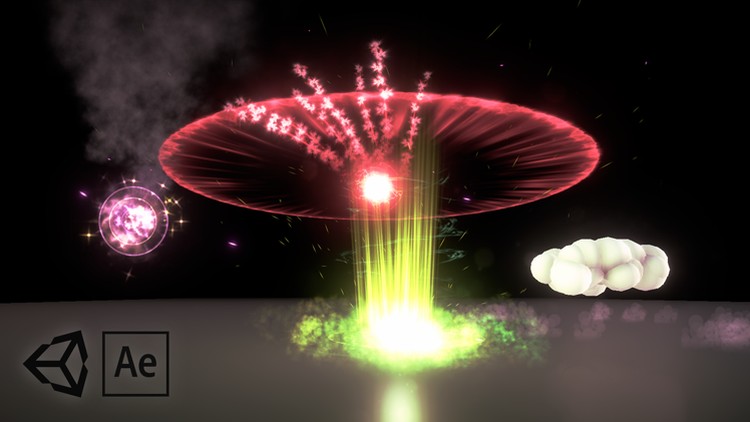
Why take this course?
🌟 Course Title: Advanced Particle VFX in Unity and After Effects
🎓 Course Headline: Master advanced texture creation and particle behaviors to craft your own custom AAA quality particle effects!
🚀 Course Description:
Are you ready to elevate your game's visual appeal with mesmerizing particle effects that captivate and engage? This course is your gateway to mastering the art of creating high-end, AAA quality particle systems using Unity and After Effects. 🎮✨
This course will teach you how to create advanced particle systems using PRACTICAL REAL WORLD projects! Dive into the depths of particle systems and visual effects for games, a subject that can often feel daunting once the basics are grasped. This course is designed to take your effects to the next level, ensuring they look as stunning as those seen in top-selling games.
🌈 Learn by DOING:
Embark on a learning journey through four comprehensive projects, each meticulously crafted to cover a critical aspect of particle systems creation. These projects will guide you from the basics to advanced techniques, culminating in a final capstone project where you'll integrate all you've learned to design a unique and complex effect that stands out.
- Project-Based Learning: With each project, we'll delve into not just the particle behavior but also the creation of their accompanying textures. This hands-on approach ensures you understand the full process from start to finish.
- Downloadable Project Files: To facilitate your learning experience, we provide .zip files containing the Unity and After Effects project files, as well as the finished textures for each segment of the curriculum.
🎓 Course Highlights:
- The fundamentals of Unity's particle system: Grip the core concepts that make Unity a powerful tool for creating dynamic effects.
- The fundamentals of using After Effects: Learn to harness the capabilities of After Effects to create advanced textures and animations.
- Combining custom made textures and particle behavior: Discover how to blend artistic creativity with technical prowess to produce stunning visual results.
- Animating in After Effects and Unity: Explore the dynamics of combining 2D animation with 3D particle systems for effects that change over time, adding depth and realism.
🏆 Certificate of Completion:
Upon successfully completing the course, you'll receive a Certificate of Completion, showcasing your newfound expertise in advanced particle VFX creation.
💡 Why Enroll?
- Industry-Relevant Skills: Learn techniques used by professionals in the game industry.
- Real-World Application: Apply what you learn directly to real projects, enhancing your portfolio with high-quality work.
- Flexible Learning: Study at your own pace, with lifetime access to course materials.
- Supportive Community: Engage with fellow learners and get support from the instructor throughout your learning journey.
🎯 Who This Course Is For:
This course is designed for game developers, artists, and VFX enthusiasts who want to create stunning particle effects using Unity and After Effects. Whether you're a beginner looking to expand your skillset or an experienced creator seeking to refine your techniques, this course offers valuable insights at every level.
📅 Enroll Today!
Take the first step towards creating visually stunning particle effects with our comprehensive course. With a 30-Day 100% money-back guarantee, there's no risk in exploring your potential for advanced VFX creation. 🚀
👩🎓 Sign Up Now and Transform Your Game's Visual Experience! 🎮🚀
Course Gallery
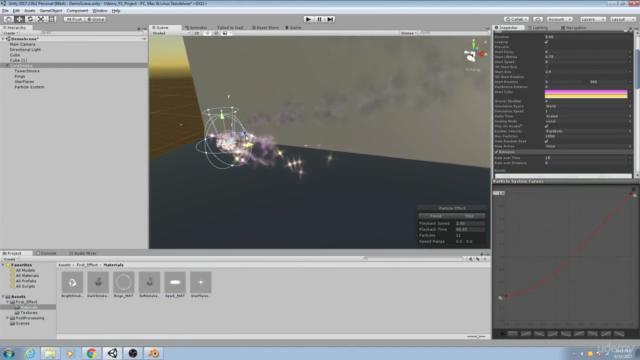
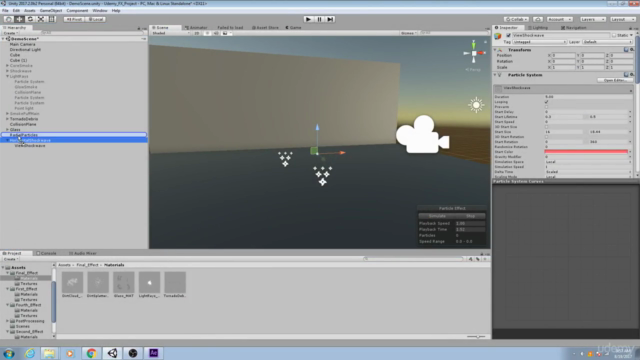

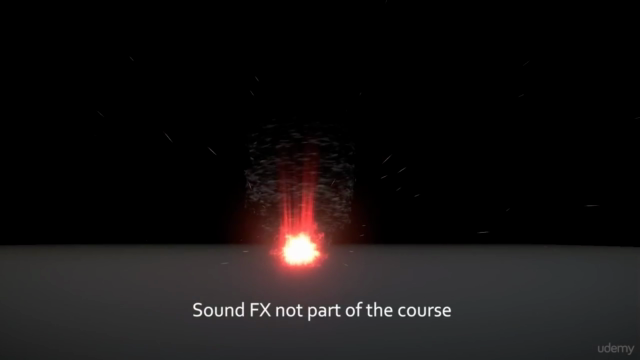
Loading charts...
Comidoc Review
Our Verdict
While this course is slightly dated and there are moments where the instructor moves too quickly through adjustments, the overall content is comprehensive, practical, and provides a strong foundation for understanding particle VFX. The course is best suited for those with some experience in both Unity and After Effects, but it provides plenty of valuable information for advanced learners looking to take their skills to the next level.
What We Liked
- Comprehensive course covering both Unity and After Effects for particle VFX
- In-depth look at texture creation and particle behaviors
- Practical, real-world examples that can be applied to game development
- Clear explanations of complex techniques adaptable to various effects
Potential Drawbacks
- Dated information with no mention of newer tools like Shader Graph and VFX Graph
- Instructor occasionally fails to verbally mention quick adjustments in the videos
- Course may be too advanced for some, lacking a clear beginner/intermediate/advanced label
- Some instruction could be more detailed, but this is nitpicking