AdobeXD MasterClass-Become a Professional UI/UX Designer
In this Adobe XD Course You Will Learn the Basics to Advanced of Adobe XD&Will Design Adobe XD Mobile and Web App UI/UX
4.25 (280 reviews)

23 352
students
7 hours
content
Aug 2021
last update
$13.99
regular price
What you will learn
You will design a complete Social Media App using adobe XD
You will learn how to work with the adobe XD
You will learn the basic to advanced level of adobe XD
You will learn how to design a Mobile app using adobe XD
Advanced features of adobe XD
How to design real adobe XD Project
How to do prototyping in adobe XD
Adobe XD Scroll View
Adobe XD Grid System
Adobe XD Color gradient
Course Gallery
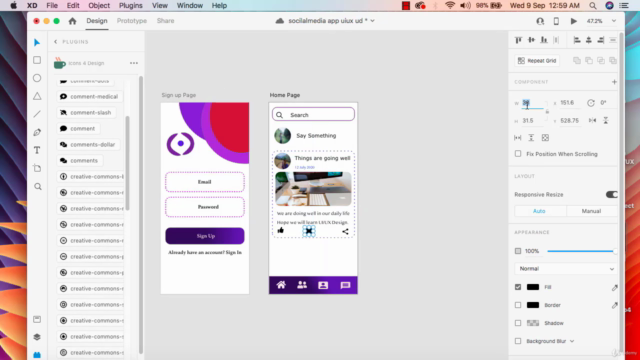
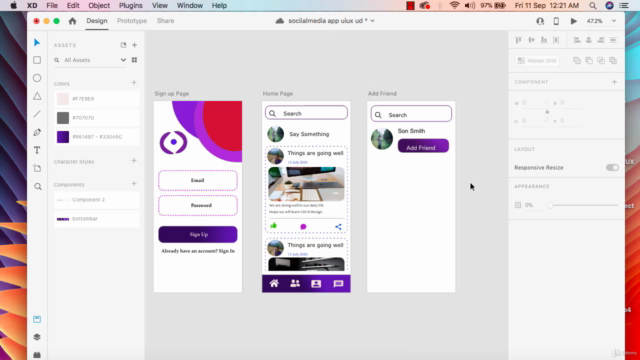
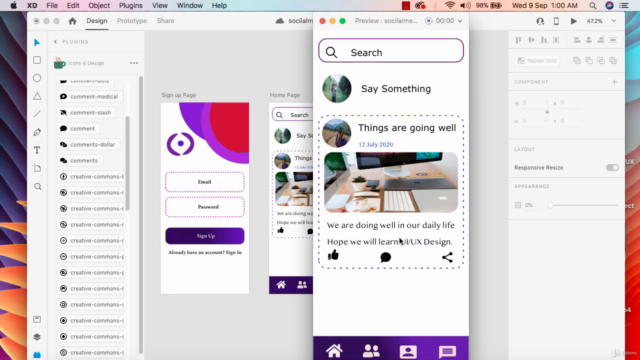
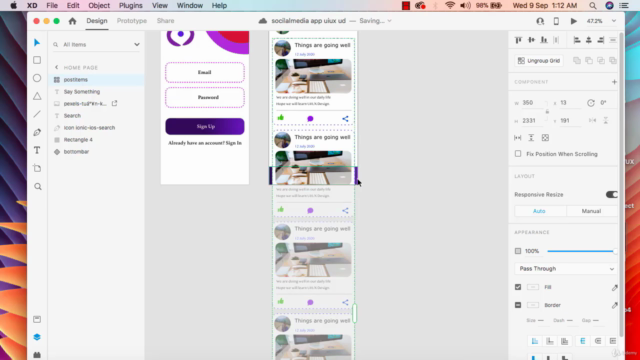
Loading charts...
Related Topics
3618854
udemy ID
06/11/2020
course created date
21/11/2020
course indexed date
Bot
course submited by