Digital Painting Master Class : Beginner to Advanced

Why take this course?
Digital Painting Master Class: Beginner to Advanced
🎨 Course Headline: Digital painting and drawing has never been this fun. Illustrate characters, creatures, landscapes, and more with our comprehensive Digital Painting Master Class!
🚀 Course Description:
Are you ready to embark on an artistic journey that transforms your digital painting skills from novice to professional? Our Digital Painting Master Class is the perfect blend of learning and creativity, designed to guide both experts and beginners through the intricacies of Adobe Photoshop and Illustrator. 🖌️✨
Why Choose This Course?
- Step-by-Step Learning: Dive into hours of meticulously explained training that covers the fundamentals to advanced techniques.
- User-Friendly Interface Mastery: Familiarize yourself with Adobe Illustrator and Photoshop interfaces, making you a confident digital artist.
- Real-World Experience: Engage with fun mini-projects that demonstrate professional applications in lighting, animation, and illustration.
- Advanced Techniques Unlocked: Progress to sophisticated digital painting methods, honing your skills for any project or creative career.
- Empower Your Creativity: With a comprehensive understanding of digital tools, you'll be ready to tackle any artistic endeavor with confidence.
Course Breakdown:
📚 Getting Started:
- Master the Photoshop and Illustrator interfaces with ease.
- Get comfortable with the most commonly used tools in both softwares.
🎭 Building Confidence:
- Begin with fundamental training that lays the groundwork for digital painting.
- Complete mini-projects to solidify your understanding of real-world applications and techniques.
🖌️ Advanced Painting Techniques:
- Delve into advanced digital painting methods using Photoshop.
- Learn from professionals who have worked on major films and video games.
🚀 End Result:
- Gain the skills to illustrate characters, creatures, landscapes, and more with confidence.
- Equip yourself with a versatile skill set that is invaluable for any digital art career.
- Become proficient in Adobe Photoshop and Illustrator, tools used by top industry professionals.
What You Will Learn:
- The essentials of Adobe Photoshop and Illustrator interfaces.
- Mastery of tools commonly used in digital painting and illustration.
- Fundamental digital painting techniques that lay the foundation for advanced work.
- Advanced techniques for creating professional-grade illustrations.
- Real-world application of lighting, animation, and illustration skills.
- Confidence to tackle any project or pursue a creative career in digital art.
Who Is This Course For?
- Beginners looking to enter the field of digital painting.
- Intermediate artists seeking to refine their techniques.
- Professional artists aiming to expand their skill set with advanced tools and methods.
Enroll now and take the first step towards mastering the art of digital painting with our expert-led course at the School of Game Design! 🎓💖
Course Gallery


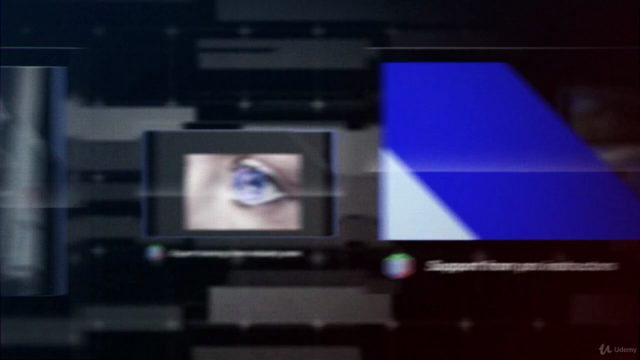
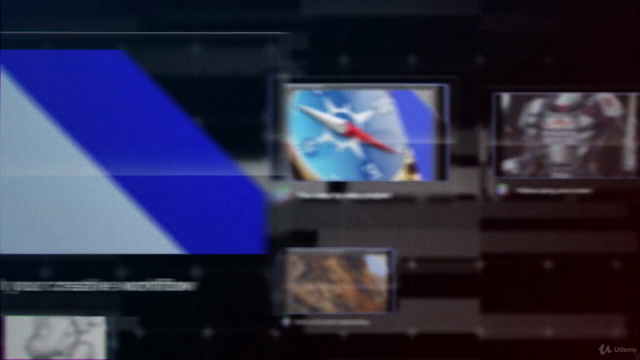
Loading charts...
Comidoc Review
Our Verdict
The Digital Painting Master Class: Beginner to Advanced course offers extensive digital painting knowledge, including character, creature, and environment illustration. While the instructor shares valuable insights based on personal experience, there is room for improvement in structuring practical exercises, clarifying confusing explanations, and ensuring thorough video editing.
What We Liked
- Comprehensive coverage of digital painting techniques with a strong focus on character, creature, and environment illustration
- Instructor shares personal experiences which adds insight into learning process and developing one's own style
- Provides many real-life applicable tips for digital painting
- Well-explained concepts and in-depth looks into specific topics
Potential Drawbacks
- Lack of practical exercises, no step-by-step guidance or assignments for self-testing skills
- Some users found confusing explanations regarding Photoshop tools and concepts
- Poorly edited videos with unedited mistakes in course materials
- Occasional repetition of videos in different sections causing redundancy