Adobe Lightroom Masterclass - Beginner to Expert

Why take this course?
🎉 Adobe Lightroom Masterclass - Beginner to Expert 🎉
Welcome to an in-depth journey into the world of Adobe Lightroom, where we transform your passion for photography into a polished, professional skillset! This comprehensive guide is meticulously designed for individuals who aspire to master Adobe Lightroom from the ground up. Let's dive into what you'll discover throughout this course 👇
Course Overview
🚀 Introduction 🚀 Get acquainted with the learning objectives and a glimpse of the key features we'll explore in our Adobe Lightroom adventure. This is where your journey begins!
🗂️ Fundamentals 🗂️ We kick off by setting up your workspace, understanding the Import Dialog, and customizing presets to optimize your image workflow from the get-go.
🖼️ File Formats & Color Space 🖼️ Understand the nuances of file formats and color spaces, their implications on image quality, and how to effectively configure Lightroom's settings for both digital screens and professional prints.
🛠️ Basic Configuration 🛠️ Customize your Lightroom interface to suit your style, from preferences to identity plates, and add personal touches with image watermarks.
📂 Library Module Mastery 📂 Learn the art of organizing and filtering your images like a pro! Utilize keywords, color labels, metadata, and more to keep your photo library pristine and accessible. Plus, discover how to use Quick Develop for basic adjustments.
✨ Develop Module Wizardry ✨ Take your editing skills to the next level with in-depth tutorials on using professional tools like crop overlays, spot removal, and graduated filters. Master tone curves, HSL, noise reduction, lens corrections, and transform your images into studio-quality masterpieces.
🌏 Map Module Exploration 🌏 Geotag your photos and plot them on an interactive map, adding a new dimension to your photo storytelling.
📖 Book Module Adventure 📖 Unleash your creativity by designing stunning photobooks within Lightroom, complete with custom layouts, background effects, and text enhancements.
🎬 Slideshow Module Creations 🎬 Craft memorable slideshows with custom templates, text overlays, and multimedia elements to captivate your audience.
🖨️ Print Module Perfection 🖨️ Learn the secrets to printing perfect photographs, ensuring color accuracy from screen to print.
🌐 Web Module Showcase 🌐 Publish your galleries online with ease, customizing layouts and color schemes to match your unique style.
🚀 Publishing & Sharing 🚀 Discover various methods for publishing your images to social media, local storage, or even as CD/DVD collections.
📦 Tethering Setups 📦 Set up an in-home studio and connect your camera directly to Lightroom for seamless tethered shooting.
Who Is This For?
This course is tailored for beginners to intermediate users who are eager to learn Adobe Lightroom. No prior knowledge or experience with the software is required! 🎓
What's Included?
- All working files for you to follow along
- A download link to a free trial version of Adobe Lightroom (compatible with versions 5.0 and above on both MAC and PC)
- A supportive learning environment that encourages growth and mastery of the software
Embark on your journey to becoming an Adobe Lightroom expert today! Enroll in this course and transform your photos from good to incredible. 🌟
Course Gallery

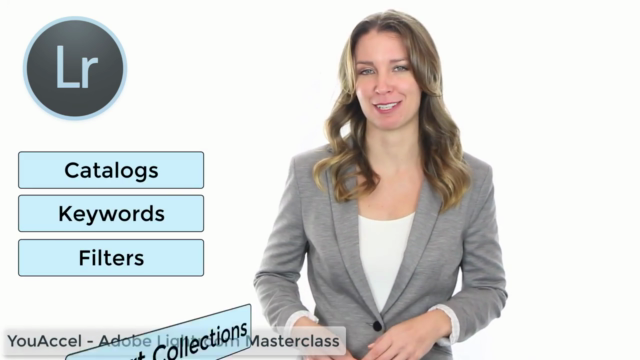


Loading charts...
Comidoc Review
Our Verdict
This Adobe Lightroom Masterclass offers extensive insights into various aspects of the software but is held back by its ageing content. With no recent updates, several new features and improvements in Adobe Lightroom Classic have gone uncovered. Nonetheless, learners seeking a fundamental understanding of organizing, editing, and exporting photos through Lightroom can benefit from the course's thorough explanations and demonstrations. However, considering the outdated nature of the content, potential students should weigh their expectations accordingly before enrolling.
What We Liked
- Comprehensive coverage of Adobe Lightroom Classic features, from organizing images to advanced editing techniques
- In-depth explanations and demonstrations of various views, file formats, and adjustment tools
- Actionable insights on using metadata presets, keywords, and collections for efficient workflow
- Targeted instruction on producing books, slideshows, prints, and web galleries
Potential Drawbacks
- Outdated content, as it does not cover the latest features and changes in Adobe Lightroom Classic (post-April 2018)
- Lack of practical exercises or self-practice opportunities, making learning less engaging
- Missing files and redundancies within some video lessons, leading to a suboptimal user experience
- Some critics mention that the course does not provide enough guidance on using printers with Lightroom