Adobe InDesign CC - Advanced Training Course

Why take this course?
🌟 Adobe InDesign CC - Advanced Training 🌟
Hey there, Design Enthusiasts! 🎨
Are you ready to elevate your typography, color theory, and graphic design skills to the next level with Adobe InDesign? If you're already comfortable adding text & images to your documents and have a grasp of the fundamentals, this is the course for YOU!
Course Headline: 🚀 "Master Advanced InDesign Features & Enhance Your Design Workflow!" 🚀
🔥 What’s in Store for You? 🔥
-
Comprehensive Mastery: Dive deep into the advanced features of Adobe InDesign and transform your skills from proficient to expert.
-
Advanced Typography & Font Management: Learn typography secrets using Typekit & Opentype fonts, master font grouping & pairing, and set permanent defaults for fonts that will save you time and hassle.
-
Color Theory & Proofing: Get to grips with the color theme tool, explore different color modes, and perfect your professional color proofing for print.
-
Stunning Charts & Graphs: Create visually appealing charts and graphs that add a professional touch to your InDesign documents.
-
Digital Distribution Mastery: Understand the ins and outs of various digital distribution methods including Interactive PDF's, EPUBs, and the incredible 'Publish Online' feature.
-
Workflow Speed Tactics: Discover how to speed up your workflow & InDesign itself, with a focus on long, text-heavy documents, autoflowing text frames, smart text reflow, cross-referencing, indexes, text variables, and the InDesign Book feature.
-
Interactive Forms & Scripting: Learn about interactive forms and how to implement scripts to automate repetitive tasks.
-
Customizable Interface & Performance Tuning: Optimize your InDesign environment for peak performance.
🎫 Real Student Reviews:
-
"Gyna's Experience: "I truly enjoyed learning with Daniel. His good humor and in-depth knowledge make this course above and beyond the rest I've taken." 🌟
-
"Mazen's Insight: "This is my third Udemy class completed of Dan's, and everything he teaches is world-class." 🏆
-
"Ari's Praise: "Daniel is a super talented and knowledgeable teacher. His courses are simple, engaging, and easy to follow." 😊
This course is not for beginners; it's designed for you if you're already familiar with the basics of InDesign. If you consider yourself a heavy user, this course will introduce you to advanced techniques that will truly blow your InDesign mind! 🤯
Why Take This Course?
-
Advanced Knowledge: Go beyond the basics and learn how to leverage InDesign's full potential.
-
Professional Skills: Enhance your skillset with professional color proofing, typography, and layout techniques.
-
Efficiency & Speed: Learn how to speed up your workflow, making you more efficient and productive.
-
Versatility: Understand the various digital distribution methods for reaching a wider audience.
Your Instructor:
I'm Dan, an Adobe Certified Instructor and an Adobe Certified Expert for InDesign. With years of professional experience as a graphic designer, I'm here to guide you through this advanced course. I promise there are plenty of hidden gems in InDesign that will make your design process smoother, faster, and more enjoyable.
Ready to take your InDesign skills to the next level? Let's dive in together! 🚀
- Daniel Walter Scott
Course Gallery
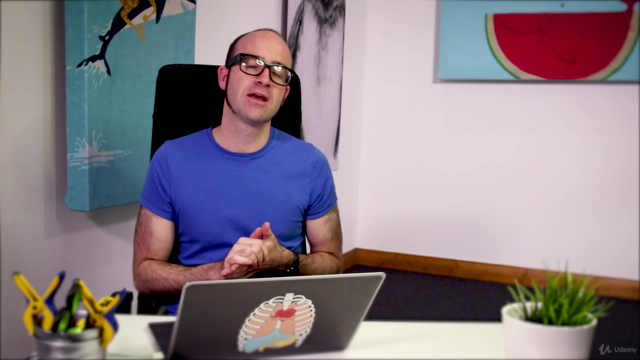



Loading charts...
Comidoc Review
Our Verdict
The Adobe InDesign CC - Advanced Training Course is a thorough exploration of the software's sophisticated features. With an emphasis on professional workflow tactics and design techniques, it proves to be a valuable resource. However, the course may fall short in terms of motivation due to lackluster examples and diminished creativity. Moreover, given that some users find portions of the content outdated, ensuring the course remains up-to-date seems crucial. It is worth mentioning that over 28,000 students have enrolled and rated this course highly, making it a reliable option for advancing your InDesign skills.
What We Liked
- Covers advanced features of InDesign such as creating charts, infographics, interactive documents, and working with scripts
- Includes practical workflow tactics, shortcuts, and tips for using Adobe Creative Cloud features
- Well-structured course with 70 lectures and over 8 hours of content
- Comprehensive coverage of typography, color theory, and graphic design techniques
- Over 28,000 students have enrolled and rated it 4.72/5
Potential Drawbacks
- Does not provide as much hands-on experience compared to the basic course; focuses more on telling you what buttons to click instead of demonstrating their relevance in design
- Examples are often described as boring and lacking effort, which may not inspire creativity in learners
- Lacks structured assignments or projects found in other courses
- Some users have reported that the course material feels outdated (based on 2024 review)