Adobe Illustrator Mega Course - From Beginner to Advanced

Why take this course?
🚀 Adobe Illustrator Mega Course: From Beginner to Advanced 🎨
Are you ready to transform your design skills from novice to pro with Adobe Illustrator CC? 🌟 This comprehensive online course is meticulously crafted to guide you through every nuance of Illustrator, turning your creative vision into stunning realities.
Course Structure:
Basic Part (Master the Basics): This foundational segment is a master class designed for those who are just starting out or need to brush up on the fundamentals. You'll dive straight into hands-on projects, where you'll quickly learn the ropes and start crafting your own captivating artworks. Here's what you'll cover:
- Navigating Illustrator and setting up your first project 🖥️
- Working with objects: master their manipulation to create unique pieces ➡️
- Discovering the depth of object appearances and bringing your creations to life ✨
- Drawing and mastering brushes: turning your ideas into art with precision and flair ✏️
- Typography tools: making text an integral part of your designs 🎤
- Unleashing the power of masking and its applications 🎭
- A myriad of tips and tricks to enhance your Illustrator skills 🚀
Advanced Part (Unlock Advanced Capabilities): Once you've conquered the basics, it's time to elevate your game with advanced techniques. This segment will push your skills further and explore:
- Data Visualization: Turning data into beautiful and modern charts that stand out 📊
- Geometric Artistry: Crafting abstract geometric art using grids as a foundation 🔵
- Isometric & 3D Designs: Bringing isometric perspectives and basic 3D concepts to life with projects like an Isometric Home and Cityscape 🏡✨
- Pattern Creation: Transforming your doodles or artwork into marketable patterns fit for print 🎨
- Blend and Symmetry: Exploring symmetrical art and creating mesmerizing mandalas with the Blend tool ⚛️
- Liquid Gradients & Photography: Learning to create stunning 3D effects using blend modes and enhancing your work from photos 📷
- Freelance Opportunities: Discovering where and how to sell your artwork online 💼
- Animation Preparation: Getting ready for animation in Adobe After Effects, with a special section guiding you through the process 🎬
Additional Perks:
- Money-Back Guarantee: If you're not satisfied with the course, we offer a full refund within 30 days of your purchase. No questions asked! 💰
- Bonus Section: A special treat where you'll learn how to prepare your Illustrator projects for animation in After Effects. (Note: For a deeper dive into animation and After Effects, consider our dedicated course on the subject.) 🎞️
Your Journey Awaits:
Embark on this exciting adventure where every lesson is an opportunity to grow and every project is a step towards mastering Adobe Illustrator. Whether you're dreaming of starting your own online business, or simply want to enhance your creative toolkit, this course will equip you with the skills to succeed. 🌟
So, what are you waiting for? Enroll now and join a community of creators who are shaping the future of design with Adobe Illustrator CC. See you in class! 🎉
Course Gallery
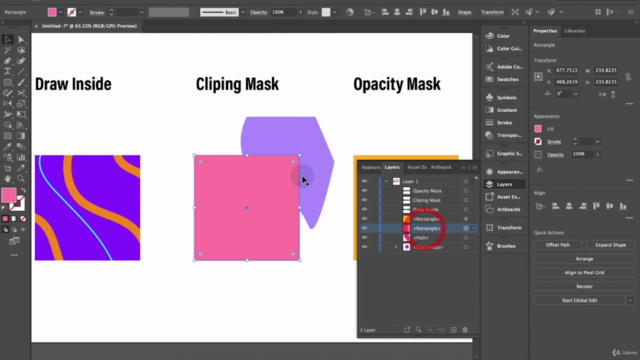

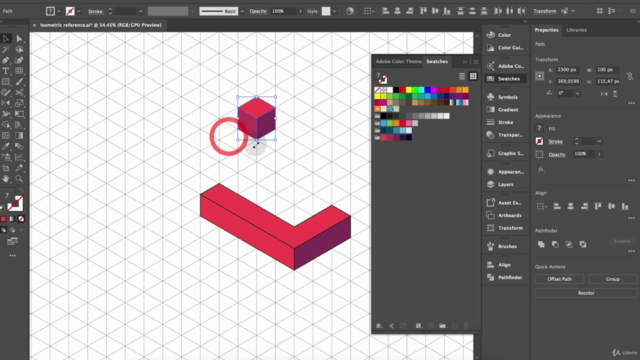
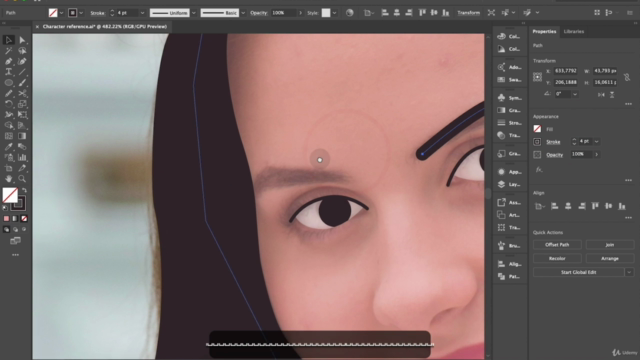
Loading charts...
Comidoc Review
Our Verdict
The Adobe Illustrator Mega Course is a solid foundation for those seeking to advance their skills from beginner to advanced levels. Although improvements are needed regarding resource accessibility and clarity, the course excels at providing real-world projects, artistic exercises, and unique tutorials on various Illustrator features. While addressing minor issues would enhance user experience, the strengths of this course overshadow its weaknesses, making it a worthwhile pursuit for aspiring graphic designers.
What We Liked
- Comprehensive coverage of Adobe Illustrator, from basics to advanced features, with objectives ranging from project creation to data visualization and isometric drawing.
- Real-world projects and artistic exercises that help reinforce concepts and enhance visual stimulation.
- Long tutorials that solidify knowledge and improve practical skills; helpful homework assignments that encourage independent practice.
- Instructor covers a lot of ground, including unique topics like geometric grids, symmetrical drawing, and selling artworks online.
Potential Drawbacks
- Outdated resource panels that may cause challenges in finding sample designs or worksheets; some users experienced difficulties locating download links.
- Pronunciation errors and fast-paced explanations can make it hard for beginners to follow along, particularly when demonstrating keyboard shortcuts.
- Lacks color and design theory, with limited guidance on creating appealing gradients and colors; some features may not align with the latest Illustrator versions.
- Insufficient preparation and editing at times, which can lead to instructor errors, stutters, or repetition, causing a lack of precision in instructions.