Adobe Illustrator CC: Essential Illustrator CC Training

Why take this course?
🎉 Adobe Illustrator CC: Essential Illustrator CC Training 🎉
Headline: Dive into the World of Graphic Design with Adobe Illustrator CC! 🎨✨
Course Overview:
This is an amazing Graphic Design in Adobe Illustrator CC course for beginners and seasoned designers alike. If you're eager to master the essential tools in Adobe Illustrator and start creating vector graphics, logos, and icon designs, then this is the perfect course for you! 🚀
Why Choose This Course?
- Perfect for Beginners: Ideal if you're a complete beginner in Illustrator or graphic design.
- Practical Learning: With over 30+ practice projects, you'll gain hands-on experience and create an impressive portfolio.
- Comprehensive Training: Cover all the essential tools and techniques needed to produce top-notch graphic designs.
Instructor Profile: Meet Louay Zambarakji, your course instructor! 👩🏫🚀
- A creator of some of the best-selling Motion Graphics & Visual Effects, Video Editing courses.
- Known for a teaching style that simplifies complex topics and offers detailed explanations.
Student Testimonials:
- "Julia Kudinova: This is my third course with Louay, and his explanations are always clear and comprehensive." 🌟
- "Marie Patten: The detail in the course is fantastic! Even with my need to rewind frequently, the pace and instruction have been great!" 🌟
Course Breakdown:
- Constructing with Shapes Tools: Learn to cut, trim, and merge shapes for your designs.
- Drawing Tools Mastery: Get hands-on with curves, tracing images, and creative drawing tools.
- Typography Magic: Design text layouts, create flyers, brochures, advertisements, badges, and logos.
- Color Theory & Application: Select colors like a pro and learn to recolor your artworks effectively.
- Pattern Design: From modifying preset patterns to designing your own for t-shirts and more.
- Repeats & Vectorizing Images: Create captivating repeats and master the image trace feature.
- Icon Creation: Start building your library of icons to enhance your portfolio.
- CC Libraries Mastery: Organize your colors, text styles, and graphics libraries for efficiency.
Bonus Content & Tips:
- Learn how to create mockups for your branding and merchandising projects.
- Receive tips that will make your Illustrator journey more enjoyable and efficient.
What's in Store for You?
- Learn at Your Own Pace: With detailed explanations and step-by-step guidance, you'll never feel lost.
- Interactive Learning Experience: Apply your skills through a variety of practical projects.
- Full Support: Louay is committed to your growth and is there to support you throughout the course.
- Money-Back Guarantee: A 30-day satisfaction guarantee ensures your peace of mind.
Enrollment Details: Ready to transform your design skills? Enroll in this course today and embark on an exciting journey into the realm of professional graphic design with Adobe Illustrator CC! 🌟
Don't miss out on the opportunity to elevate your design capabilities. With Adobe Illustrator CC: Essential Illustrator CC Training, you're one step away from becoming a graphic design pro. 🎓🎨
Enroll now and start creating with confidence! 🚀✨
Course Gallery


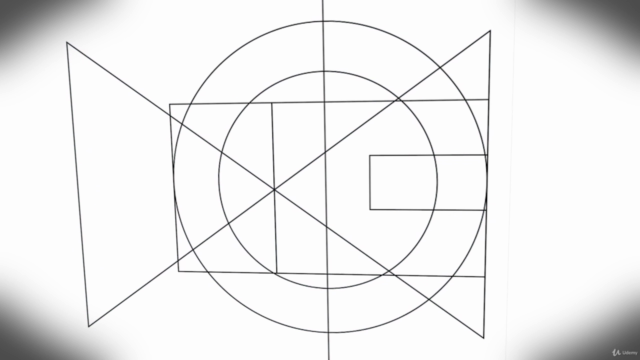

Loading charts...
Comidoc Review
Our Verdict
Louay Zambarakji's Adobe Illustrator CC: Essential Illustrator CC Training course stands out amongst Udemy offerings with a beginner-focused and engaging approach to teaching complex design tools. While some inconsistencies may arise between users' software versions, this comprehensive Illustrator primer provides invaluable insights for those getting started in graphic design or looking to build their portfolio.
What We Liked
- Covers essential Illustrator tools and techniques with practical projects, making it a great starting point for beginners
- In-depth explanations of tools with real-world project application, facilitating effective learning
- Highly engaging teaching style, making the course enjoyable and fun
- Instructor breaks down complex concepts into simpler steps, making it easy to follow along
Potential Drawbacks
- There can be inconsistencies between the instructor's software version and user's version, causing confusion
- Captions may not always accurately reflect speech, especially for non-native speakers
- Quick pace might make it challenging for some users to grasp concepts without rewinding and practicing
- Limited focus on Windows users with most instructions given using Mac keyboard shortcuts