Adobe CC Masterclass: Photoshop, Illustrator, XD & InDesign

Why take this course?
🎓 Master the Art of Design with Adobe CC Masterclass!
🚀 Course Instructor: Lindsay Marsh 🖌️ Course Title: Adobe CC Masterclass: Photoshop, Illustrator, XD & InDesign
Course Headline: 🌟 Learn graphic design today with Photoshop, Illustrator, Adobe XD, InDesign & more in this Adobe CC Masterclass! 🌟
Why This Course? Graphic design is a language that speaks to millions every day, yet many aspire to master it without knowing where or how to begin. The journey from beginner to expert can be daunting, but with the right tools and education, it's a path that can be accelerated significantly. 🚫 No prior experience? No problem! This course is your bridge to understanding graphic design with a focus on mastering Adobe CC's powerful suite of programs.
What You'll Learn:
- Comprehensive Training: With over 13+ hours (and counting) of video content, you'll dive into the world of graphic design, learning through practical projects. 🎥✨
- Skill Levels: Whether you're a complete novice or looking to sharpen your skills in specific Adobe CC programs, this course is designed to cater to all levels. Skip ahead to the topics that most interest you! 🏃♂️🔄
- Versatile Applications: This course isn't limited to just one area of design. It covers a wide range of applications including Social Media Graphic Design, Icon Design, Logo Design, Website Design, Mobile App Design, Poster Design, and Book Cover Design—ready to be applied in any niche you can imagine! 🌐🖌️
- Practical Projects: Each section comes with a real-world project, giving you hands-on experience to build your portfolio. 👩💻📚
- Community Support: Join a vibrant community of fellow students in our Facebook group for support, feedback, and engagement with Lindsay Marsh and I. 🤝🌐
Course Highlights:
- Adobe CC Programs: Dive into the core Adobe programs that every designer should know.
- Photoshop Mastery: Learn to manipulate images, create composites, and enhance your photos like a pro. 📸
- Illustrator Skills: Master vector graphics, typography, and illustrations with precision and creativity. ✏️
- XD for UX/UI Design: Understand the principles of user experience and interface design with Adobe XD. 💻
- InDesign for Print Design: Get to grips with layout design for magazines, posters, books, and more. 🖨️
- Engagement & Interaction: Direct messages, discussions, and specialized projects to interact with the instructors. 🗣️🔧
- Exclusive Resources: Access to project files, a new life skill, and a community that supports your growth as a designer. 📋✨
Additional Perks:
- Money-Back Guarantee: If for any reason you're not satisfied with the course, you can get a full refund within 30 days of purchase. There's absolutely no risk in giving this course a try! 💸✖️
Enrollment Benefits:
- Lifetime Access: Learn at your own pace and revisit lessons anytime. ⏰
- Course Updates: Stay up-to-date with the latest Adobe CC features and best practices. 🚀
- Expert Guidance: Receive feedback from Lindsay Marsh, a seasoned professional in the field of design. 👩🎨
Take Action! Don't let another day pass you by. Enroll now and embark on your journey to becoming a graphic design expert with Adobe CC. The tools are here; it's time for you to seize the opportunity and create something extraordinary! 🌟🚀
📲 Enroll Today and transform your creative future!
Course Gallery

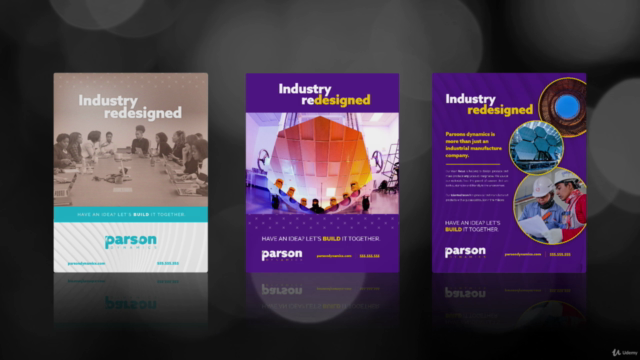
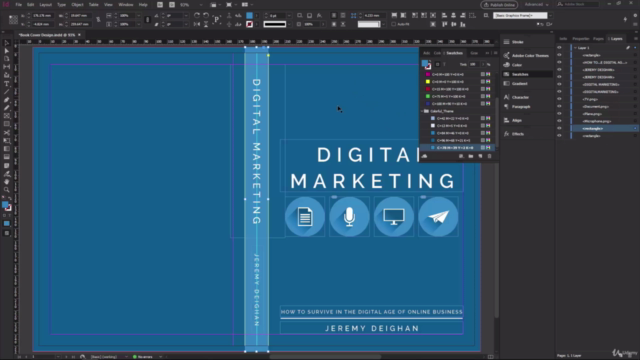
Loading charts...
Comidoc Review
Our Verdict
The Adobe CC Masterclass: Photoshop, Illustrator, XD & InDesign offers a well-rounded education in using Adobe Creative Cloud applications for graphic design purposes. Though some content could benefit from updates and improved interaction with instructors, the course delivers practical projects that allow students to apply their newfound skills in real-life scenarios.
What We Liked
- Comprehensive coverage of Adobe CC applications for graphic design, including Photoshop, Illustrator, XD, and InDesign
- Real-world, applicable projects with detailed instructions that cater to both beginners and those looking to refresh their skills
- clear explanations and easy-to-follow format, making it accessible for learners new to graphic design
- Practical design projects create an engaging learning environment
Potential Drawbacks
- Occasional outdated information and lack of updates for newly introduced features in Adobe CC applications
- Some users may prefer having all required visual assets included within the course bundle
- Limited interaction with instructors and slow response to student questions
- Minor inconsistencies in instructions for Windows users, particularly in Illustrator course