Adobe After Effects Crash Course for Creatives

Why take this course?
🚀 Adobe After Effects Crash Course for Creatives 🎓
Course Headline: Create Stunning Social Media Video and Motion Graphics with ZERO Experience: Learn After Effects, Theory, Projects!
Unlock the Secrets of Compelling Video Content🚀
Video is not just a trend; it's the future of online communication. Every day, video becomes more popular in the social media space, with businesses clamoring for ways to grab more engagement and eyes on their services and products. But where do you start if you're new to the world of video editing and motion graphics?
Why This Course? 🤔
This course is your golden ticket to creating eye-catching, scroll-stopping videos in Adobe After Effects without any prior experience. It's designed to give you the path of least resistance to mastering After Effects and producing stunning motion video projects quickly.
Who Are Your Guides? 🧭
-
Lindsay Marsh: With a wealth of experience producing hundreds of hours of engaging content, I'll guide you through the foundational motion theory, including frame rates, sizes, and resolutions. You'll also benefit from my comprehensive downloadable resources to complement your learning journey.
-
Ryan Collins: A social media video expert with a track record of producing hundreds of video ads, Ryan will provide you with the precise tools and knowledge you need to start creating high-quality videos. His approach is both entertaining and effective, ensuring you can bypass all the headaches and get straight to making your videos shine.
What You'll Learn: 🎬
-
Understanding Motion Theory: Frame rates, sizes, and resolutions are just the beginning. We'll cover all the basics you need to understand to create compelling motion graphics.
-
Adobe After Effects Basics: From installing the software to navigating your first project, we'll break down After Effects into easy-to-digest parts.
-
Project-Based Learning: With a focus on practical skills, you'll work on real-world projects like Instagram Stories, Typography animations, video ad creation, and much more!
Course Breakdown: 📋
Module 1: Introduction to After Effects and Motion Theory
- Understanding the interface and setting up your workspace
- The fundamentals of motion – frame rates, keyframes, and animation principles
- Project One: Crafting a simple animated graphic
Module 2: Essential Tools and Techniques in After Effects
- Getting to know the essential tools and panels within After Effects
- Working with shapes, masks, and effects
- Project Two: Animating text for social media impact
Module 3: Advanced Compositing and Motion Graphics
- Layering footage and creating composites
- Advanced animation techniques and timing
- Project Three: Creating a professional video ad from scratch
What's In It For You? 🎁
- A step-by-step guide to mastering After Effects for creatives with no experience
- Practical, hands-on projects that you can add to your portfolio
- Access to downloadable resources to aid your learning process
- The confidence to create professional-looking videos and motion graphics
- The ability to captivate your audience on social media platforms
Ready to Transform Your Video Content Game? 🌟
Enroll now, and let's embark on this exciting journey together. With After Effects at your fingertips and the knowledge imparted by Lindsay Marsh and Ryan Collins, you'll be creating stunning video projects in no time!
Sign up today and take your first step towards becoming a video content wizard 🪄✨!
Course Gallery
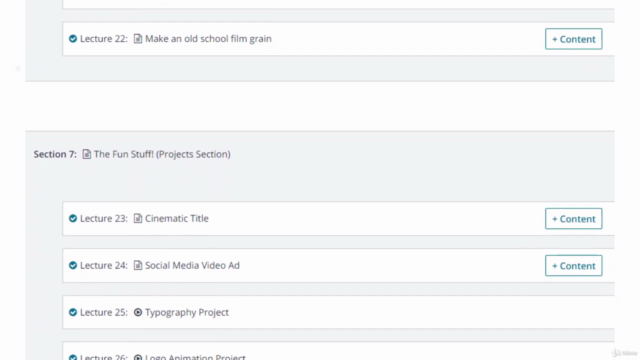

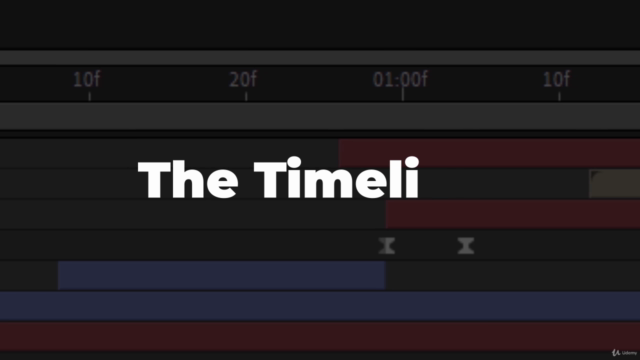
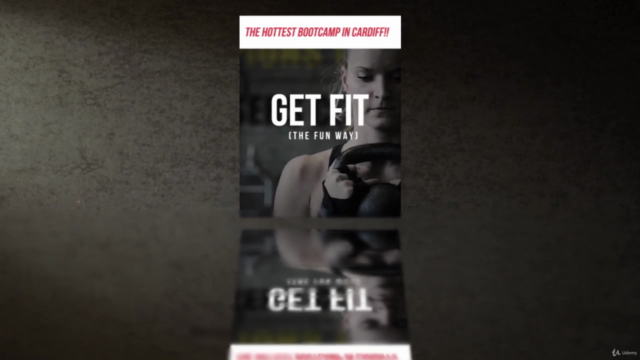
Loading charts...
Comidoc Review
Our Verdict
The Adobe After Effects Crash Course for Creatives is a solid pick for those seeking a comprehensive deep-dive into the world of motion graphics and video creation. The course's real-world approach and project-based learning style ensure that learners gain practical skills while mastering essential concepts, interface components, and keyboard shortcuts. Although some aspects of the course structure may initially confuse those new to the software, with perseverance and practice, this highly-rated and frequently updated Udemy course ultimately proves its value by equipping students with an impressive set of marketable skills for designing stunning social media visuals and cinematic titles.
What We Liked
- Comprehensive coverage of Adobe After Effects software and motion video theory
- Real-world project-based learning approach with detailed walkthroughs
- Includes valuable information on technical terms like resolution, frame rate, etc.
- Useful downloadable PDFs and transcripts for reference during and after the course
Potential Drawbacks
- The structure of some sections can be confusing, with essential explanations added at the end
- Fast-paced tutorials might make it challenging to follow along in real-time
- Lack of thorough introduction to software interface initially, which could confuse beginners
- More downloadable project examples are needed for better comparison and understanding