Adobe Acrobat Pro DC : From Basic Tips to Advanced Tools
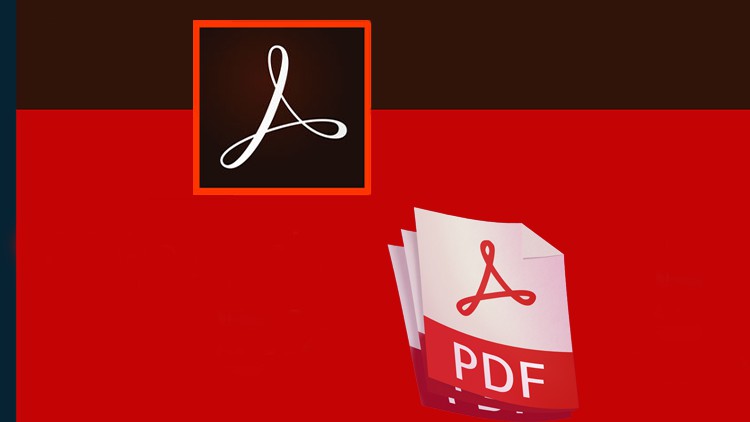
Why take this course?
📄 Unlock the Full Potential of Adobe Acrobat Pro DC: From Basic Tips to Advanced Tools
Course Overview:
Embark on a comprehensive journey through the world of PDFs with our expertly crafted course, "Adobe Acrobat Pro DC: From Basic Tips to Advanced Tools". Dive deep into the functionalities of this powerful software and master the creation, editing, signing, and sharing of PDF documents like never before.
What You'll Learn:
-
Mastering the Interface: Get acquainted with the Acrobat Pro DC interface and understand its layout for efficient navigation.
-
Document Creation & Manipulation: Discover how to create professional PDF documents from scratch or convert existing files without breaking a sweat.
-
Advanced Editing Techniques: Learn to edit text, images, and form fields within PDFs with precision and ease.
-
Interactive Forms & Signatures: Utilize interactive forms and electronic signatures to streamline your workflow and ensure document validity.
-
Document Security & Compliance: Protect your documents with passwords, encryption, and standardization tools to maintain confidentiality and compliance with regulations.
-
Optimizing Workflow with Tool Shortcuts: Add frequently used tools as shortcuts to the sidebar for quick access right within your PDF editing sessions.
Course Features:
-
Step-by-Step Instructions: Clear and concise explanations for each tool and feature in Adobe Acrobat Pro DC.
-
Real-World Examples: See the tools in action with practical examples and use-case scenarios.
-
In-Depth Knowledge: Access to official Adobe Acrobat Self-Help articles for comprehensive understanding of every tool.
-
Ongoing Support: Receive assistance throughout the course and ask for additional explanatory videos on tools you wish to learn more about.
-
Stay Updated: Keep your skills sharp with updates on new features and best practices.
Course Structure:
-
Tools Tab Organized: Navigate through Acrobat Pro DC's rich set of tools, categorized by their functions for a streamlined experience.
- Create & Edit
- Share & Review
- Forms & Signatures
- Protect & Standardize
- Customize
-
Right Sidebar Shortcuts: Customize your workflow by adding tools to the sidebar for instant access as you work with PDF documents.
Why Take This Course?
-
Efficiency: Save time and increase productivity by mastering Acrobat Pro DC's quick tools.
-
Professionalism: Elevate your document handling to a professional level with advanced capabilities.
-
Connectivity: Stay connected in business and personal spheres with the ability to effortlessly share and collaborate on documents.
-
Versatility: Learn to integrate Acrobat Pro DC with other tools like Adobe Reader DC and Adobe Sign for a comprehensive PDF solution.
Join the Community of Professionals:
Whether you're a graphic designer, attorney, real estate agent, or simply someone who relies on PDFs to manage documents, this course is tailored to meet your needs. By the end of this course, you will not only understand each tool in Adobe Acrobat Pro DC but also how to use them efficiently and effectively.
Enroll Now! 🚀
Take the first step towards becoming a PDF guru with "Adobe Acrobat Pro DC: From Basic Tips to Advanced Tools". Sign up today, and transform the way you handle documents forever! 📅✨
Course Gallery




Loading charts...