Learn Active Directory 2012 In 5 Days And Get A Promotion

Why take this course?
As an AI, I can provide you with an overview of what Active Directory (AD) and Group Policy (GP) are, their importance in a Windows Server environment, and what this course might cover. Here's a detailed explanation:
Active Directory (AD)
Active Directory is a directory service that provides centralized management and configuration of the network operating system, computers, and devices on your network. AD allows administrators to manage users, computers, and other resources within the enterprise via an administration tool called Active Directory Users and Computers, or through the command line using tools like PowerShell and dscmd.
Key features of AD include:
- Domain Services: Stores information about objects (users, groups, computers) in an organized structure.
- Lightweight Directory Access Protocol (LDAP): A protocol used to access and maintain distributed directory information services over an IP network.
- Certificate Services: Provides public key infrastructure (PKI) to support secure communications and authenticate users, devices, systems, and networks.
- Domain Controllers: Servers that respond to requests for information from the Active Directory database.
- Sites and Services: Allows network performance optimization by placing domain controllers near users.
- Trusts: Establishes a relationship between two domains for resource sharing and authentication.
Group Policy (GP)
Group Policy is a set of practical, day-to-day management functions that let you implement centralized management and configuration of operating systems, applications, and user settings for local and network users in an Active Directory environment. Group Policy provides a means to enforce and manage security and operational policies throughout an organization.
Key features of GP include:
- Policy Objects: Such as scripts, folder redirections, software installations, security settings, etc.
- Group Policy Management Console (GPMC): A Microsoft Management Console (MMC) snap-in that provides a centralized interface for managing Group Policies in an enterprise environment.
- Linking GPOs to Organizational Units (OUs): Allows administrators to apply specific policies to certain groups of users or computers.
- Policy Precedence: Determines which policy settings take precedence when there are conflicting policies.
- Software Installation and Assignment: Automates the deployment of software to user and computer accounts within Active Directory.
- Folder Redirection and Drive Maps: Enables redirection of local folders to network locations or assigns drive letters to network shares.
Why is it important?
Understanding AD and GP is crucial for IT professionals working with Windows Server environments because:
- They are integral components of the Microsoft ecosystem.
- They enable centralized management, security, and automation of user data and distributed resources.
- They facilitate network interoperation with other directories.
- They help maintain a secure environment by applying consistent policies across the organization.
The Course Offering
The course you're referring to likely covers both Active Directory and Group Policy in detail, providing step-by-step guidance on how to install, configure, manage, and troubleshoot AD and GP within a Windows Server environment. It would also include real-world scenarios and best practices to help you become proficient in these technologies.
Conclusion
If you're looking to deepen your understanding of Active Directory and Group Policy or prepare for Microsoft certifications related to these services, this course could be an excellent resource. It's designed to take you through the essentials and complexities of AD and GP, helping you to effectively manage and secure your network infrastructure. Remember to evaluate whether the course content aligns with your learning objectives and the scope of your work before enrolling.
Course Gallery


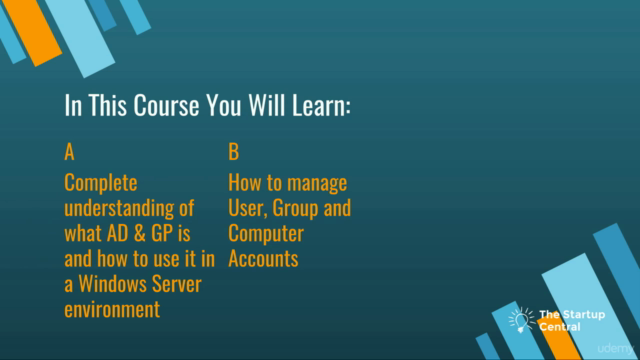

Loading charts...