Workshop 1: Access VBA, Design and Advanced Methods

Why take this course?
🚀 Microsoft Access VBA, Design and Advanced Methods Workshop 🖥️
Course Headline:
Unlock the Secrets of Microsoft Access VBA with Expert Techniques Not Covered Elsewhere!
Course Description:
After a decade of creating Microsoft Access courses, I've delved into the challenges and scenarios that my students often face. This led to the creation of this exclusive workshop where I share advanced techniques in VBA coding and database design—secreets you won't find in any of my other courses! 🕵️♂️✨
Why You Should Take This Course:
- VBA Familiarity Required: This course is packed with coding examples, so a good grasp of VBA is essential.
- Exclusive Content: Discover tips and tricks unique to this workshop that aren't available anywhere else!
- Real-World Application: I tackle a specific design challenge from a student, providing a detailed walkthrough on how I would approach creating the database.
- Maximize Productivity: By mastering these techniques, you can dramatically enhance your productivity with Microsoft Access.
A Hands-On Learning Experience: This course isn't just about watching lectures; it's about diving in and practicing what you learn. With exercise files for every section, you'll apply new techniques in real-time, ensuring a deep understanding of the material. 🛠️🖥️
What You'll Learn:
- Advanced VBA Coding: Master complex coding scenarios and automate your Access databases like never before!
- Database Design Mastery: Learn how to design efficient, scalable, and user-friendly databases.
- Practical Examples: Real-world examples that will help you apply what you learn directly to your projects.
- Problem-Solving Techniques: Tackle common database issues with ease and confidence.
Special Offer & Guarantee:
- Udemy's 30-day Money-Back Guarantee: Take the course risk-free!
- My Personal Guarantee: Have questions? Reach out to me directly, and I'll help you out as soon as I can!
Important Notes:
- Your Effort Matters: While I provide the knowledge, your dedication and practice are crucial for mastering these skills. 🤝💪
- Market Demand: There's a high demand for professionals who excel in Microsoft Access VBA. Set yourself apart from the crowd!
- No Guarantees of Success: Remember, success comes from applying what you learn. I'll guide you, but your effort will make all the difference.
Act Now:
Don't let this opportunity slip by! The price for this course won't stay this low forever. ⏰💰
Click the "Take This Course" button now to embark on your journey to Microsoft Access VBA mastery!
See You Inside the Course!
Sincerely,
Bruce Myron 👩💻🚀
Course Gallery
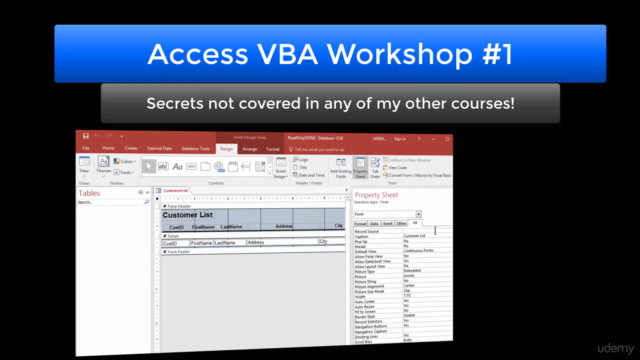
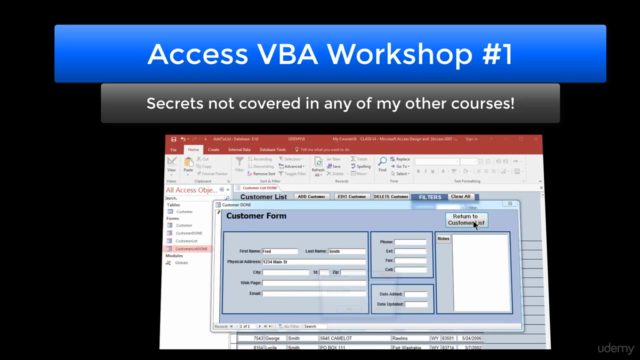

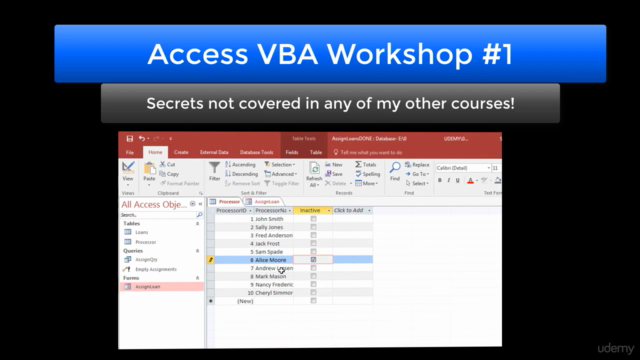
Loading charts...
Comidoc Review
Our Verdict
Although this Workshop 1: Access VBA, Design and Advanced Methods course on Udemy has minor issues with inconsistent materials and abrupt switches between code windows, the overall value offered by instructor Bruce Myron's expertise in Microsoft Access and VBA far outweighs these shortcomings. With self-paced bite-sized lectures, attention to detail, and a focus on advanced techniques for creating robust database systems, this course is an excellent resource for those looking to elevate their skills in this area. Recommended for learners prepared to invest time and effort into mastering Access VBA
What We Liked
- Instructor's expertise in Microsoft Access and VBA is evident, providing advanced techniques for robust database systems
- Course structure is designed with bite-sized chunks that can be followed and reviewed individually, benefiting learners who prefer self-paced progress
- Keyboard shortcut tips and attention to detail help improve coding efficiency over time, making it a worthwhile investment
- Concise explanations of concepts and steps ensure easy understanding of complex topics and their applications in real-life scenarios
Potential Drawbacks
- Some inconsistencies found within course materials, which may require additional effort to reconcile for learners working on specific examples
- Lack of corrected code made available for students makes independent proofing challenging; supplemental written materials would be helpful
- Instructor switches between different code windows during lectures, which could lead to confusion if students aren't able to keep up with changes