7 Linux basics: finding files

Why take this course?
🧭 7 Linux Basics: Finding Files - Master Your File System with Confidence
Course Description
Embark on a journey to master the art of navigating your Linux file system with precision and ease. This comprehensive course, designed for aspiring Linux professionals, will empower you with the knowledge and skills to search, locate, and manage files effectively. With a focus on the fundamental find command and its complementary tools, you'll gain control over your environment and understand where changes are occurring within the system.
Key Learning Points 🎓
-
Understanding the File System: Gain insights into how Linux organizes files and directories, enabling you to create a structured approach to file management.
-
Command Line Mastery: Learn to harness the power of the command line by mastering the
findcommand and its "friends," including utilities likexargs,sed, and more. -
Change Detection: Utilize
findto detect changes in the file system, ensuring you stay informed about updates and modifications. -
Manipulating Directories with Pipelines: Discover how to use
findpipelines to perform actions on directories, such as moving, deleting, or copying files. -
Efficient Search Tools: Explore alternative searching tools like
updatedbandlocate, which complement thefindcommand in different scenarios.
Course Breakdown 🖥️
Setting Up Your Environment
- Installation of Linux Virtual Machines: Begin by installing exact replicas of Linux systems on your machine, whether it's Windows 10 or a bare virtual machine.
Hands-On Learning with find and Friends
-
Exploring the
findCommand: Start with the basics of searching for files and directories usingfind. -
Advanced Usage of
find: Learn to combinefindwith other commands to filter, manipulate, and report on your file system. -
File System Types and Mounting: Understand how different file systems (NFS, iSCSI) can be mounted and their impact on your file system search strategy.
Real-World Applications
-
Automation and Scripting: See how
findfits into the broader context of system automation and scripting. -
Course Materials: A survival guide with video references and quick reference cards are provided for easy access to key topics and commands.
Who This Course Is For 👥
This course is tailored for beginners who have some Linux experience under their belts. It's perfect for anyone looking to deepen their understanding of Linux file system navigation, particularly through the use of the find command and its associated utilities.
Your Path Forward 🚀
By completing this course, you'll be equipped with practical skills to perform complex searches on your Linux systems, ensuring you can always find what you need. Whether you're a system administrator, a developer, or just someone who enjoys the command line, these skills are invaluable.
Dive into the world of Linux file management, where efficiency meets control. With "7 Linux Basics: Finding Files," you'll not only learn the tools but also understand the underlying concepts that make you a true Linux professional. Happy hunting! 🐰💻
Course Gallery
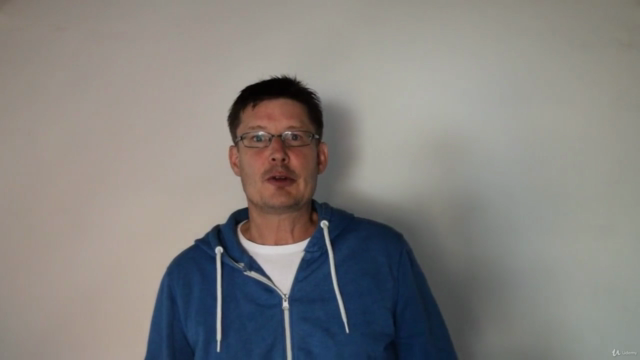
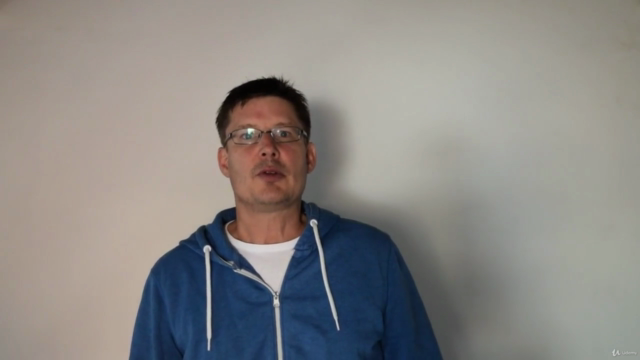
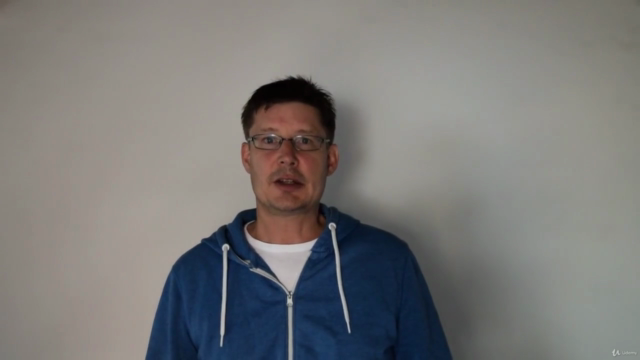

Loading charts...