7 Lightroom Presets That Will Cut Your Workflow by Up To 50%

Why take this course?
🚀 Discover 7 Preset Types That Cut My Workflow Time by 50% 🌟
Welcome to the Course!
This course isn't just a collection of presets; it's a comprehensive guide to revolutionizing your workflow with Lightroom. I'm Chris Parker, and I've dedicated years to mastering Lightroom for my wedding and portrait photography business. Now, I'm thrilled to share the secrets that have saved me countless hours with you! 📸✨
Here's What You'll Get:
🔥 My Exclusive Lightroom Preset Starter Kit 🔥
- Not only will you learn about my top 7 presets, but you'll also receive a starter kit containing 35 presets to kickstart your editing process! This kit is a treasure trove for any photographer looking to streamline their workflow.
🎨 The Power of 7 Preset Types 🎨
- I'll walk you through the exact presets that have transformed my post-production efficiency by up to 50%. These are the same presets I've used for hundreds of weddings and thousands of portrait sessions.
🎉 Real-World Experience 🎉
- As a personal photography business owner and a personal editor for professional photographers around the globe, I've tested these presets to their limits. Now, you too can apply this tried-and-true expertise to your own photography.
🔄 Efficient Import Settings 🔄
- Discover how to set up presets for automatic application during import, saving you the monotonous task of repeating the same edits over and over. I'll show you which edits are best suited for this process and how to implement them.
🛠 Creating Presets Like a Pro 🛠
- Learn the ins and outs of creating your own presets for specific tasks, such as adding a Watermark or customizing export settings for different destinations like Facebook, pro labs, blogs, etc.
✨ Local Adjustment Mastery ✨
- Gain precision and control with Local Adjustment presets, which allow you to apply edits in specific locations of your images—unlike Develop presets that apply global adjustments. I'll guide you through creating and using these powerful tools, plus provide some Local Adjustment presets for free within the starter kit!
🖼️ Bonus: Collage Templates 🖼️
- In the Bonus section, I'll teach you how to use collage templates in the Print Module. You'll receive 15 templates to get started with, perfect for creating visually appealing content for your Facebook timeline cover, Pinterest, or blog. Learn how to add your photos and create your own unique designs!
Key Takeaways:
- Tips & Techniques for using Local Adjustment presets (brushes and filters)
- How to make your own Local Adjustment presets
- Step-by-step guidance on installing Develop, Keyword, Copyright, and Watermark presets
- Insider tips for using Develop presets effectively
- How to create Export presets tailored to your workflow needs
- A comprehensive understanding of how to use Lightroom's collage templates to enhance your creative output
🎁 Your Ultimate Toolkit Awaits! 🎁
- By the end of this course, you'll have a robust set of skills and a collection of presets that will significantly reduce your editing time. The only question left is: Are you ready to take your Lightroom skills to the next level?
Enroll now and transform your editing process! Let's make every click count and elevate your photography business to new heights. 🚀📷💪
Course Gallery
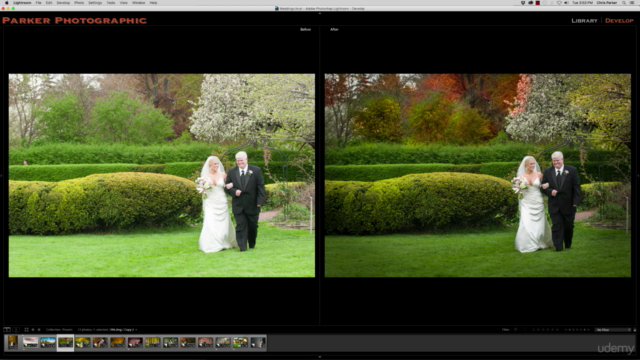
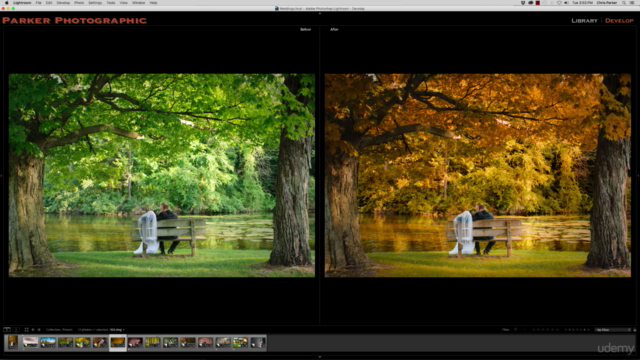
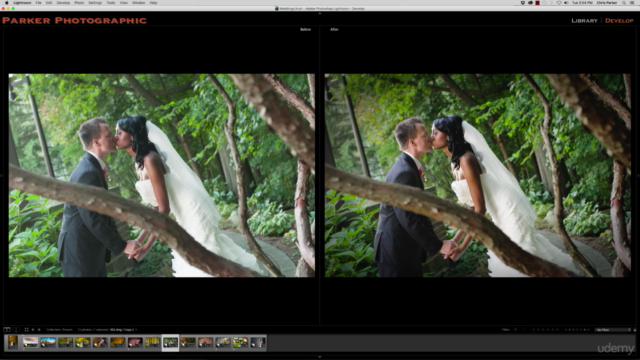
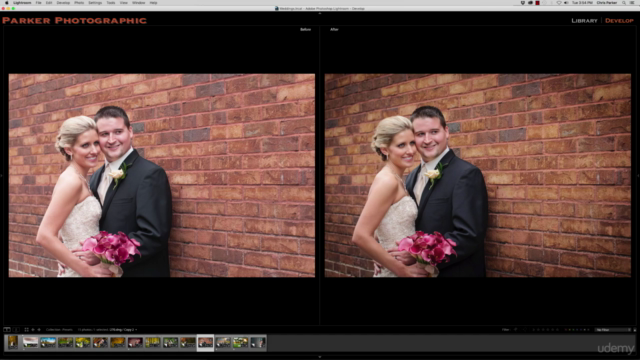
Loading charts...