How to Create iOS 2D Games with SpriteKit and Swift

Why take this course?
🎮 Master iOS Game Development with SpriteKit & Swift
Course Instructor: Brian Advent
🚀 Course Title: How to Create iOS 2D Games with SpriteKit and Swift
👀 Headline: SpriteKit Unleashed - Build a Real World Arcade Game from the Ground Up!
About the Course:
Are you captivated by the idea of creating your own 2D game but unsure how to start? You're in luck! Five of the top ten highest grossing apps on the iOS App Store are games, and with Apple's SpriteKit framework, you have a powerful tool at your fingertips. This course is designed to guide you through every step of creating a 2D arcade game, ensuring you not only complete a project but also gain a deep understanding of the SpriteKit Framework and its key classes.
Course Overview:
👩💻 Led by an Expert
I'm Brian Advent, your course instructor. With 17 years of development experience under my belt, organizer of the Swift Tutorial Conference, and one of the leading voices on iOS development through my large YouTube channel, I am here to share my knowledge with you.
Real World Application:
This course revolves around creating a real world arcade game called "Color Trek," available for free on the App Store. By following along, you'll apply what you learn in real-time as you build this game from scratch.
What You Will Learn:
📚 Theoretical Foundation:
You'll start with an overview of SpriteKit's most important classes, setting the stage for your journey into game development.
🎨 Practical Skills:
From there, you'll dive into creating your first game world and animations to get hands-on experience with Apple's development tools.
🎮 Game Creation:
You'll then embark on crafting a complete game from project setup to the final scene, integrating game assets and mastering the core mechanics of SpriteKit.
Key Topics Covered:
- Touch gesture detection 👈
- Object movement and animation 👉➡️
- Animation creation with particle emitters ✨
- Game physics and collision handling 🎮
- Utilizing the power of randomness in games 🎲
- In-depth explanation of collision detection 🛠️
Who This Course Is For:
This Swift course is tailored for iOS developers with a beginner or intermediate understanding of the Swift programming language and Xcode IDE. Whether you're new to game development or looking to expand your skills, this course will meet you where you are and take you to the next level.
Course Benefits:
🛠️ Hands-On Learning:
You'll receive extensive exercise files for every video, complete with a begin and end state for each project. This ensures that you can work alongside me and see the progression of your work as you learn.
🏆 Verifiable Certificate of Completion:
Upon finishing the course, you'll be awarded a verifiable certificate to showcase your new skills and accomplishment.
Join me, Brian Advent, on this journey to turn your game development dreams into reality. Let's create something amazing together! 🌟
Enroll in "How to Create iOS 2D Games with SpriteKit and Swift" today and start building the next hit game on the App Store!
Course Gallery

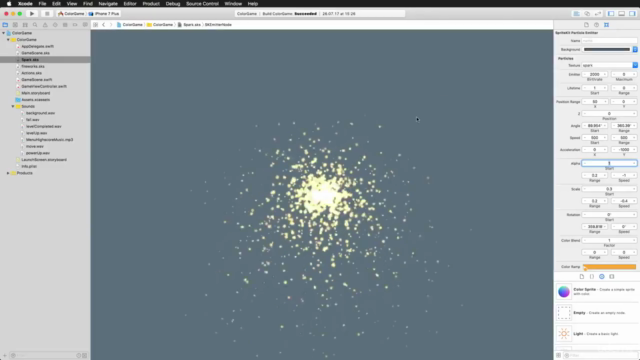
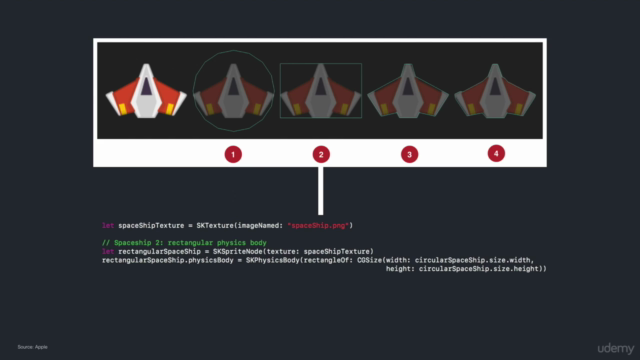
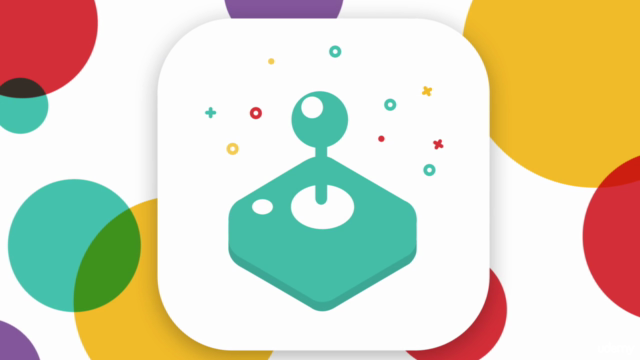
Loading charts...
Comidoc Review
Our Verdict
The How to Create iOS 2D Games with SpriteKit and Swift course offers a wide-ranging overview of SpriteKit fundamentals. While the instructor's typing speed can be hard to follow, they do provide quick tutorials on concepts before diving into code. Some explanations may come across as vague or too fast for some learners. Although the course provides a good foundation in SpriteKit and covers various aspects of game development, it falls short on addressing current bugs in Xcode and doesn't optimize the user experience for all device orientations.
What We Liked
- Covers a wide range of SpriteKit fundamentals, creating and working with game scenes, cool animations, dealing with collisions and physics
- Instructor provides quick tutorials on concepts before using them in code
- Well-planned course with natural pacing, avoiding redundancy
- Provides a solid foundation for building SpriteKit knowledge
Potential Drawbacks
- Instructor's typing speed can be challenging to follow
- Descriptions and explanations may sometimes be too vague or fast
- Game control could be improved for better user experience, especially in landscape mode
- Some recent Xcode bugs need addressing; not acknowledged or worked around within the course